- Joined
- Nov 12, 2015
- Messages
- 1,471
TrueNAS Community,
I'm pleased to announce that the online update images are now available to "sidegrade" from TrueNAS CORE 12.0-U8 -> SCALE 22.02.0.
This can be done by navigating to our SCALE download page:

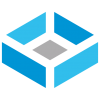 www.truenas.com
www.truenas.com
On that page, you will find a link to download a manual update file:
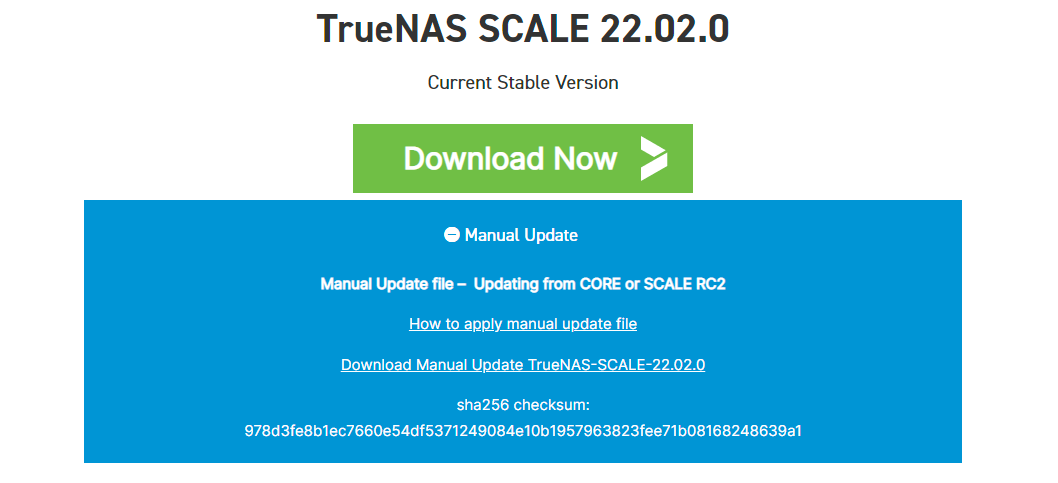
NOTE: As always before starting *any* upgrade, please refer to the documentation on what will upgrade and ensure that your backups are up to date.
Click to download the .update file, save it to your local desktop. Then in your TrueNAS CORE UI, you can navigate to System -> Update, and click the "Install Manual Update File" link.
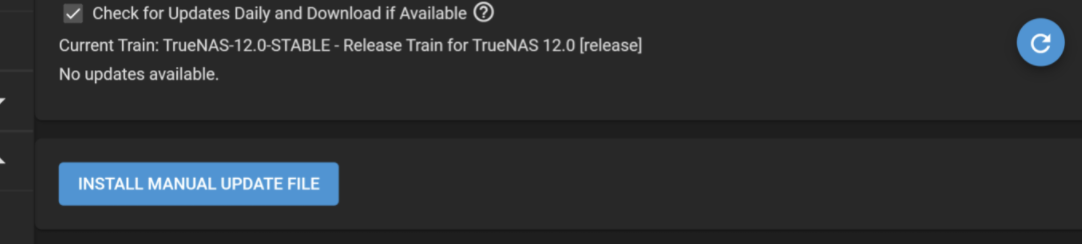
Select the file you previously downloaded, and your update will begin!
Good luck, and happy updating!
I'm pleased to announce that the online update images are now available to "sidegrade" from TrueNAS CORE 12.0-U8 -> SCALE 22.02.0.
This can be done by navigating to our SCALE download page:

Download TrueNAS Community Edition - Data Storage Software
Download TrueNAS Community Edition - the data storage software that helps you store and access your data with ease. Add free apps to expand NAS capabilities.
On that page, you will find a link to download a manual update file:
NOTE: As always before starting *any* upgrade, please refer to the documentation on what will upgrade and ensure that your backups are up to date.
Click to download the .update file, save it to your local desktop. Then in your TrueNAS CORE UI, you can navigate to System -> Update, and click the "Install Manual Update File" link.
Select the file you previously downloaded, and your update will begin!
Good luck, and happy updating!

