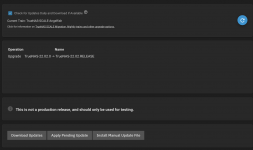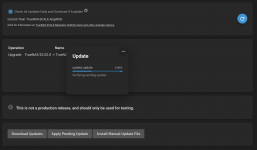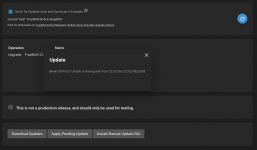I wasn't ableto upgrade to release. Something like this popped up.
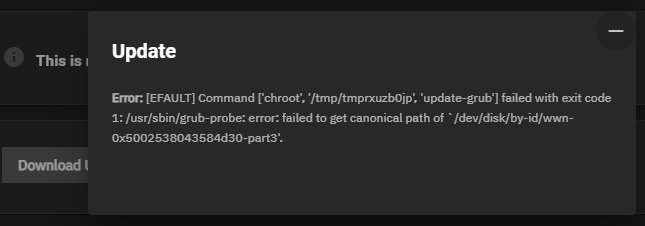
Error: Traceback (most recent call last): File "/usr/lib/python3/dist-packages/middlewared/job.py", line 409, in run await self.future File "/usr/lib/python3/dist-packages/middlewared/job.py", line 445, in __run_body rv = await self.method(*([self] + args)) File "/usr/lib/python3/dist-packages/middlewared/schema.py", line 1269, in nf return await func(*args, **kwargs) File "/usr/lib/python3/dist-packages/middlewared/plugins/update.py", line 412, in file await self.middleware.call('update.install_manual_impl', job, destfile, dest_extracted) File "/usr/lib/python3/dist-packages/middlewared/main.py", line 1324, in call return await self._call( File "/usr/lib/python3/dist-packages/middlewared/main.py", line 1292, in _call return await self.run_in_executor(prepared_call.executor, methodobj, *prepared_call.args) File "/usr/lib/python3/dist-packages/middlewared/main.py", line 1192, in run_in_executor return await loop.run_in_executor(pool, functools.partial(method, *args, **kwargs)) File "/usr/lib/python3.9/concurrent/futures/thread.py", line 52, in run result = self.fn(*self.args, **self.kwargs) File "/usr/lib/python3/dist-packages/middlewared/plugins/update_/install_linux.py", line 23, in install_manual_impl self._install( File "/usr/lib/python3/dist-packages/middlewared/plugins/update_/install_linux.py", line 43, in _install self.middleware.call_sync("update.install_scale", mounted, progress_callback, options) File "/usr/lib/python3/dist-packages/middlewared/main.py", line 1351, in call_sync return methodobj(*prepared_call.args) File "/usr/lib/python3/dist-packages/middlewared/plugins/update_/install.py", line 72, in install_scale raise CallError(error) middlewared.service_exception.CallError: [EFAULT] Command ['chroot', '/tmp/tmpvtjzmb5_', 'update-grub'] failed with exit code 1: /usr/sbin/grub-probe: error: failed to get canonical path of `/dev/disk/by-id/wwn-0x5002538043584d30-part3'.
reboot didn't helped.