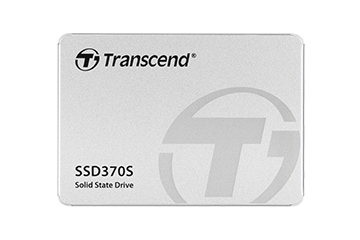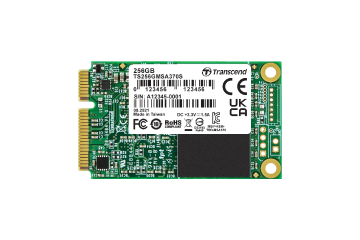Hi guys,
Relatively new to the truenas scene
Started using from last release (U5).
I actually created an account while waiting for truenas to boot, just to agree with
@Etorix.
Releasing U6 was a mistake, and should have been in beta stages. I've had nothing but problems since upgrading.
That being said, nothing serious broke though. My issues were all with cosmetics, and no critical services were interrupted. So sharing, virtual machines, replication, custom acme, all those things migrated fine to version U6.
The only 1 I consider 'serious' would be the CPU temps issues with U6. Right after upgrade->reboot I couldn't see any CPU temps in Reporting window.
Referring to:
Jira
I'm currently trying to remedy the CPU graphs display in Reporting to no avail (so far...).
But then at some point the CPU temp in dashboard stopped showing completely. It did show right after upgrade and might have been some bios setting as I did completely overhaul the storage devices, created new raids, disconnected old ones etc.
I haven't figured this one out, if someone can point me in the right direction as to how to solve this I would appreciate it.
CPU: AMD Athlon II x2 250
MoBo: MSI 790x-G45
TrueNAS version: 12.0-U6
I did mess around with overclocking to get some higher DRAM frequencies for some 1600MHz RAM I got (the other channel runs at 1333MHz), and the mobo/cpu only runs to 1020MHz (without overclocking). So I tried some combo's which might have interfered.
Output of sysctl:
Code:
root@truenas[~]# sysctl -a | grep cpu
kern.smp.cpus: 2
kern.smp.maxcpus: 256
kern.ccpu: 0
<cpu count="2" mask="3,0,0,0">0, 1</cpu>
kern.sched.cpusetsize: 32
kern.pin_pcpu_swi: 0
kern.racct.pcpu_threshold: 1
kern.hwpmc.nbuffers_pcpu: 32
kern.hwpmc.cpuid: AuthenticAMD-16-06-2
cpu HAMMER
device cpufreq
device cpuctl
kern.vt.splash_cpu_duration: 10
kern.vt.splash_cpu_style: 2
kern.vt.splash_ncpu: 0
kern.vt.splash_cpu: 0
vfs.ncpurgeminvnodes: 16
net.inet.tcp.per_cpu_timers: 0
debug.cpufreq.verbose: 0
debug.cpufreq.lowest: 0
debug.acpi.cpu_unordered: 0
kdb.enter.default=write cn_mute 1; watchdog 38; capture on; bt; show allpcpu; ps; alltrace; write cn_mute 0; textdump dump; reset
hw.ncpu: 2
hw.vmm.bhyve_xcpuids: 396
hw.vmm.topology.cpuid_leaf_b: 1
hw.acpi.cpu.cx_lowest: C8
hw.intrs: irq0: attimer0:3 @cpu0(domain0): 0
irq1: atkbd0:1 @cpu0(domain0): 2
irq3::5 @cpu0(domain0): 0
irq4: uart0:7 @cpu0(domain0): 0
irq5::9 @cpu0(domain0): 0
irq6::11 @cpu0(domain0): 0
irq7::13 @cpu0(domain0): 0
irq8: atrtc0:15 @cpu0(domain0): 0
irq9: acpi0:17 @cpu0(domain0): 0
irq10::19 @cpu0(domain0): 0
irq11::21 @cpu0(domain0): 0
irq12::23 @cpu0(domain0): 0
irq13::25 @cpu0(domain0): 0
irq14: ata0:27 @cpu0(domain0): 0
irq15: ata1:29 @cpu0(domain0): 22167
irq16: ohci0 ohci1:31 @cpu0(domain0): 3
irq17: ehci0:33 @cpu0(domain0): 0
irq18: ohci2 ohci3+:35 @cpu0(domain0): 4
irq19: ehci1:37 @cpu0(domain0): 0
irq20::39 @cpu0(domain0): 0
irq21::41 @cpu0(domain0): 0
irq22: ahci0:43 @cpu0(domain0): 11886
irq23::45 @cpu0(domain0): 0
irq256: hpet0:t0:49 @cpu0(domain0): 191170
irq257: hpet0:t1:51 @cpu1(domain0): 164190
irq258: hpet0:t2:53 @cpu0(domain0): 0
irq259: em0:irq0:55 @cpu0(domain0): 0
irq260: em1:irq0:57 @cpu0(domain0): 0
irq261: alc0:59 @cpu0(domain0): 27895
dev.cpufreq.0.%parent: cpu0
dev.cpufreq.0.%pnpinfo:
dev.cpufreq.0.%location:
dev.cpufreq.0.%driver: cpufreq
dev.cpufreq.0.%desc:
dev.cpufreq.%parent:
dev.hwpstate.0.%parent: cpu0
dev.acpi_perf.1.%parent: cpu1
dev.acpi_perf.0.%parent: cpu0
dev.cpu.1.cx_method: C1/hlt
dev.cpu.1.cx_usage_counters: 118071
dev.cpu.1.cx_usage: 100.00% last 11145us
dev.cpu.1.cx_lowest: C8
dev.cpu.1.cx_supported: C1/1/0
dev.cpu.1.temperature: 20.0C
dev.cpu.1.%parent: acpi0
dev.cpu.1.%pnpinfo: _HID=none _UID=0
dev.cpu.1.%location: handle=\_PR_.P002
dev.cpu.1.%driver: cpu
dev.cpu.1.%desc: ACPI CPU
dev.cpu.0.cx_method: C1/hlt
dev.cpu.0.cx_usage_counters: 139252
dev.cpu.0.cx_usage: 100.00% last 6646us
dev.cpu.0.cx_lowest: C8
dev.cpu.0.cx_supported: C1/1/0
dev.cpu.0.freq_levels: 3000/32062 2300/27030 1800/23152 800/8492
dev.cpu.0.freq: 3000
dev.cpu.0.temperature: 20.0C
dev.cpu.0.%parent: acpi0
Note: dev.cpu.0/1.temp is showing 20 as it's a tunable I had to set for this specific CPU, without it, it shows -0.0.
Long story short (too late), I'm planning on completely reinstalling U5, where everything worked and hoping this CPU temp thing is all in the upgrade and not in hardware. Which brings me back full circle to this hasn't been an 'upgrade' it's been a pain in my ass. I know shit happens, but from what I hear this isn't the first time this happened.
I would advise to keep app versions in their respective fields longer before moving to release versions