jordanthompson
Patron
- Joined
- Mar 5, 2022
- Messages
- 224
I have configured the FreeNAS name to be "phong" - we are big Reboot fans here ;-)
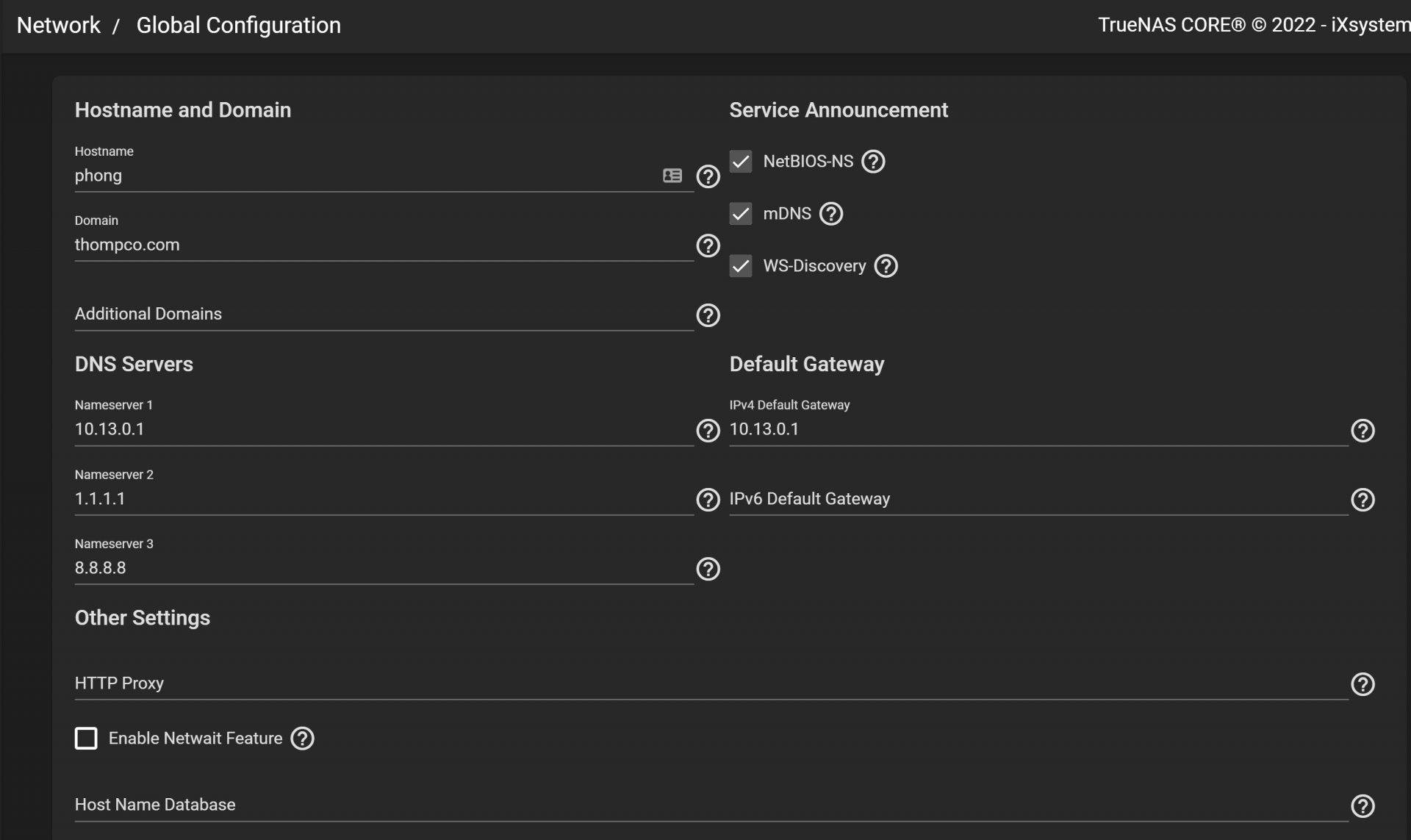
But when I open my File Browser in Windows 11, I get this:
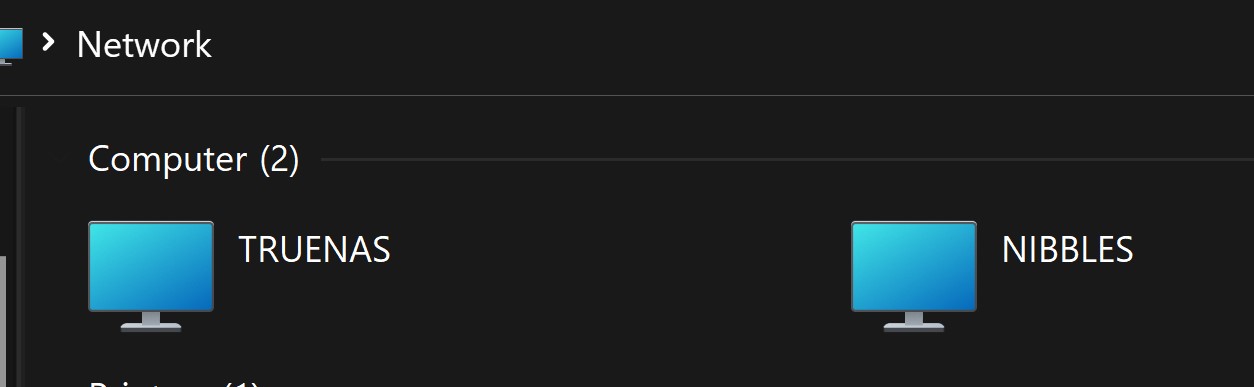
I have rebooted both my laptop and the TrueNAS several times.
I followed these instructions and it didn't work for me (removing the host from the Windows Credential Manager):
 www.truenas.com
www.truenas.com
Any suggestions would be most welcome!
But when I open my File Browser in Windows 11, I get this:
I have rebooted both my laptop and the TrueNAS several times.
I followed these instructions and it didn't work for me (removing the host from the Windows Credential Manager):
FreeNAS not showing up in network tab on Windows
My freenas is configured as best I can. I have a windows share setup but my windows pc can't find it in the network tab. It can see other PCon the network but not the nas. If I try to ping the servers IP with command prompt I can and it works but it still won't show up in the network and I can't...
Any suggestions would be most welcome!
