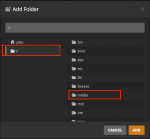It works for 1 day, now i tried to install another plugin and now my Freenas is not visible anymore from the finder, no SMB one thing that has changed is that i have deleted mount point as a had all my plex media files 2 times? 1 path where i have had placed the media the first time and of course the path under the jail. Is there somewhere a real guide for installing Plex, and Motioneye under Truenas (Truenas is different from the samples on youtube from Freenas.
You will have to reconnect to your TrueNAS server again on your Mac.
You can check the shares and connect again via: Finder - Locations - <your-macos-hostname> - Network - <your-truenas-name>
For example on my Mac this looks like this: