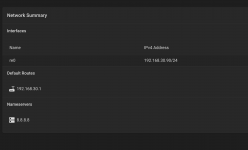balloonhead26
Cadet
- Joined
- Nov 5, 2021
- Messages
- 4
Hi, I hope someone can assist please. I'm new to setting up a NAS but I thought it'd be a good solution for a Plex server.
All was well, I have 2 x 1TB HDD's and I've set this up as separate drives / pools within the NAS (for specific file types etc)
However, when I tried to set up the Plex Plugin with DHCP settings, I get the following message. "Error: Plex had a failure Exception: RuntimeError Message: + Acquiring DHCP address: FAILED, address received: ERROR, check jail logs Stopped Plex due to DHCP failure Partial plugin destroyed"
I have tried the NAT option but the Plex web page will not open from the manage link.
Does anyone have any ideas?
Ps. If it's relevant, my router is an ASUS RT-AX92U
Many thanks
for reading this far.
\
David
All was well, I have 2 x 1TB HDD's and I've set this up as separate drives / pools within the NAS (for specific file types etc)
However, when I tried to set up the Plex Plugin with DHCP settings, I get the following message. "Error: Plex had a failure Exception: RuntimeError Message: + Acquiring DHCP address: FAILED, address received: ERROR, check jail logs Stopped Plex due to DHCP failure Partial plugin destroyed"
I have tried the NAT option but the Plex web page will not open from the manage link.
Does anyone have any ideas?
Ps. If it's relevant, my router is an ASUS RT-AX92U
Many thanks
for reading this far.
\
David