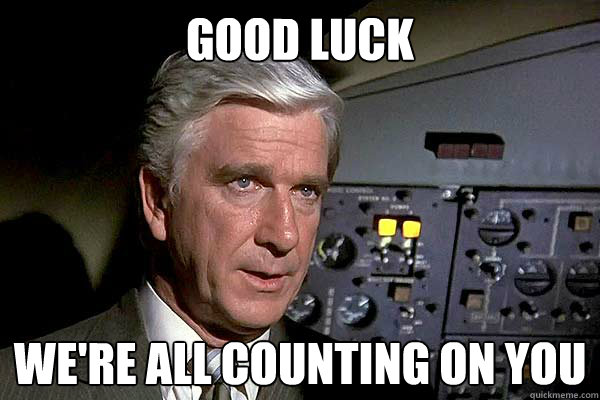Mike Zahorik
Explorer
- Joined
- Mar 14, 2013
- Messages
- 62
I want to thank you guys for all this help. I'm sorry that the money is a problem, but..... I'll look into getting two 2TB drives, don't think I can swing more memory, but maybe in a few months I can do that. From what I hear, the drives are the most urgent part.
So..... I'll backup the 400 or so GB on my portable drive and wait for the new drives. Then how should they be installed, so that I can have mirrored also?
So..... I'll backup the 400 or so GB on my portable drive and wait for the new drives. Then how should they be installed, so that I can have mirrored also?