Glorious1
Guru
- Joined
- Nov 23, 2014
- Messages
- 1,211
I've been using Time Machine on FreeNAS and TrueNAS for 7 years with no big problem. I recently replaced my 10-yr-old Mac with a new one with new macOS. Time Machine continued to work, then it sometimes couldn't find the disk and needed logging out and back in, now it can't find it even then.
I decided I needed to bite the bullet and shift my Time Machine share to SMB. I've never used SMB and boy, is it complicated. After some floundering and reading, I finally got the share so Time Machine recognizes it. Problem is, it's creating a user folder INSIDE my Time Machine dataset and never sees the existing sparsebundle. See photo from the Mac.
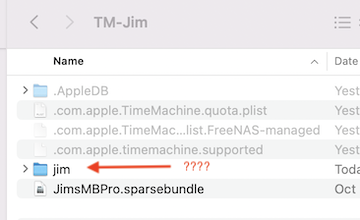
I would prefer not to start over and even so, prefer not to have an extra directory layer. How can I get the share to start at the time machine directory rather than internal user directory?
The share uses the preset "Private SMB Datasets and Shares". I don't want a shared time machine share. The dataset uses the ACL preset "Restricted".
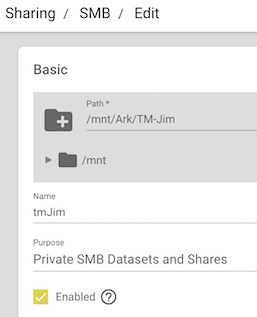
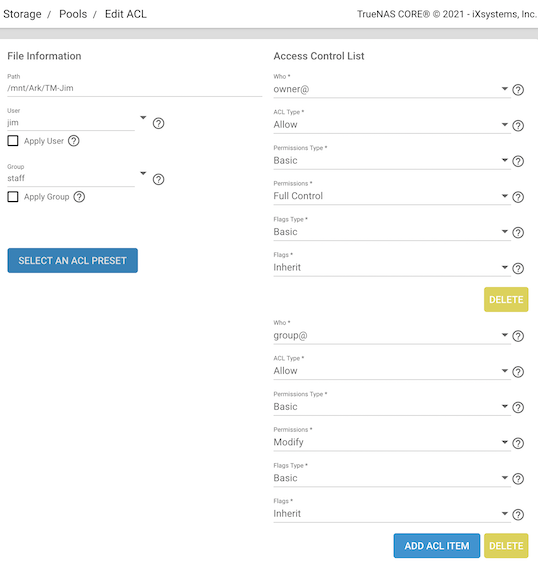
I decided I needed to bite the bullet and shift my Time Machine share to SMB. I've never used SMB and boy, is it complicated. After some floundering and reading, I finally got the share so Time Machine recognizes it. Problem is, it's creating a user folder INSIDE my Time Machine dataset and never sees the existing sparsebundle. See photo from the Mac.
I would prefer not to start over and even so, prefer not to have an extra directory layer. How can I get the share to start at the time machine directory rather than internal user directory?
The share uses the preset "Private SMB Datasets and Shares". I don't want a shared time machine share. The dataset uses the ACL preset "Restricted".
