Ok, when you ran portsnap fetch and extract did you see the complete list of ports speeding past on your screen. It should have taken a while.i followed 1 and 2 no problem
-
Important Announcement for the TrueNAS Community.
The TrueNAS Community has now been moved. This forum has become READ-ONLY for historical purposes. Please feel free to join us on the new TrueNAS Community Forums
You are using an out of date browser. It may not display this or other websites correctly.
You should upgrade or use an alternative browser.
You should upgrade or use an alternative browser.
teamspeak 3 server
- Thread starter madweedsmoker
- Start date
madweedsmoker
Dabbler
- Joined
- Feb 12, 2019
- Messages
- 28
yes i seem to have fixed the problem many thanks for everyone's help
madweedsmoker
Dabbler
- Joined
- Feb 12, 2019
- Messages
- 28
myne is know setup im just trying to get the log file to get the token
FrostyViking
Dabbler
- Joined
- Feb 14, 2019
- Messages
- 18
So the server is up and running on local network. where am I doing step 10 (port forwarding)? in root@ts3 or one of the subfolders?
Edit: or am I just handling that in my router settings?
Edit: or am I just handling that in my router settings?
Last edited:
FrostyViking
Dabbler
- Joined
- Feb 14, 2019
- Messages
- 18
FYI the token is longer than what you see initially if you're using the GUI shell. need to navigate to the appropriate line after "nano"-ing into the log file and press right arrow key.myne is know setup im just trying to get the log file to get the token
FYI the token is longer than what you see initially
Yup, that is why I suggested using the legacy gui or an ssh client because you can control the size of the shell window so you can see the whole token. :)
madweedsmoker
Dabbler
- Joined
- Feb 12, 2019
- Messages
- 28
i have installed nano know im trying to locate the admin key please bear in mind im completely stupid lol step 1 and 2 and 3 complete
@madweedsmoker I know you can do it! You're very close! 
FrostyViking
Dabbler
- Joined
- Feb 14, 2019
- Messages
- 18
HAHAHAHA.Ah, missed my chance, i should have said "I'm rooting for you!" and gone with that horrible pun lol
madweedsmoker
Dabbler
- Joined
- Feb 12, 2019
- Messages
- 28
lol i get the pun very funny lol stil need instruction to locate the right file and how to do it (baby steps) lol il buy everyone a drink when i get it up and running lol
FrostyViking
Dabbler
- Joined
- Feb 14, 2019
- Messages
- 18
so I'm here. I know what numbers I'm working with from the original post. I can change the "format" to Both UDP and TCP I'm guessing I need to do that. Am I putting Inbound port = 10011 to 30033 and then local port = 9987 twice in the local port?
"TCP
10011,30033
UDP
9987"
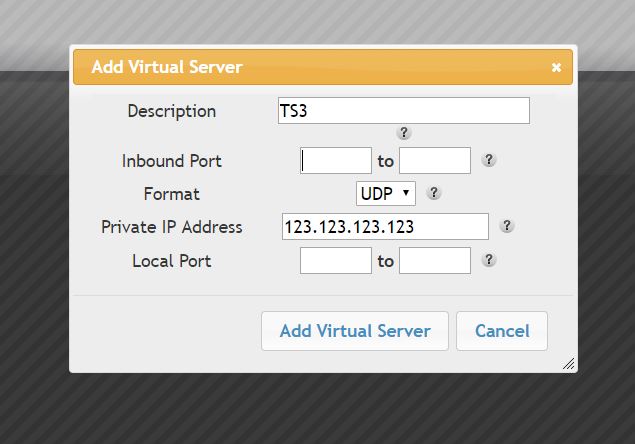
"TCP
10011,30033
UDP
9987"
baby steps
- cd /var/log/teamspeak
- Type 'ls' to list the files in that directory (there should be 2 files there, the one ending with the number 1 should be the one you want.)
- nano nameOfFile
FrostyViking
Dabbler
- Joined
- Feb 14, 2019
- Messages
- 18
"cd .." all the way outlol i get the pun very funny lol stil need instruction to locate the right file and how to do it (baby steps) lol il buy everyone a drink when i get it up and running lol
cd /var/log/teamspeak
type ls
then nano filename the log that has 1 in the end
Edit: Skro is better lol
Am I putting Inbound port = 10011 to 30033 and then local port = 9987 twice in the local port?
This varies a bit depending on your router. You set them up individually, and 9987 is the most important since it caries voice (10011 is the servery query port and I cant remember what 30033 is) Here is how I have mine set up:
FrostyViking
Dabbler
- Joined
- Feb 14, 2019
- Messages
- 18
what is the 19001 (do i need that too?) or did you just reassign 9987 to that?This varies a bit depending on your router. You set them up individually, and 9987 is the most important since it caries voice (10011 is the servery query port and I can't remember what 30033 is) Here is how I have mine set up:
View attachment 28456
Edit: nevermind i see your new post.
what is the 19001 (do i need that too?) or did you just reassign 9987 to that?
Sorry, cross-posting...the 19001 should be 9987.
madweedsmoker
Dabbler
- Joined
- Feb 12, 2019
- Messages
- 28
Hi all just asking is there anyone willing to come on my private teamspeak and remote into my system talk me through this so i can whats happening .many thanks again .... i use teamview 14 for people to remote in
Important Announcement for the TrueNAS Community.
The TrueNAS Community has now been moved. This forum will now become READ-ONLY for historical purposes. Please feel free to join us on the new TrueNAS Community Forums.Related topics on forums.truenas.com for thread: "teamspeak 3 server"
Similar threads
- Locked
- Replies
- 7
- Views
- 5K
