jengle
Dabbler
- Joined
- Jan 4, 2023
- Messages
- 26
Greetings,
First post here and learning lots.
I have SMB set up with two shares in two different pools set up and working; Nextcloud works and home-assistant is installed but I don't have devices added yet. No I want to set up a VPN to remotely access security camera video when I install them. I decided to use tailscale after reading how easy it was and got my key & set it up on two devices and my TrueNAS Scale installation. It worked - I was able to ping each device. However I was not able to access the CLI in tailscale getting:
WARN:[0000] Unable to read /etc/rancher/k3s/k3s.yaml, please start server with --write-kubeconfig-mode to modify kube config permissions
error: error loading file "/etc/rancher/k3s/k3s.yaml": open /etc/rancher/k3s/k3s.yaml: permission denied
With a lot of YouTube and web searches I tried lots of things with no success finally finding a good match using a curl command. That hosed up my system and after a few hours struggling with that I ended up removing my Apps and associated datasets, reinstalling Truenas with the reformat option and re-importing my pools. Reconfigured SMB and re-installed Nextcloud and home-assistant (then I did a backup!!!).
Following the instructions here: https://truecharts.org/charts/stable/tailscale/How-To-Guide/ I re-installed the app and I am still having problems. The primary problem is that I am getting invalid key: API key xxxxxxxx not valid in the log. I am using the same master key I used on the initial installation. I think this is the reason it is stuck at deploying.
My configuration;
tailscale setup Truenas Sysctl added variables per Truenas setup guide
net.ipv4.ip_forward - value 1 - enabled
net.ipv4.conf.all.src_valid_mark - value 1 - enabled
tailscale setup - Apps
Application name: tailscale
Desired replicas 1 (default)
Extra Args (not selected)
Timezone: America/Los_angeles'timezone
Extra Environment Variables (nothing)
App Configuration
- Auth Key (master key entered - worked first setup)
- Auth Once checked
- Userspace - checked
- Routes 192.168.1.0/24
- Dest IP blank
- Sock5 Server blank
- Outbound HTTP Proxy Listen blank
- Hostname blank
- Advertise as exit node checked
- Extra Args blank
- Tailscale Daemon Extra Args blank
Networking and Services
- Show expert mode checked
- Host-Networking not checked
- Host Interfaced - added 'enp4s0' Interfaced --> Added
- IP Address Management IPAM Type - Use DHCP selected --> selected
Add Manual Custom Services - none added
Storage and Persistence (all at default)
- Additional App Storage - nothing selected
Ingress
Nothing checked or selected as default
Security and Permissions (all at default)
- Change PUID/UMASK values - not checked
- Show Advanced Security Settings - not checked
- Pod Security Context
runAsUser - 0 (default)
runAsGroup - 0 (default)
faGroup - 568 (default)
Whenshould we take ownership - OnRootMismatch (default)
Supplemental groups - none added
Resources and Devices (all at default)
- CPU - 4000m (default)
- RAM - 8Gi (default)
- Mount USB devices - nothing added
GPU Configuration
GPU Resource (gpu.intel.com/i915) - Allocate 9 gpu.intel.com/i915 GPU (default)
Addons
Nothing checked or selected as default
Advanced
Nothing checked or selected as default
When I bring up the log I get a pop-up connection error: kubernetes.pod_log_follow:{"release_name":"tailscale", "pod_name":"tailscale-5688c7bfb7-j4ctz", "container_name":"tailscale", "tail_lines": 500} nosub
I am still unable to access the CLI with the same error message above,
I removed the machine from tailscale.com & restarted tailscale app, but same error message and stuck in deploying.
I can't find a recent guide that has a bit more information on the options and all the YouTube videos have slightly different options from the current version of tailscale. The tailscale forum site has no replies for any of the TrueNAS/Truecharts questions posted. It's so easy to set up on iOS and Windows devices. I can't set up a virtual machine on this system and would like to use a single package for my little setup.
Any help would be appreciated - I don't want to break my TrueNAS installation again
First post here and learning lots.
I have SMB set up with two shares in two different pools set up and working; Nextcloud works and home-assistant is installed but I don't have devices added yet. No I want to set up a VPN to remotely access security camera video when I install them. I decided to use tailscale after reading how easy it was and got my key & set it up on two devices and my TrueNAS Scale installation. It worked - I was able to ping each device. However I was not able to access the CLI in tailscale getting:
WARN:[0000] Unable to read /etc/rancher/k3s/k3s.yaml, please start server with --write-kubeconfig-mode to modify kube config permissions
error: error loading file "/etc/rancher/k3s/k3s.yaml": open /etc/rancher/k3s/k3s.yaml: permission denied
With a lot of YouTube and web searches I tried lots of things with no success finally finding a good match using a curl command. That hosed up my system and after a few hours struggling with that I ended up removing my Apps and associated datasets, reinstalling Truenas with the reformat option and re-importing my pools. Reconfigured SMB and re-installed Nextcloud and home-assistant (then I did a backup!!!).
Following the instructions here: https://truecharts.org/charts/stable/tailscale/How-To-Guide/ I re-installed the app and I am still having problems. The primary problem is that I am getting invalid key: API key xxxxxxxx not valid in the log. I am using the same master key I used on the initial installation. I think this is the reason it is stuck at deploying.
My configuration;
tailscale setup Truenas Sysctl added variables per Truenas setup guide
net.ipv4.ip_forward - value 1 - enabled
net.ipv4.conf.all.src_valid_mark - value 1 - enabled
tailscale setup - Apps
Application name: tailscale
Desired replicas 1 (default)
Extra Args (not selected)
Timezone: America/Los_angeles'timezone
Extra Environment Variables (nothing)
App Configuration
- Auth Key (master key entered - worked first setup)
- Auth Once checked
- Userspace - checked
- Routes 192.168.1.0/24
- Dest IP blank
- Sock5 Server blank
- Outbound HTTP Proxy Listen blank
- Hostname blank
- Advertise as exit node checked
- Extra Args blank
- Tailscale Daemon Extra Args blank
Networking and Services
- Show expert mode checked
- Host-Networking not checked
- Host Interfaced - added 'enp4s0' Interfaced --> Added
- IP Address Management IPAM Type - Use DHCP selected --> selected
Add Manual Custom Services - none added
Storage and Persistence (all at default)
- Additional App Storage - nothing selected
Ingress
Nothing checked or selected as default
Security and Permissions (all at default)
- Change PUID/UMASK values - not checked
- Show Advanced Security Settings - not checked
- Pod Security Context
runAsUser - 0 (default)
runAsGroup - 0 (default)
faGroup - 568 (default)
Whenshould we take ownership - OnRootMismatch (default)
Supplemental groups - none added
Resources and Devices (all at default)
- CPU - 4000m (default)
- RAM - 8Gi (default)
- Mount USB devices - nothing added
GPU Configuration
GPU Resource (gpu.intel.com/i915) - Allocate 9 gpu.intel.com/i915 GPU (default)
Addons
Nothing checked or selected as default
Advanced
Nothing checked or selected as default
When I bring up the log I get a pop-up connection error: kubernetes.pod_log_follow:{"release_name":"tailscale", "pod_name":"tailscale-5688c7bfb7-j4ctz", "container_name":"tailscale", "tail_lines": 500} nosub
I am still unable to access the CLI with the same error message above,
I removed the machine from tailscale.com & restarted tailscale app, but same error message and stuck in deploying.
I can't find a recent guide that has a bit more information on the options and all the YouTube videos have slightly different options from the current version of tailscale. The tailscale forum site has no replies for any of the TrueNAS/Truecharts questions posted. It's so easy to set up on iOS and Windows devices. I can't set up a virtual machine on this system and would like to use a single package for my little setup.
Any help would be appreciated - I don't want to break my TrueNAS installation again
Attachments
-
 tailscale_config7.png21.5 KB · Views: 1,786
tailscale_config7.png21.5 KB · Views: 1,786 -
 tailscale_config6.png25.6 KB · Views: 1,671
tailscale_config6.png25.6 KB · Views: 1,671 -
 tailscale_config5.png21.3 KB · Views: 1,425
tailscale_config5.png21.3 KB · Views: 1,425 -
 tailscale_config4.png24 KB · Views: 1,318
tailscale_config4.png24 KB · Views: 1,318 -
 tailscale_config3.png35 KB · Views: 1,302
tailscale_config3.png35 KB · Views: 1,302 -
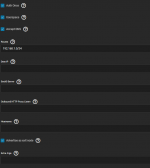 tailscale_config2.png16 KB · Views: 1,267
tailscale_config2.png16 KB · Views: 1,267 -
 tailscale_config1.png21.6 KB · Views: 1,780
tailscale_config1.png21.6 KB · Views: 1,780
