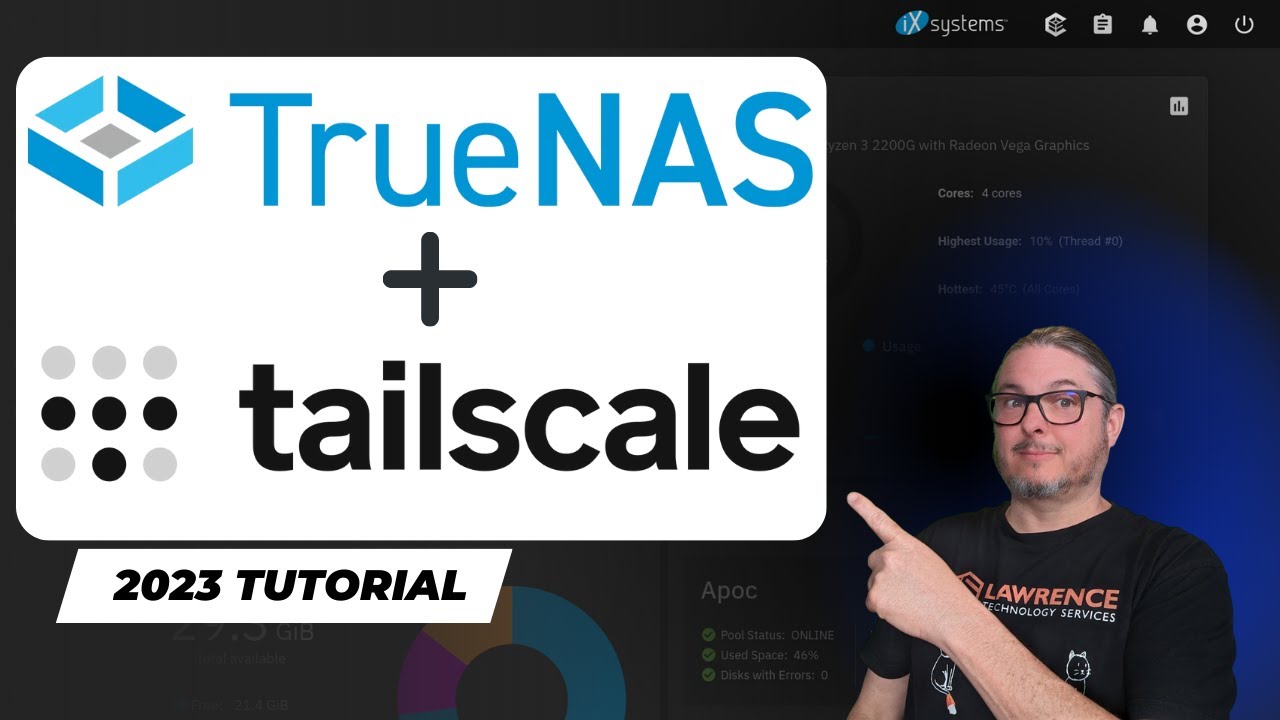I am trying to set up an off site backup for my home server. I have the Tailscale app installed from the official community chart on both machines using the server name as the host name, the server's static IP as the configured as subnet route and I have "Host Network" "Advertise Exit Node" "Userspace" and "Accept DNS" enabled. I followed THIS VIDEO tutorial and the TrueCharts Guide for the most part to get this setup. However, he uses Rsync but I want to use Data Replication to push the data from my home server to the offsite location since both machines are running TrueNAS.
Here is the problem: I cannot setup a SSH connection from the home server to the offsite sever. I started troubleshooting by pinging the offsite server's local IP, Tailscale hostname, and Tailscale IP from the home server. However, only the hostname resolved. Going in the other direction, I tried pinging the home server addresses from the offsite backup and none of the addresses resolved.
To make sure Tailscale is configured correctly on each of the servers, I connected my Mac to the Tailscale network and was able to load the ping, SSH, and load the WebUI of both TrueNAS servers using the local IP, Tailscale hostname, and Tailscale IP.
Now that I have confirmed that the necessary TrueNAS ports are accessible over the Tailscale network I'm not really sure why the TrueNAS servers can't see each other.
Here is the problem: I cannot setup a SSH connection from the home server to the offsite sever. I started troubleshooting by pinging the offsite server's local IP, Tailscale hostname, and Tailscale IP from the home server. However, only the hostname resolved. Going in the other direction, I tried pinging the home server addresses from the offsite backup and none of the addresses resolved.
To make sure Tailscale is configured correctly on each of the servers, I connected my Mac to the Tailscale network and was able to load the ping, SSH, and load the WebUI of both TrueNAS servers using the local IP, Tailscale hostname, and Tailscale IP.
Now that I have confirmed that the necessary TrueNAS ports are accessible over the Tailscale network I'm not really sure why the TrueNAS servers can't see each other.