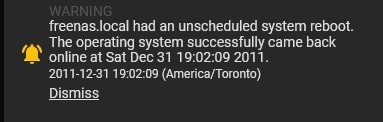peterbatah
Cadet
- Joined
- Jul 3, 2022
- Messages
- 8
Hello all. First time post. Whenever we experience a power failure I will receive an email notification whose content reads as follows:
TrueNAS @ freenas.local
New alerts:
* freenas.local had an unscheduled system reboot.
The operating system successfully came back online at Sat Dec 31 19:02:09 2011.
Current alerts:
* freenas.local had an unscheduled system reboot.
The operating system successfully came back online at Sat Dec 31 19:02:09 2011.
Obviously, I am concerned mainly by the reported date and time. We had a brief power outage yesterday so the date should have read Sat Jul 03 and the outage happened some time in the early afternoon. I verified the timezone and system date and all is fine. Your time and assistance will be greatly appreciated. Thank you. Peter
TrueNAS @ freenas.local
New alerts:
* freenas.local had an unscheduled system reboot.
The operating system successfully came back online at Sat Dec 31 19:02:09 2011.
Current alerts:
* freenas.local had an unscheduled system reboot.
The operating system successfully came back online at Sat Dec 31 19:02:09 2011.
Obviously, I am concerned mainly by the reported date and time. We had a brief power outage yesterday so the date should have read Sat Jul 03 and the outage happened some time in the early afternoon. I verified the timezone and system date and all is fine. Your time and assistance will be greatly appreciated. Thank you. Peter