Hi, this is my first post connected with new hardware.
I'm starting to build up a server.
I have such a devices:
MB: SuperMicro X11SSL-F
CPU: e3-1230v6
RAM: Samsung 4x16GB 2400 UDIMM ECC.
I had build up the PC, run it and I hear 5 short beeps and one long.
Then I entered to the IMPI and I see following Hardware list.
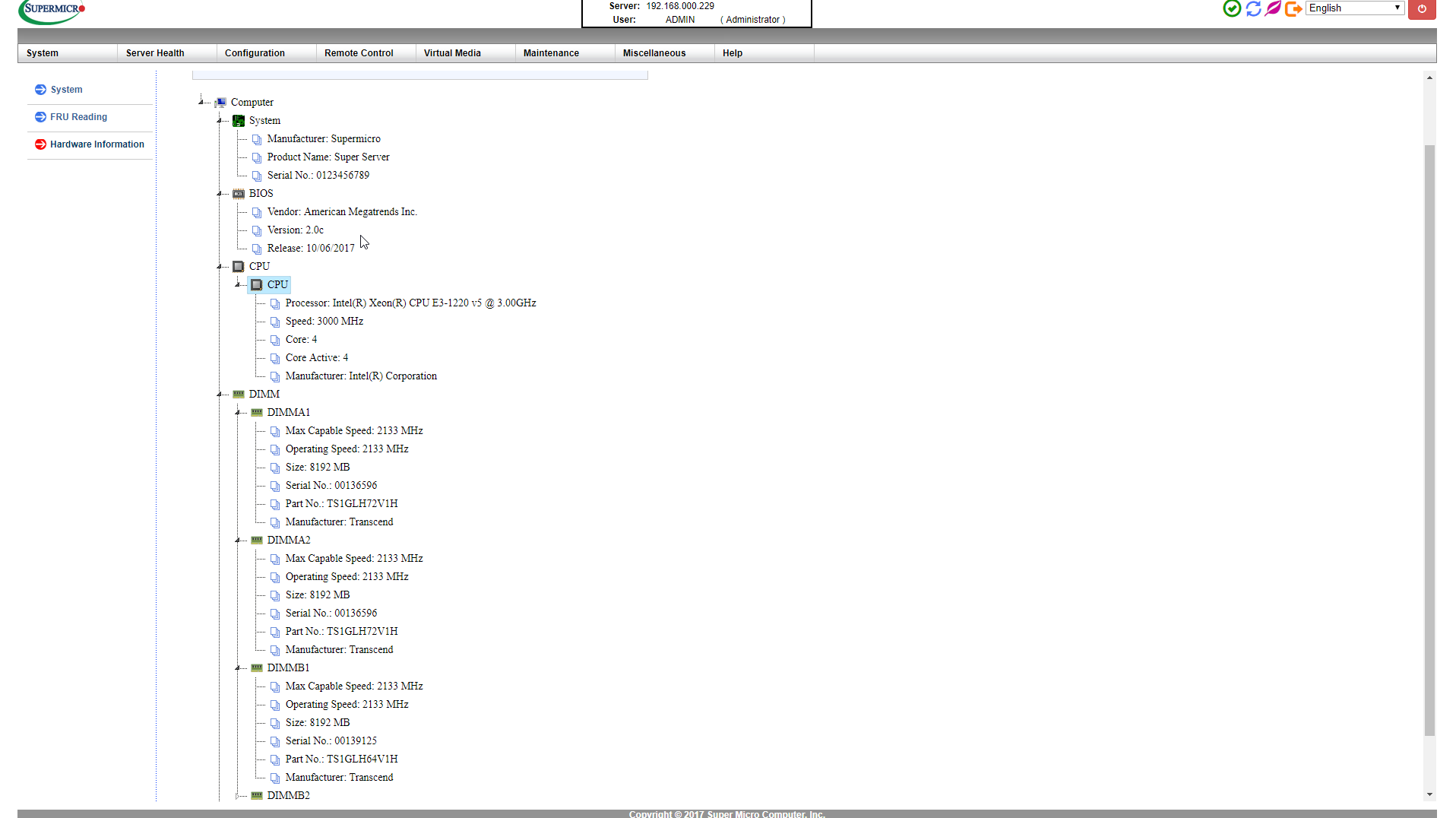
which is completely different, because Now I have v6 cpu and only one Ram on the board.
Here is stated bios 2.0c, but on the other site there is an 2.1a
On monitor I see something like that:
0x09 mrc data time centering 1d error
What should I do?
I'm starting to build up a server.
I have such a devices:
MB: SuperMicro X11SSL-F
CPU: e3-1230v6
RAM: Samsung 4x16GB 2400 UDIMM ECC.
I had build up the PC, run it and I hear 5 short beeps and one long.
Then I entered to the IMPI and I see following Hardware list.
which is completely different, because Now I have v6 cpu and only one Ram on the board.
Here is stated bios 2.0c, but on the other site there is an 2.1a
On monitor I see something like that:
0x09 mrc data time centering 1d error
What should I do?
