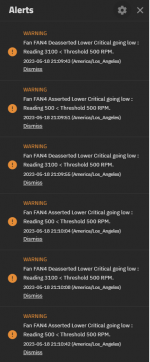VladTepes
Patron
- Joined
- May 18, 2016
- Messages
- 287
Can anyone running this mobo (or other similar supermicro mobo) for a freenas system please offer some advice regarding controlling case fans from the mobo?
I have a dual system build (it's complicated) but suffice to say that I need to run 2 front intake fans, 2 top intake fans and a rear exhaust fan (total of 5) from the mobo.
I need them to ramp based on internal case temps (not specifically CPU temp) so they are normally quiet and pull more air only when really required to do so.
The front fans are the ones that cool the storage HDD's so they are most important to be running at appropriate speeds I guess.
I've tried using the fan hub in my phanteks case but I think that's confusing the issue (as that's supplying power to the other system in the case as well)
All advice / assistance on this would be VERY welcome.
I have a dual system build (it's complicated) but suffice to say that I need to run 2 front intake fans, 2 top intake fans and a rear exhaust fan (total of 5) from the mobo.
I need them to ramp based on internal case temps (not specifically CPU temp) so they are normally quiet and pull more air only when really required to do so.
The front fans are the ones that cool the storage HDD's so they are most important to be running at appropriate speeds I guess.
I've tried using the fan hub in my phanteks case but I think that's confusing the issue (as that's supplying power to the other system in the case as well)
All advice / assistance on this would be VERY welcome.