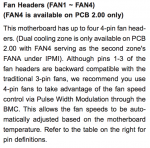Chuck Remes
Contributor
- Joined
- Jul 12, 2016
- Messages
- 173
I read this thread already: https://forums.freenas.org/index.php?threads/thermal-and-accoustical-design-validation.28364/
My motherboard manual shows FAN1 - FAN4. A note in the manual says (see attached screen shot too):
I have ordered 3 140mm Noctua NF-P14s 4-pin fans to replace the two 3-pin fans that came with my Fractal Design R5. I also ordered an Evercool 4-pin fan splitter. My intention is to put 1 fan at the upper rear of the case to act as an exhaust. The other 2 fans will be in the front drawing air in. This should give me positive pressure. The built-in CPU fan (currently on FAN2) will be moved to FAN1. The splitter will connect the other 3 fans to FAN4.
Lastly, I also intend to use the fan control script that's recommended here.
Am I doing it right? :)
My motherboard manual shows FAN1 - FAN4. A note in the manual says (see attached screen shot too):
I'm a somewhat inexperienced HW guy (this was my first build) so I don't know how to interpret that note. Does my motherboard have dual zone cooling or not? It clearly has 4 fan plugs.(X10SDV-8C-TLN4) (Dual cooling zone is only available on PCB 2.00 with FAN4 serving as the second zone's FANA under IPMI)
I have ordered 3 140mm Noctua NF-P14s 4-pin fans to replace the two 3-pin fans that came with my Fractal Design R5. I also ordered an Evercool 4-pin fan splitter. My intention is to put 1 fan at the upper rear of the case to act as an exhaust. The other 2 fans will be in the front drawing air in. This should give me positive pressure. The built-in CPU fan (currently on FAN2) will be moved to FAN1. The splitter will connect the other 3 fans to FAN4.
Lastly, I also intend to use the fan control script that's recommended here.
Am I doing it right? :)