Hello all,
Been a while since I posted. Hope everyone is doing well. Guess no news is good news.
Well, until now.
System:
FreeNAS 11.2-U6 (Fresh install on a SSD)
Supermicro X10SDV-TlN4F ( with fan/heatsink)
2 * Crucial 16GB ECC RDIMM's
4*4 WD Red drives
Chassis: SilverStone DS380B
Backstory:
Post the update to 11.2-U6, there was a day when I accidentally turned-off the power to the machine. Restarted and everything was working well.
Issues noticed after above incident:
1. Fan1 (rear chassis fan - spinning at 1300 RPM) & Fan 2 (CPU heatsink fan - spinning, and making most of the noise, at 6800 RPM) were dialed up all the way and have stayed that way since.
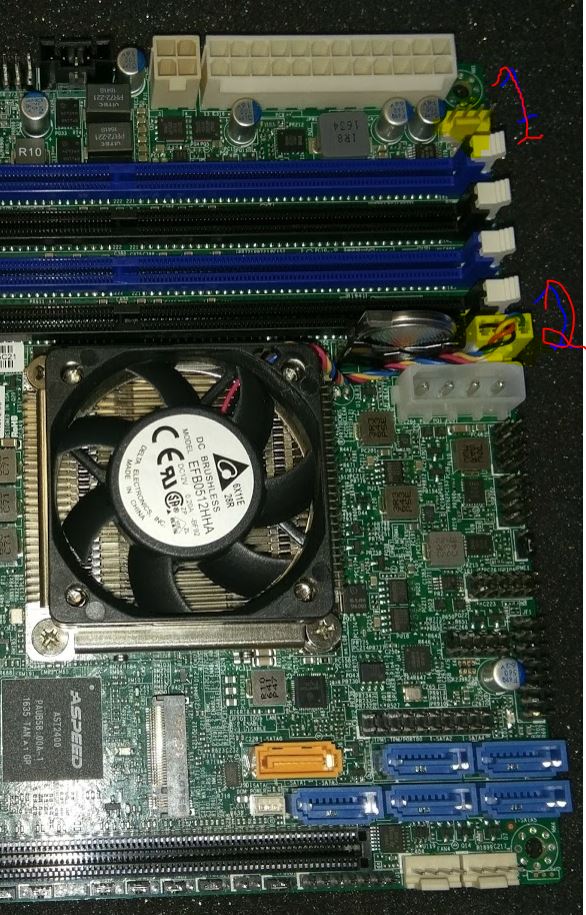
2. Also, did not realize the CMOS battery was almost dead (only had 0.065 volts per IPMI sensors).
3. LED 8 starts blinking red as soon as the system boots and/or boots into FreeNAS. This does not happen when the system is started after a while (cold system). Looked up LED 8 in the manual:
Q: What does PWR Fail/power failure mean here?
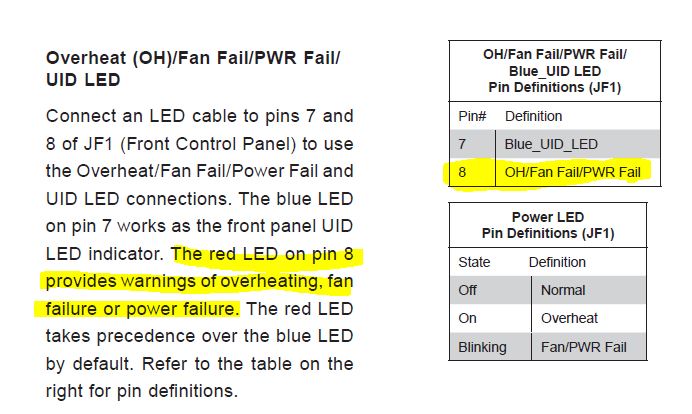
Steps Taken:
1. Changed the battery thinking that was the root cause - Did not solve the issue, Fan1 & Fan2 still enjoying brisk speed along with LED8 blinking
2. Did multiple complete shut-downs and start-ups - Did not solve the issue, Fan1 & Fan2 still enjoying brisk speed along with LED8 blinking
3. Did a fresh install of FreeNAS 11.2-U6 on a SSD. (Was on two USB keys earlier), used IPMItool script to assign proper thresholds (same as earlier install) - Did not solve the issue, Fan1 & Fan2 still enjoying brisk speed along with LED8 blinking
4. Swapped out RAM sticks one by one in all the 4 slots.
Thoughts:
1. Is there an issue with the motherboard (sincerely hope not)?
2. Is the CPU fan failing and hence LED8 is blinky? Does not seem to be the case since it is happily being noisy at constant 6800 RPM.
3. RAM sticks do not seem to be the issue at all since they work in all 4 slots together and individually.
Further Steps in process:
Ordered thermal paste/ Noctua 60mm CPU fan to replace the existing fan.
=================
Anything else someone can think about at this point? Any and all inputs are welcomed.
Thanks very much in advance.
--
D-Tijori
Been a while since I posted. Hope everyone is doing well. Guess no news is good news.
Well, until now.
System:
FreeNAS 11.2-U6 (Fresh install on a SSD)
Supermicro X10SDV-TlN4F ( with fan/heatsink)
2 * Crucial 16GB ECC RDIMM's
4*4 WD Red drives
Chassis: SilverStone DS380B
Backstory:
Post the update to 11.2-U6, there was a day when I accidentally turned-off the power to the machine. Restarted and everything was working well.
Issues noticed after above incident:
1. Fan1 (rear chassis fan - spinning at 1300 RPM) & Fan 2 (CPU heatsink fan - spinning, and making most of the noise, at 6800 RPM) were dialed up all the way and have stayed that way since.
2. Also, did not realize the CMOS battery was almost dead (only had 0.065 volts per IPMI sensors).
3. LED 8 starts blinking red as soon as the system boots and/or boots into FreeNAS. This does not happen when the system is started after a while (cold system). Looked up LED 8 in the manual:
Q: What does PWR Fail/power failure mean here?
Steps Taken:
1. Changed the battery thinking that was the root cause - Did not solve the issue, Fan1 & Fan2 still enjoying brisk speed along with LED8 blinking
2. Did multiple complete shut-downs and start-ups - Did not solve the issue, Fan1 & Fan2 still enjoying brisk speed along with LED8 blinking
3. Did a fresh install of FreeNAS 11.2-U6 on a SSD. (Was on two USB keys earlier), used IPMItool script to assign proper thresholds (same as earlier install) - Did not solve the issue, Fan1 & Fan2 still enjoying brisk speed along with LED8 blinking
4. Swapped out RAM sticks one by one in all the 4 slots.
Thoughts:
1. Is there an issue with the motherboard (sincerely hope not)?
2. Is the CPU fan failing and hence LED8 is blinky? Does not seem to be the case since it is happily being noisy at constant 6800 RPM.
3. RAM sticks do not seem to be the issue at all since they work in all 4 slots together and individually.
Further Steps in process:
Ordered thermal paste/ Noctua 60mm CPU fan to replace the existing fan.
=================
Anything else someone can think about at this point? Any and all inputs are welcomed.
Thanks very much in advance.
--
D-Tijori
