nickt
Contributor
- Joined
- Feb 27, 2015
- Messages
- 131
Hi all,
Just setting up a new (second hand) X10SLM+-F board. Still running memtests - all going well so far. In the IPMI, I'm getting an "Invalid Username or Password" error logged every ten seconds. I've updated to latest IPMI firmware and BIOS, and have reset all IPMI / BIOS config before starting. Have quit Chrome and logged back in. Can't figure out where it's coming from...
Has anyone seen this? Any idea what it might be?
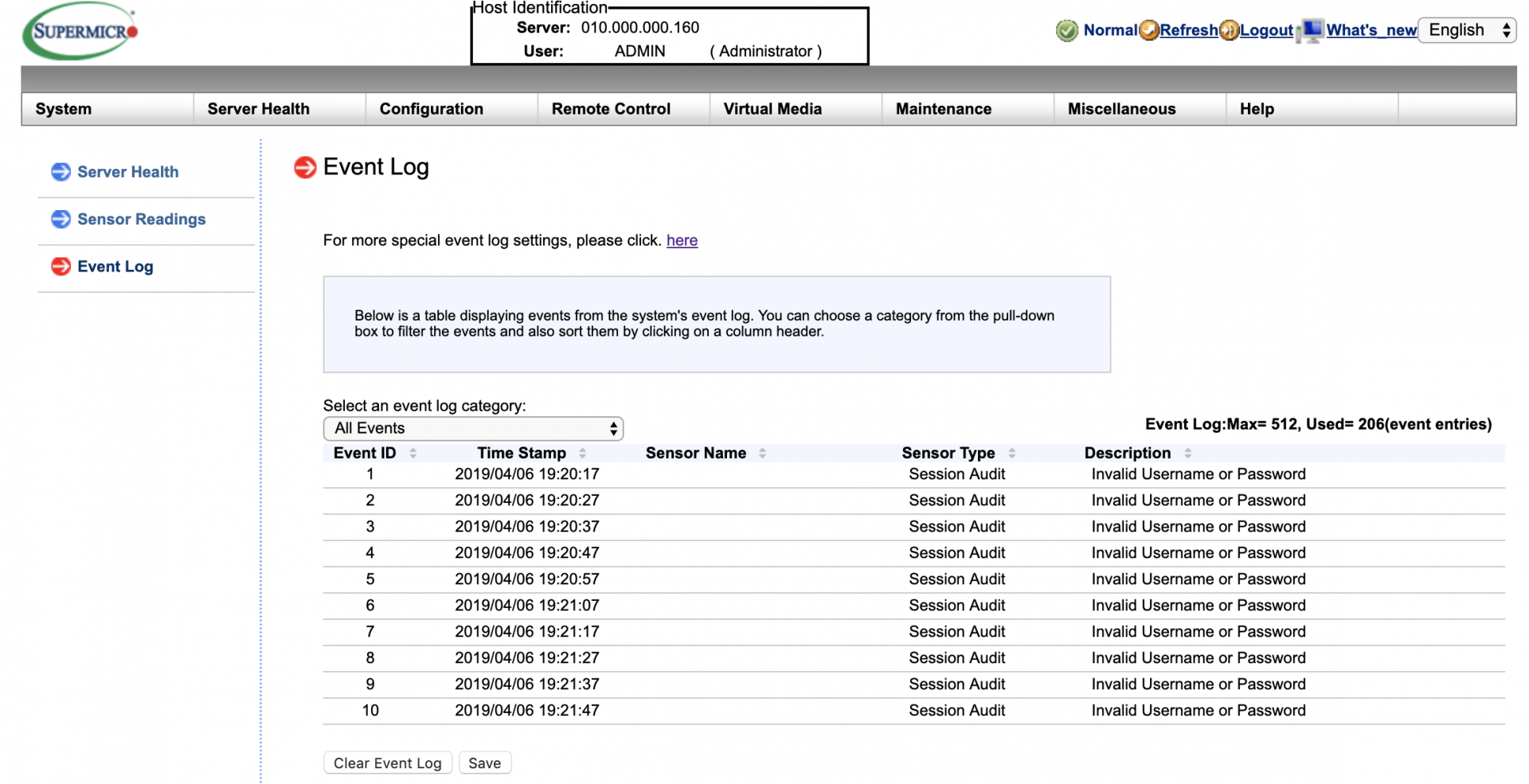
Just setting up a new (second hand) X10SLM+-F board. Still running memtests - all going well so far. In the IPMI, I'm getting an "Invalid Username or Password" error logged every ten seconds. I've updated to latest IPMI firmware and BIOS, and have reset all IPMI / BIOS config before starting. Have quit Chrome and logged back in. Can't figure out where it's coming from...
Has anyone seen this? Any idea what it might be?
