You made me laugh. While it may be called stable, it's still an early version so odds are it's still full of bugs. We hope it isn't but reality is that more bugs will crop up as more people start to use Scale.
The data drives for your Vdev/Pool should have no effect on the GRUB bootloader hanging up. It is likely a hardware compatibility issue.
Is there any other data on your monitor or is it only the screen shot you posted? It may sound like a stupid question but if I don't ask it and there is other data, well I'm stupid for not asking.
I think (hope) that CSM (Legacy Boot) fixes the problem. I have not had much good luck with UEFI.
So if the BIOS changes does not help, here are some things you could do to isolate a hardware conflict. Remove the HBA card and try to bootstrap the system. Maybe the HBA is causing it. Any other add-on cards, remove those and give it a try again. The system should bootstrap from the NVMe card, or the USB Flash Drive even without any add-on cards. Of course if you have a video card, you kind of need that one. The last thing I would try is to remove the M.2 NVMe card and then try to bootstrap off of the USB Flash Drive.
Good Luck!
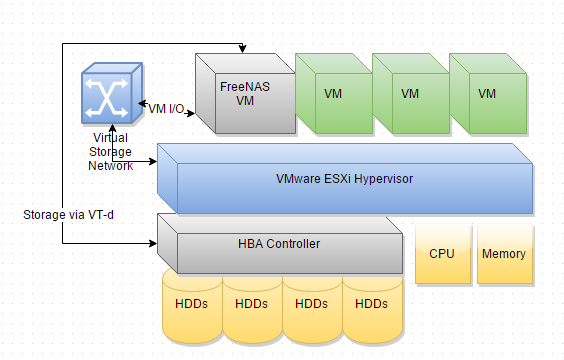
b3n.org
