[Mod: Post edited for correct terminology - there is no such thing as a ZIL SSD -JG]
Dear community,
I have a very strange experience and need your help:
After the creation of a Truenas storage pool, the capacity of my SLOG SSD is fixed to 50Gb.
I have had this with two SSDs one 240 GB (INTEL SSDSC2CW240A3) and one 1TB (Transcend SSD230S).
to recreate, I create a new pool with 3 HDD Data, 1 SSD L2ARC, 1 SSD SLOG.
The SLOG SSD comes back after a reboot as a 50GB device, it is recognized in the BIOS as a 50GB devices, in different computers on SATA port as well as USB-to-SATA adapters.
I have tried TrueNAS disk wipe, Intel firmware diagnostic, but I am a bit speechless to what command could change the capacity of drive like that?
What command is executed in the attachment of a SLOG device?
Any pointers welcome!
I originally was hit by the SandForce sleep bug - I have now 4 dead SSDs, 2 that are reduced to 50GB, I am now obviously hesitant to experiment too much...
MB: ASRockRack X570D4U
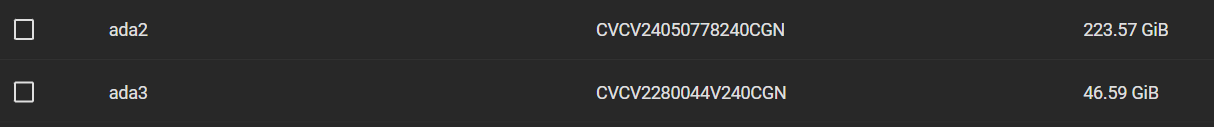
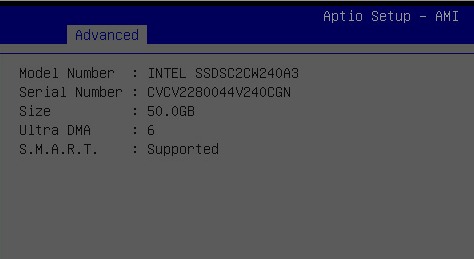
Dear community,
I have a very strange experience and need your help:
After the creation of a Truenas storage pool, the capacity of my SLOG SSD is fixed to 50Gb.
I have had this with two SSDs one 240 GB (INTEL SSDSC2CW240A3) and one 1TB (Transcend SSD230S).
to recreate, I create a new pool with 3 HDD Data, 1 SSD L2ARC, 1 SSD SLOG.
The SLOG SSD comes back after a reboot as a 50GB device, it is recognized in the BIOS as a 50GB devices, in different computers on SATA port as well as USB-to-SATA adapters.
I have tried TrueNAS disk wipe, Intel firmware diagnostic, but I am a bit speechless to what command could change the capacity of drive like that?
What command is executed in the attachment of a SLOG device?
Any pointers welcome!
I originally was hit by the SandForce sleep bug - I have now 4 dead SSDs, 2 that are reduced to 50GB, I am now obviously hesitant to experiment too much...
MB: ASRockRack X570D4U
Last edited by a moderator:

