If I open GUI / Storage / Disks, I see a eMMC special, hardware partition:
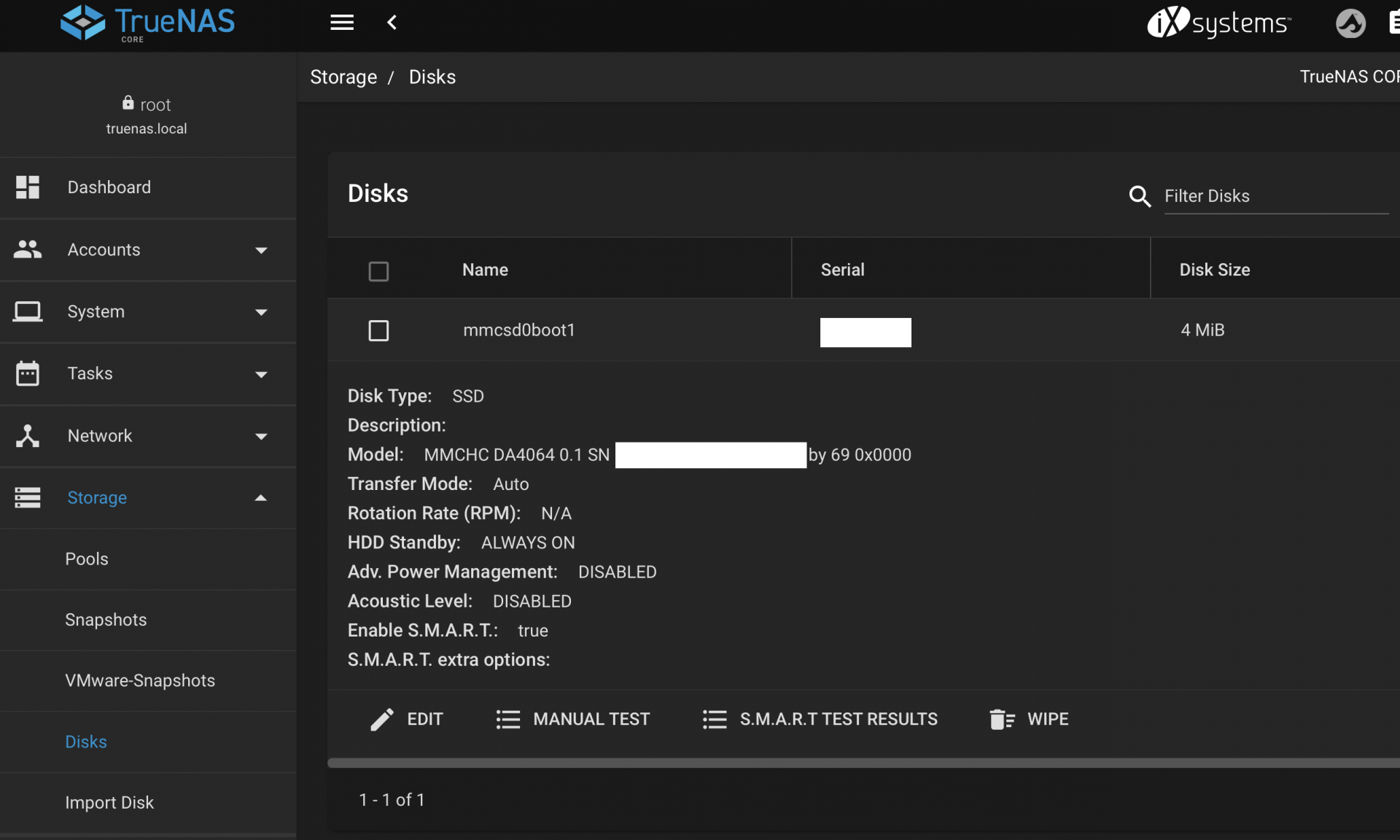
I think this eMMC hardware partition should not be there.
My research shows these partitions are part of eMMC spec, they should not be picked in Disks (mmcsd0boot0, mmcsd0boot1 or mmcsd0rpmb).
eMMC devices are partitioned into several hardware partitions but only one can be selected at a time:
BOOT - one or more small partitions intended for boot firmware (eMMC 4.3 spec requires 2 boot and 1 user partition)
RPMB - Replay Protected Memory Block - intended to store secure data (ie DRM content protection keys) (eMMC 4.4 spec adds the requirement of an RPMB partition)
USER - a large partition intended for general storage
 trac.gateworks.com
trac.gateworks.com
Fresh install of TrueNAS Core 12 Release on x86 SBC with soldered on, 64GB eMMC storage, used for TrueNAS install.
I installed mmc-utils for debug, but afraid to run it, some operations on eMMC are irreversible.
Please help :))
I think this eMMC hardware partition should not be there.
My research shows these partitions are part of eMMC spec, they should not be picked in Disks (mmcsd0boot0, mmcsd0boot1 or mmcsd0rpmb).
Code:
root@truenas[/usr/ports/packages]# ls -la /dev/ | grep mmcsd lrwxr-xr-x 1 root wheel 13 Oct 25 04:22 dumpdev -> /dev/mmcsd0p3 crw-r----- 1 root operator 0x42 Oct 25 04:22 mmcsd0 crw-r----- 1 root operator 0x46 Oct 25 04:22 mmcsd0boot0 crw-r----- 1 root operator 0x4d Oct 25 04:22 mmcsd0boot1 crw-r----- 1 root operator 0x43 Oct 25 04:22 mmcsd0p1 crw-r----- 1 root operator 0x44 Oct 25 04:22 mmcsd0p2 crw-r----- 1 root operator 0x45 Oct 25 04:22 mmcsd0p3 crw-r----- 1 root operator 0x6f Oct 25 04:22 mmcsd0p3.eli crw-r----- 1 root operator 0x41 Oct 25 04:22 mmcsd0rpmb
eMMC devices are partitioned into several hardware partitions but only one can be selected at a time:
BOOT - one or more small partitions intended for boot firmware (eMMC 4.3 spec requires 2 boot and 1 user partition)
RPMB - Replay Protected Memory Block - intended to store secure data (ie DRM content protection keys) (eMMC 4.4 spec adds the requirement of an RPMB partition)
USER - a large partition intended for general storage
MMC – Gateworks
Fresh install of TrueNAS Core 12 Release on x86 SBC with soldered on, 64GB eMMC storage, used for TrueNAS install.
I installed mmc-utils for debug, but afraid to run it, some operations on eMMC are irreversible.
Please help :))
