Hi.
Just move from Core to Scale and made everything to work quite easy, except for plex.
I could not found any install guide for version 2 of plex and things seems really dirfferent.
On tuto for version 1.x, they tell to enable <<configure host network>>, but this option is not present on v2... only Host nerwork. but when go over ?, it say <<recommended to leave it disable>>. Should I enable it?
I tried this configuration for storage:
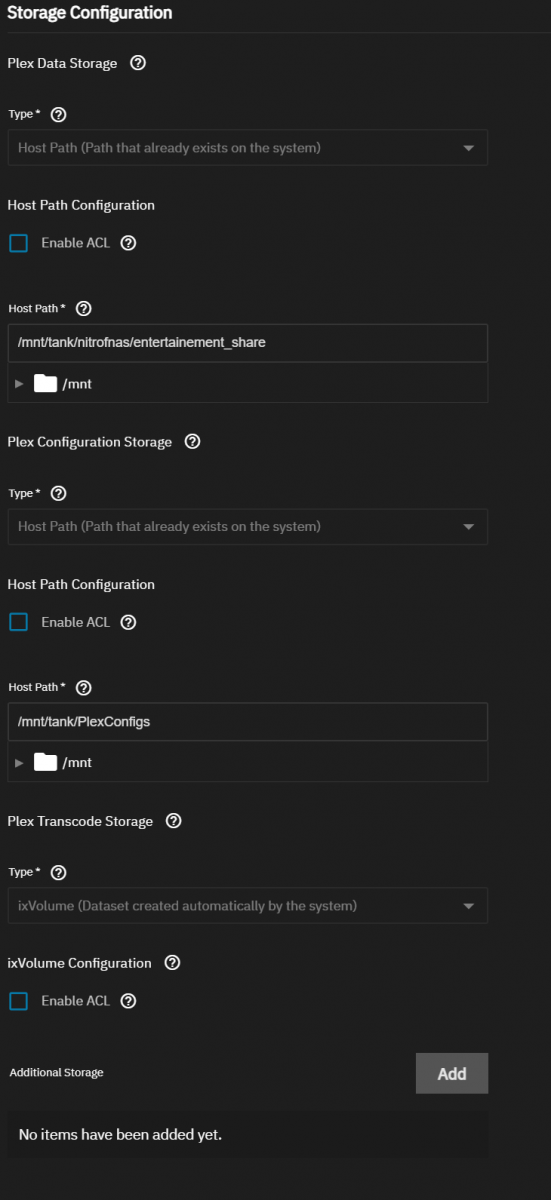
Afet install, the share do not seem to have group@ apps permission, should I set it by anabling ACL on plex setup?
TrueNAS-SCALE-23.10.1.3
Everything on the same network.
Thanks
Just move from Core to Scale and made everything to work quite easy, except for plex.
I could not found any install guide for version 2 of plex and things seems really dirfferent.
On tuto for version 1.x, they tell to enable <<configure host network>>, but this option is not present on v2... only Host nerwork. but when go over ?, it say <<recommended to leave it disable>>. Should I enable it?
I tried this configuration for storage:
Afet install, the share do not seem to have group@ apps permission, should I set it by anabling ACL on plex setup?
TrueNAS-SCALE-23.10.1.3
Everything on the same network.
Thanks
Last edited:
