Lobanz
Dabbler
- Joined
- Jul 2, 2023
- Messages
- 16
This should be the most plain vanilla install possible, but lots of stuff isnt working.
Supermicro 2U server:
Install went great. No problems. Put all 4 drives in a since raidz2 pool. SMB great (~100 MiB/s on GB ethernet). Default settings, not encryption on pool or datasets.
But the graphs under Reporting and such just dont work. I've tried changing the graph points, nothing makes it work.
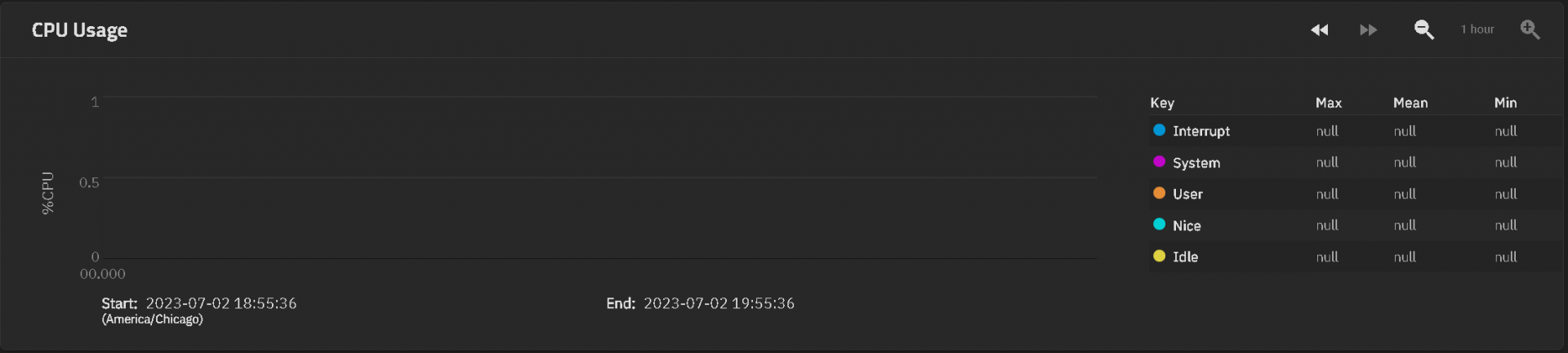
Kubernetes is very flakey. Sometimes apps will deploy. Sometimes they get stuck deploying forever.
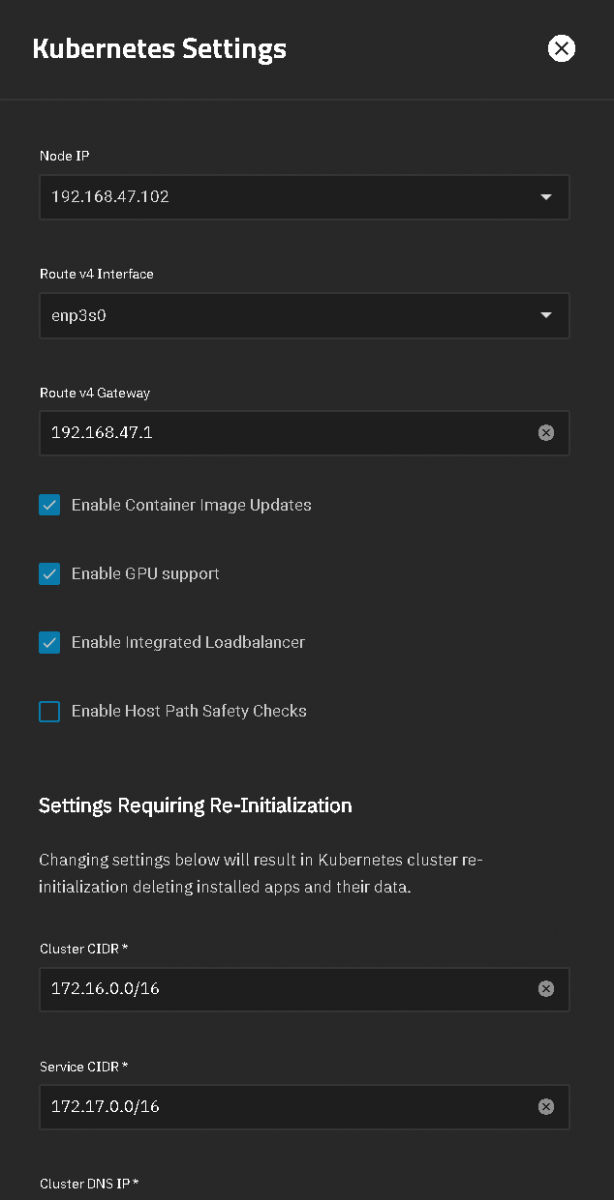
Stuff I've tried:
Is this par for the course for a fresh install? Is there some sort of majick I have to perform?
I'm looking forward to getting apps to run. Looks like TrueNAS SCALE would be ideal for me. Just aint working out yet.
Thanks in advance for any help!
--- Lobanz
Supermicro 2U server:
- 2x Xeon X5680 CPUs (3.3 Ghz, 6 cores, 12 threads each)
- 192 GB ECC RAM
- Boots off 2x M.2 SATA drives
- 4x 3TB SATA III drives
Install went great. No problems. Put all 4 drives in a since raidz2 pool. SMB great (~100 MiB/s on GB ethernet). Default settings, not encryption on pool or datasets.
But the graphs under Reporting and such just dont work. I've tried changing the graph points, nothing makes it work.
Kubernetes is very flakey. Sometimes apps will deploy. Sometimes they get stuck deploying forever.
Stuff I've tried:
- Re-installed SCALE a few times
- Rebooted a dozen times
- Tried with default settings on everything
- Tried with TrueNAS on DHCP and a static IP
- Tried with Node IP 0.0.0.0 and also a a specific IP and an alias
- Tried with and without Enable Host Path Safety Checks
- Deleted all apps, unset apps pool, deleted ix-applications, reboot, set pool, same thing, rinse, repeat...
- In general:
- When I can get apps to deploy and become active, they often go back into deploying state after a restart of TrueNAS
- All the apps take much longer than it seems they should -- 20 minutes maybe even for small ones
- Nextcloud
- Almost always gets hung deploying
- Doesnt matter if Enable Host Path Safety Checks is on or off
- It has actually deployed and worked once (with Enable Host Path Safety Checks off and host paths set)
- Pihole
- Usually deploys and I can get to admin interface.
- But its like it's DNS is only listening on localhost:53 because it wont resolve names -- dig cant connect to it
- It can get out to the internet though to update its ad lists
- Nginx Proxy Manager
- Usually deploys and I can get into admin interface
Is this par for the course for a fresh install? Is there some sort of majick I have to perform?
I'm looking forward to getting apps to run. Looks like TrueNAS SCALE would be ideal for me. Just aint working out yet.
Thanks in advance for any help!
--- Lobanz
