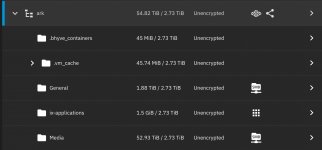Hello all,
I am having troubles installing applications from the “apps” section. When I try installing any app, it just sits at deploying. The logs just show all items “exiting” with a signal 15.
This is the first time I am doing this as I am new to scale.
History:
I have been running FreeNS/TrueNas core for years. Actually, over a decade. J Last week I decided to take the plunge and move to scale as I wanted to use the new applications/container designs.
To perform the change, I made a backup of my current TrueNas 13.x install. It was the latest stable release, don’t remember the number right now. I then performed a “clean” install of TrueNas Scale as I had previously been on USB drives and was switching to newly installed SSD’s. After the install, I uploaded my config and everything seemed to look alright. With the exception of one pool. It wouldn’t mount properly. After some reasearch, it looked like it might be due to the age of the pool and a lack of a GuiD. Exporting and importing the pools fixed that issue.
Next, I went to apps and tried to install SabnzbD. However, it would just sit at “deploying”. I tried a few other items and all are the same.
I have configured the apps default pool and the “app services running” option is green. I made no other changes.
Current System
OS Version:TrueNAS-SCALE-23.10.0.1
Product:Super Server
Model:Intel(R) Xeon(R) CPU E3-1230 v5 @ 3.40GHz
Memory:63 GiB
Pool1: 2 x 6disk VDEV in RaidZ2
Pool2: 1 x 2disk VDEV Mirrored
I am having troubles installing applications from the “apps” section. When I try installing any app, it just sits at deploying. The logs just show all items “exiting” with a signal 15.
This is the first time I am doing this as I am new to scale.
History:
I have been running FreeNS/TrueNas core for years. Actually, over a decade. J Last week I decided to take the plunge and move to scale as I wanted to use the new applications/container designs.
To perform the change, I made a backup of my current TrueNas 13.x install. It was the latest stable release, don’t remember the number right now. I then performed a “clean” install of TrueNas Scale as I had previously been on USB drives and was switching to newly installed SSD’s. After the install, I uploaded my config and everything seemed to look alright. With the exception of one pool. It wouldn’t mount properly. After some reasearch, it looked like it might be due to the age of the pool and a lack of a GuiD. Exporting and importing the pools fixed that issue.
Next, I went to apps and tried to install SabnzbD. However, it would just sit at “deploying”. I tried a few other items and all are the same.
I have configured the apps default pool and the “app services running” option is green. I made no other changes.
- Confirmed no “shared” paths conflict with the apps. IE: the “apps” data set is sitting on my “ark/ix-applications” and the two other data sets I have are “ark/Media” and “ark/General”. Shares are setup for “Media” and “General”. So I don’t think the host path issue applies.
- I have 2.7TB on “ark”, which is the pool I have selected for apps.
Current System
OS Version:TrueNAS-SCALE-23.10.0.1
Product:Super Server
Model:Intel(R) Xeon(R) CPU E3-1230 v5 @ 3.40GHz
Memory:63 GiB
Pool1: 2 x 6disk VDEV in RaidZ2
Pool2: 1 x 2disk VDEV Mirrored