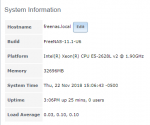lightheat
Dabbler
- Joined
- Jul 15, 2018
- Messages
- 13
FreeNAS was running fine, but I had to shut down the server because a Thanksgiving guest was complaining about the noise (seriously regret this right now). I shut it down via the command in the GUI. I started it back up moments ago and none of my Windows shares remounted in Windows. So I logged into the server without issue and saw that all of my datasets are gone (jesse, kristen, media, shared). It created a home folder called "jesse" under my parent dataset "belle" when I tried to re-mount it in Windows. But the rest are gone. This is 6 TB of data. I have most of the important stuff backed up, but I have hours of work from the past day that isn't backed up yet. Please help, I know very little about FreeNAS and I feel like it shouldn't just erase datasets on a proper reboot.
It's installed on bare metal. Here are the specs:

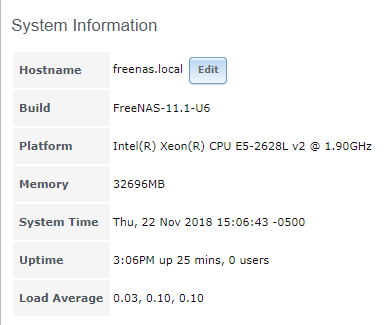
I looked at /var/log/messages but it seems to only have messages since after the restart. I can't find logs before the reboot. I have no idea what's happening.
Thanks.
EDIT: The disks are encrypted. I have the geli.key and geli_recovery.key files available.
`zpool import -m` does nothing.
It's installed on bare metal. Here are the specs:
- E5-2640v2
- Supermicro X9SRH-7F (has onboard hba)
- 2x16gb ddr3 rdimms
- Seasonic 80+ gold 550w psu
- 2 SanDisk u100 16gb ssds raid1 for freenas
- 8 hgst deskstar nas 6tb raidz2
- Athena power 5 in 3 hdd cage/backplane
I looked at /var/log/messages but it seems to only have messages since after the restart. I can't find logs before the reboot. I have no idea what's happening.
Thanks.
EDIT: The disks are encrypted. I have the geli.key and geli_recovery.key files available.
`zpool import -m` does nothing.
Attachments
Last edited: