HuffAndStuff
Cadet
- Joined
- Feb 11, 2024
- Messages
- 7
Hey folks, I'm having an issue with one single device hitting my new NAS Scale SMB share. This almost definitely is a windows issue, so this may not be the appropriate place, but figured I'd start here. Yesterday, I setup a new NAS, built out all the datasets, shares, groups and users. Then setup the SMB share.
I have 3 windows boxes. They all can ping the IP, both can access the TrueNAS UI. But only 2 of them can access the SMB share. The only difference between them (that I can tell) is that the working device is Win10 Home. And the other device is Win10 Pro / Win11 Pro.
I think ACL / permissions are good, because I can use that account on the one device perfectly fine. So its got to be something specific to these other devices. Here's a list of things I've tried based on suggestions found in the forum, that unfortunately haven't resolved the issue:
Tried both \\HOSTNAME\, \\HOSTNAME\SMB, \\IPADDR, \\IPADDR\SMB
Disabled Windows Firewall
Set the IP of the nas in the hosts file to match the device name
Made sure to delete anything related to the nas / ip in the credential manager
Enabled the optional features SMB 1.0/CIFS File Sharing Support
Verified that SMB Direct was enabled
Set the group policy object "Network Security: LAN Manager authentication level" to the value "Send NTLMv2 response only. Refuse LM & NTLM"
Verified I dont have IP allow/bans listed
Tried with both Guest Access Enabled, and Disabled
Here's a screenshot of the error I get:
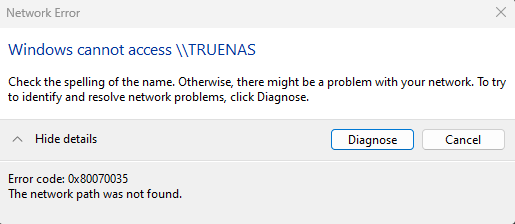
Ping and tracert come back correct:
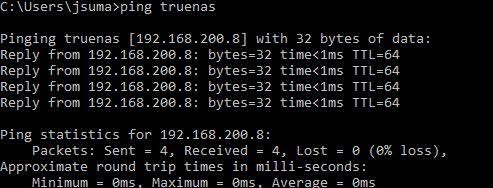
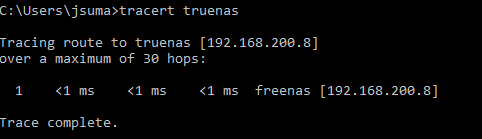
Running out of ideas to check, if anyone has some ideas I'm all ears. Thanks!
I have 3 windows boxes. They all can ping the IP, both can access the TrueNAS UI. But only 2 of them can access the SMB share. The only difference between them (that I can tell) is that the working device is Win10 Home. And the other device is Win10 Pro / Win11 Pro.
I think ACL / permissions are good, because I can use that account on the one device perfectly fine. So its got to be something specific to these other devices. Here's a list of things I've tried based on suggestions found in the forum, that unfortunately haven't resolved the issue:
Tried both \\HOSTNAME\, \\HOSTNAME\SMB, \\IPADDR, \\IPADDR\SMB
Disabled Windows Firewall
Set the IP of the nas in the hosts file to match the device name
Made sure to delete anything related to the nas / ip in the credential manager
Enabled the optional features SMB 1.0/CIFS File Sharing Support
Verified that SMB Direct was enabled
Set the group policy object "Network Security: LAN Manager authentication level" to the value "Send NTLMv2 response only. Refuse LM & NTLM"
Verified I dont have IP allow/bans listed
Tried with both Guest Access Enabled, and Disabled
Here's a screenshot of the error I get:
Ping and tracert come back correct:
Running out of ideas to check, if anyone has some ideas I'm all ears. Thanks!
