HungrySkelly
Dabbler
- Joined
- Nov 20, 2020
- Messages
- 11
Hi everyone
I've been having issues with SMB access for accounts that are allowed permission to access a share whilst authenticated as a 'User' of the dataset (not an @owner or @group).
I've read quite a few forum posts along similar lines, but not sure any of them are quite what I'm experiencing.
Context: I migrated from Core to Scale about 6months ago. I actually did a clean install of Scale and just imported the drives/datasets.
I am trying to access a particular share from one of my network devices. When I authenticate as the @owner for the dataset via SMB, everything works and access is granted as expected. However when I authenticate as a User, access is denied. The root SMB share can be mounted for the User, but any of the containing folders cannot be accessed.
Both accounts have SMB access enabled.
Share ACL Type:
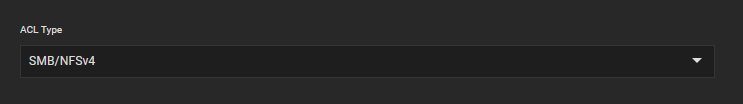
ACLs for the dataset I am trying to access:
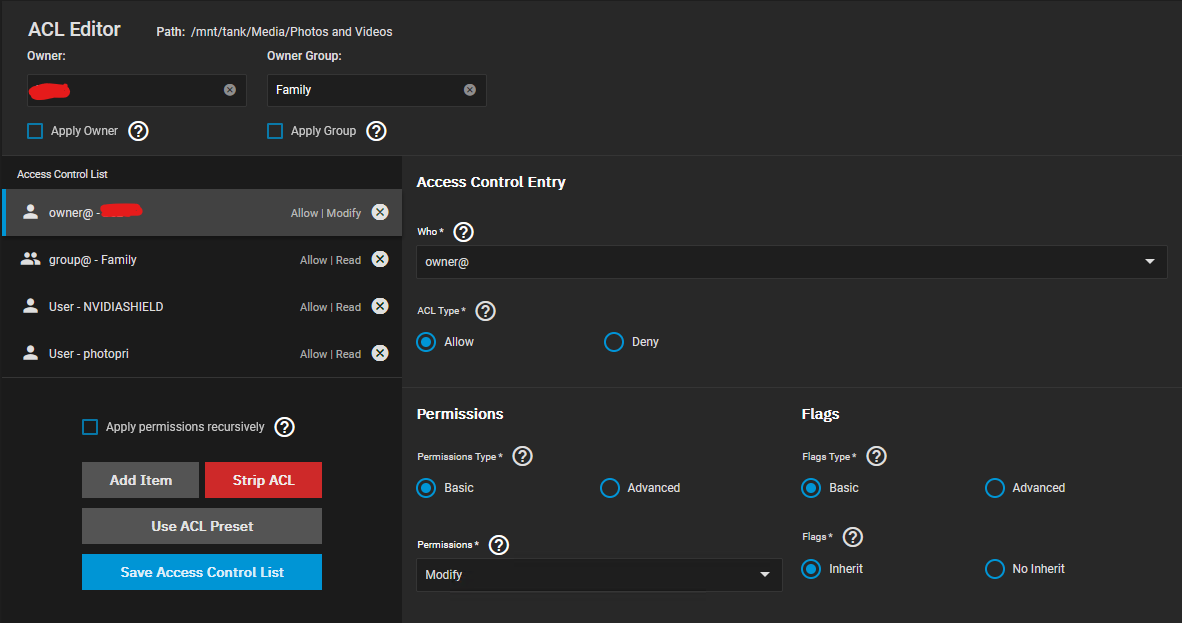
SMB Settings:
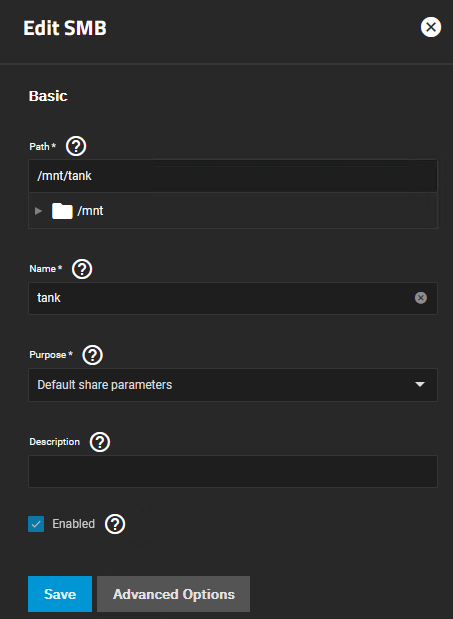
It is not likely to be the difference between 'Modify' and 'Read' permissions, as this issue also occurs when accessing a different dataset via my PC where the User is allowed Modify. Given it also occurs on my PC, the issue doesn't appear to be device-specific.
I have tried recursively re-applying all the permissions but there is no change in the behavior.
Any ideas on how to resolve?
Thank you!
I've been having issues with SMB access for accounts that are allowed permission to access a share whilst authenticated as a 'User' of the dataset (not an @owner or @group).
I've read quite a few forum posts along similar lines, but not sure any of them are quite what I'm experiencing.
Context: I migrated from Core to Scale about 6months ago. I actually did a clean install of Scale and just imported the drives/datasets.
I am trying to access a particular share from one of my network devices. When I authenticate as the @owner for the dataset via SMB, everything works and access is granted as expected. However when I authenticate as a User, access is denied. The root SMB share can be mounted for the User, but any of the containing folders cannot be accessed.
Both accounts have SMB access enabled.
Share ACL Type:
ACLs for the dataset I am trying to access:
SMB Settings:
It is not likely to be the difference between 'Modify' and 'Read' permissions, as this issue also occurs when accessing a different dataset via my PC where the User is allowed Modify. Given it also occurs on my PC, the issue doesn't appear to be device-specific.
I have tried recursively re-applying all the permissions but there is no change in the behavior.
Any ideas on how to resolve?
Thank you!
