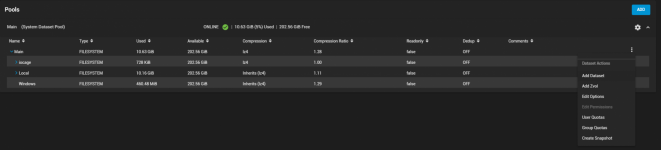Hi there,
I have a TrueNAS Scale 22.02.3 installation on a brand new system and want to migrate all data from my running FreeNAS 11.2-U8 server.
But I am having problems creating the SMB shares in a correct way. I have a local user "myUser". I have a dataset with ACL Type NFSv4. I viewed the permissions of the dataset, edited them, changed them to ACL and set the user "myUser" to the owner (and checked "apply User"). I added an ACL of type "Allow" and the basic permission "Full Control".
I created a SMB share wit default share parameters, started SMB service and tried to access the share from a Windows 10 system.
But I cannot access the share. When I change the ACL on the dataset and add additionally the group "@Everyone" with full permission I am able to access the share. Windows explorer shows me the permissions for "myUser" and "Everyone", both with full access. When removing "Everyone" in Windows explorer, the access is gone again.
I then tried to enable some logging. But even with log level "Debug" of SMB service, I cannot find anything in /var/log/messages. The file /var/log/samba4/log.smbd (as seen in the tooltip of the option "Use Syslog Only") is not existing.
Does anybody know what I might do wrong or how I can enable some debug logging?
Thanks in advance!
Best regards,
AMiGAmann
I have a TrueNAS Scale 22.02.3 installation on a brand new system and want to migrate all data from my running FreeNAS 11.2-U8 server.
But I am having problems creating the SMB shares in a correct way. I have a local user "myUser". I have a dataset with ACL Type NFSv4. I viewed the permissions of the dataset, edited them, changed them to ACL and set the user "myUser" to the owner (and checked "apply User"). I added an ACL of type "Allow" and the basic permission "Full Control".
I created a SMB share wit default share parameters, started SMB service and tried to access the share from a Windows 10 system.
But I cannot access the share. When I change the ACL on the dataset and add additionally the group "@Everyone" with full permission I am able to access the share. Windows explorer shows me the permissions for "myUser" and "Everyone", both with full access. When removing "Everyone" in Windows explorer, the access is gone again.
I then tried to enable some logging. But even with log level "Debug" of SMB service, I cannot find anything in /var/log/messages. The file /var/log/samba4/log.smbd (as seen in the tooltip of the option "Use Syslog Only") is not existing.
Does anybody know what I might do wrong or how I can enable some debug logging?
Thanks in advance!
Best regards,
AMiGAmann