pixelwave
Contributor
- Joined
- Jan 26, 2022
- Messages
- 174
Hi
I am running TrueNAS Scale (23.10.1) on a Proxmox (8.1.4) host.
Trying to access the truenas machine shares (SMB) via mac or windows pc's using the hostname does not work after a while. I see the machine in the network settings but I get an error trying to access. I can use the IP address of the truenas server - that works always.
I already tried the troubleshoot steps from here. Netbios, hostname are all set / same.
When I restart the SMB service of truenas it works again for a while ... but after some time it only works reliably via the IP. I also saw sometimes the machine name change in Mac finder from "truenas-pve" to "truenas-pve-1" ... "truenas-pve8".
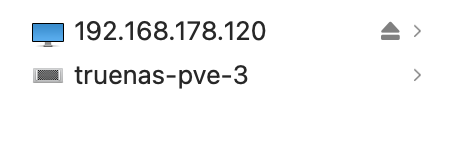
I am running TrueNAS Scale (23.10.1) on a Proxmox (8.1.4) host.
Trying to access the truenas machine shares (SMB) via mac or windows pc's using the hostname does not work after a while. I see the machine in the network settings but I get an error trying to access. I can use the IP address of the truenas server - that works always.
I already tried the troubleshoot steps from here. Netbios, hostname are all set / same.
When I restart the SMB service of truenas it works again for a while ... but after some time it only works reliably via the IP. I also saw sometimes the machine name change in Mac finder from "truenas-pve" to "truenas-pve-1" ... "truenas-pve8".
