DonZalmrol
Dabbler
- Joined
- Oct 6, 2021
- Messages
- 14
Hi,
I have two Truenas systems (both 12.0-U7) with the following specs:
Main fileserver (runs 24x7):
When I do a replication job from main to backup the max speed is about 350MiB/s and throttles to min 150MiB/s. Instead of going to min or above 1GiB/s.
Speed from 10G switch (+- 2Gbps):
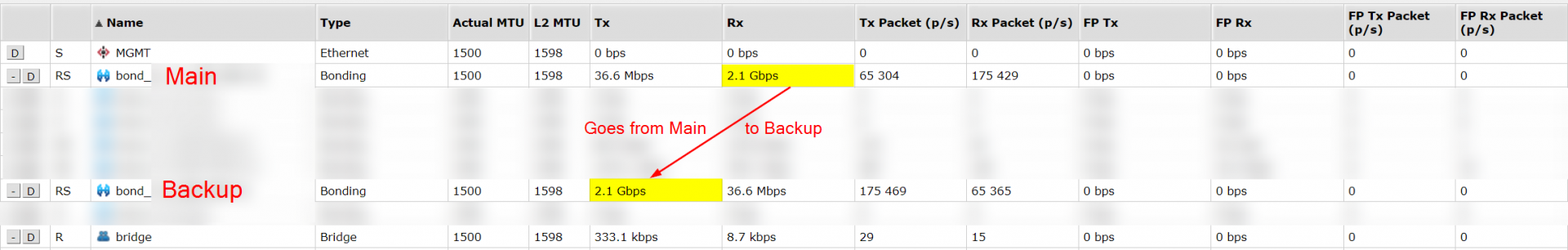
Main speed, CPU and MEM:
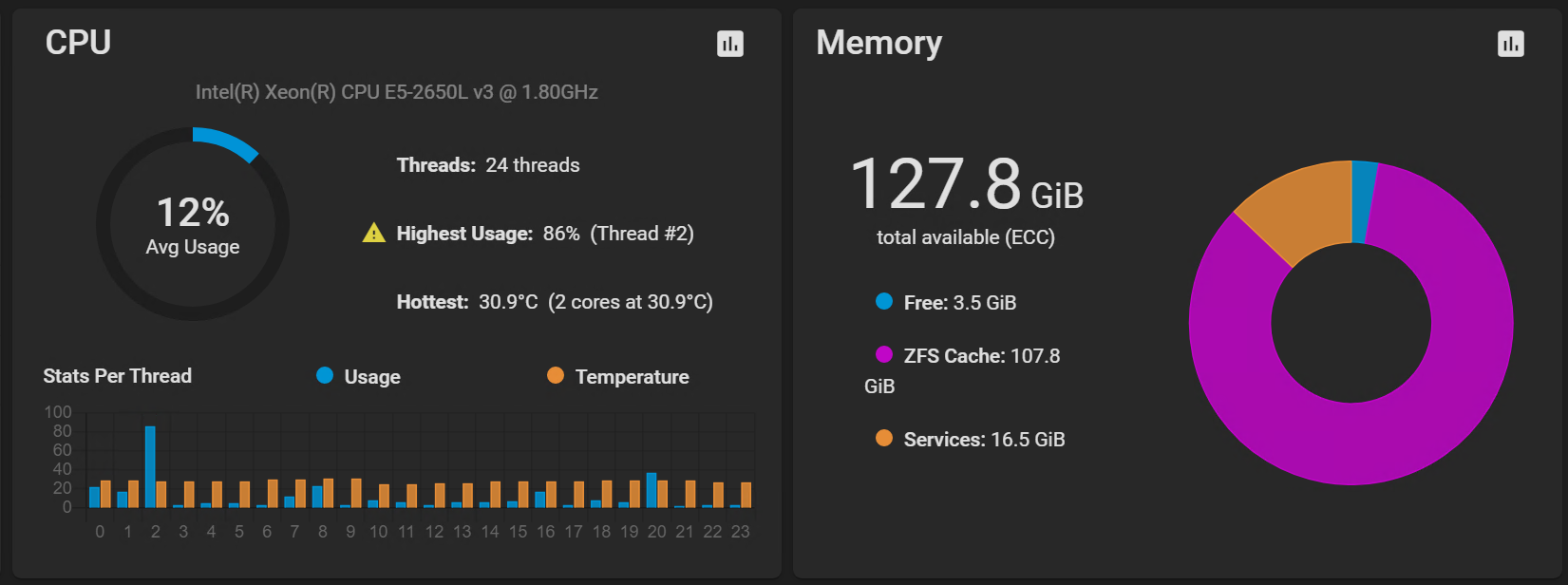
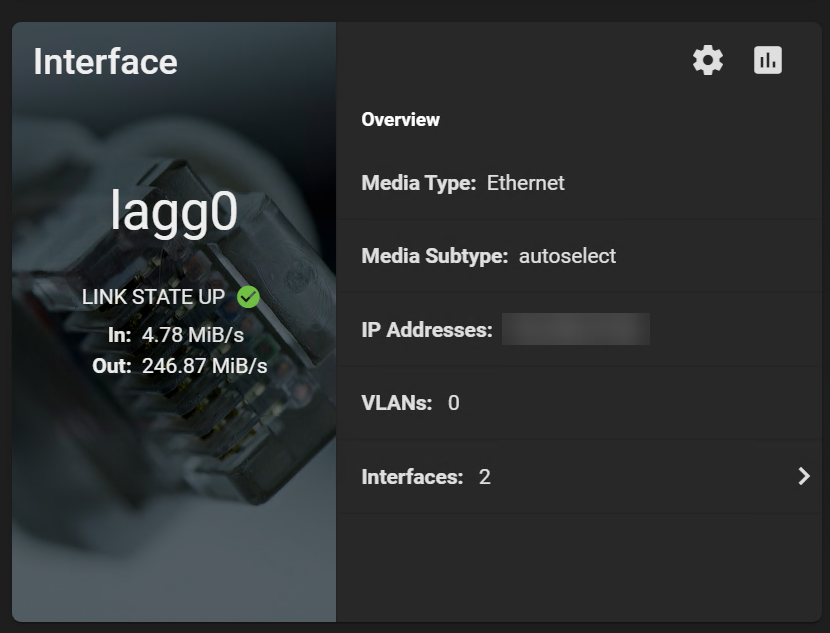
Backup speed, CPU and MEM:
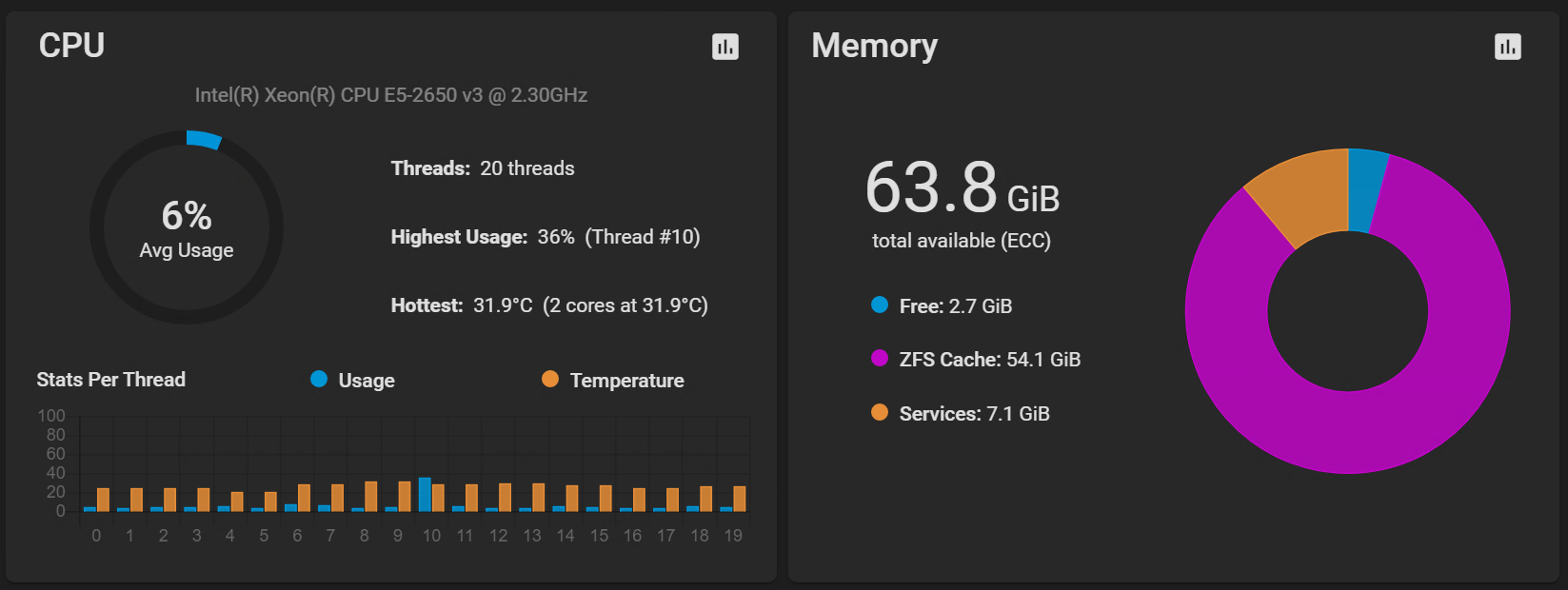
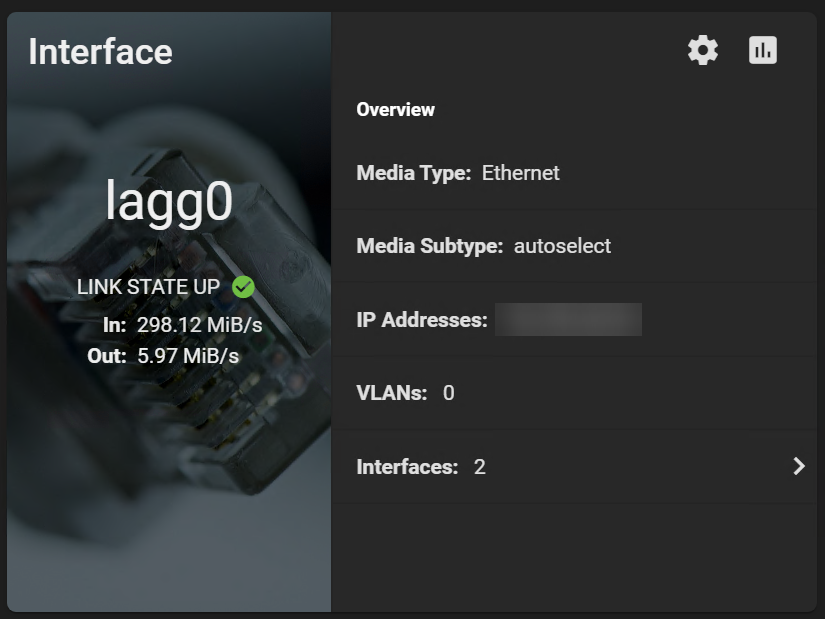
What I notice is that the CPU of my main is 100% in use on thread #2, I believe this is either SMB or the network card.
Could It be that I need to configure my card to utilize more theads?
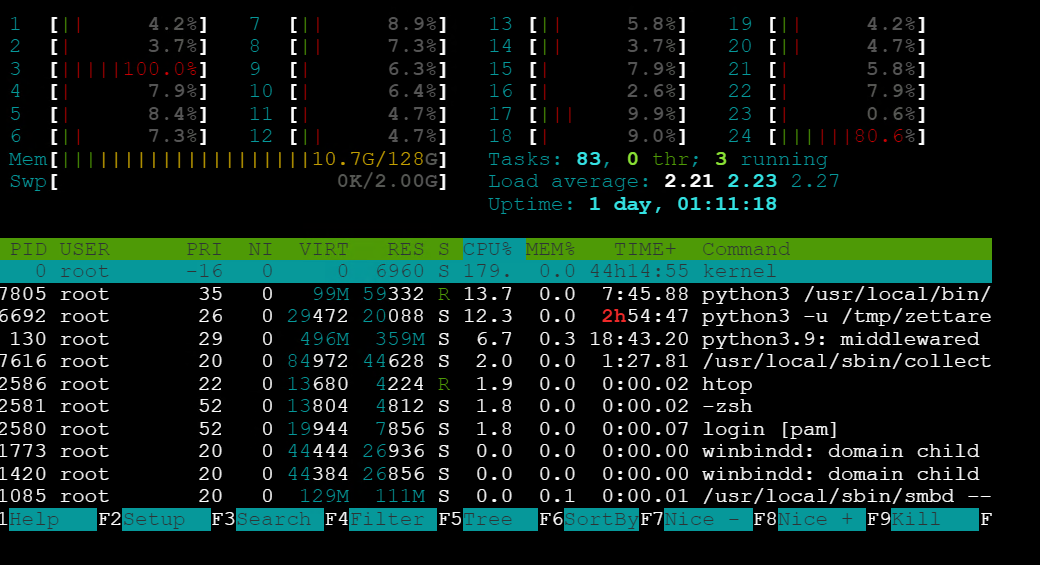
The spread over my backup is more equal:
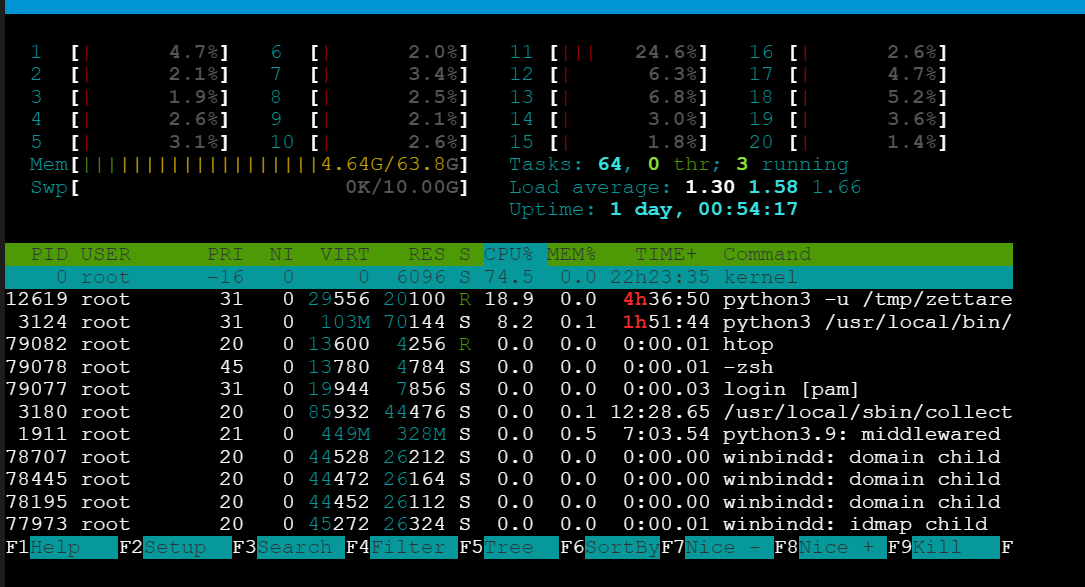
What I tried:
Thanks!
I have two Truenas systems (both 12.0-U7) with the following specs:
Main fileserver (runs 24x7):
- HP DL380 G9
- 1x Intel Xeon E5-2650L v3 @ 1.80GHz
- 128GB DDR4 ECC
- HP P440AR in HBA mode
- 12G SAS expander
- Storagepool with 5x WD 14TB Ultrastar DC HC530's in RaidZ2 (SATA3)
- 10GB LACP, no jumbo, HP 560FLR-SFP+
- Custom build Supromicro X10SRL-F
- 1x Intel Xeon E5-2650 v3 @ 1.80GHz
- 64GB DDR4 ECC
- 2x LSI HBA's SAS2008 (6GB SAS2)
- Storagepool with a mix of 12 Enterprise HDDs 4TB with SATA3 in RaidZ1
- 10GB LACP, no jumbo, Intel 82599ES-SFP+
When I do a replication job from main to backup the max speed is about 350MiB/s and throttles to min 150MiB/s. Instead of going to min or above 1GiB/s.
Speed from 10G switch (+- 2Gbps):
Main speed, CPU and MEM:
Backup speed, CPU and MEM:
What I notice is that the CPU of my main is 100% in use on thread #2, I believe this is either SMB or the network card.
Could It be that I need to configure my card to utilize more theads?
The spread over my backup is more equal:
What I tried:
- Followed this thread to enable the RSS -> https://www.truenas.com/community/t...trouble-shooting-approach-all-ssd-pool.98452/
- Enabled/ Disabled jumbo frames (MTU 9000)
- Added/ removed cache and log drives (no difference, running without now)
- Checked the switch
Thanks!
Last edited:
