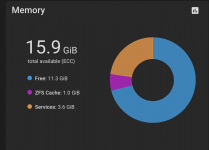maxall4
Cadet
- Joined
- Mar 4, 2022
- Messages
- 9
Hi, I'm a first-time TrueNas user and I'm trying to get my new TrueNas server to work at a reasonable speed I have my hardware specs below. My main issue is that certain operations are really slow such as running this command "git clone https://github.com/maxall41/SetupMyMac.git" on my TrueNas installation (while inside of the mounted volume on my MacBook) the "Updating files" section is unbelievably slow less than a percent of progress per second but if I ssh into my TrueNas server and do the same operation inside of the pool it takes less than 3 seconds where on my Macbook it takes about 5 minutes. One of the reasons this is really weird is because I'm not using a sketchy NIC or anything I'm using a pretty standard intel 82599EN based NIC and I have my MacBook wired to it through a Microtik 10GB switch (sure my Macbook does not have a 10GB NIC but it should still be faster than this) Does anybody know why this is happening?
Info about my pool:
I am using one of my 870 QVO 3's for my boot drive and the other one for storing data (I know this is not recommended but the data I'm storing is not especially important so its fine if I lose it)
Full hardware specs:
HYVE ZEUS base server
2 Samsung 870 QVO 3 SSDs
H!Fiber 10Gb NIC with Intel 82599EN chipset
2x XEON QUAD CORE E5-2609 2.4GHz
16GB Kingston RAM
Info about my pool:
I am using one of my 870 QVO 3's for my boot drive and the other one for storing data (I know this is not recommended but the data I'm storing is not especially important so its fine if I lose it)
Full hardware specs:
HYVE ZEUS base server
2 Samsung 870 QVO 3 SSDs
H!Fiber 10Gb NIC with Intel 82599EN chipset
2x XEON QUAD CORE E5-2609 2.4GHz
16GB Kingston RAM