Server:
TrueNAS-12.0-U4.1
HP DL380e Gen8
2x Xeon E5-2450L
96GB ECC DDR3
HP H240 HBA controller
8x 10TB WD Ultrastar in RAIDZ2
Intel X520-DA2 network card with 10Gb SFP
Jumbo frames enabled
Client:
Windows 10
i7-4790
32GB DDR3
6x 256GB SSD in RAID0
Intel X520-DA2 network card with 10Gb SFP
Jumbo frames enabled
Network:
Mikrotik CRS317 switch with 10Gb SFPs
Jumbo frames enabled
iPerf:
Running iPerf gives me around 5.5Gb/s across the network.
root@zfs[/mnt/tank/void]# iperf -s -w 128k
------------------------------------------------------------
Server listening on TCP port 5001
TCP window size: 125 KByte
------------------------------------------------------------
[ 4] local 10.1.2.1 port 5001 connected with 10.1.3.1 port 55291
[ ID] Interval Transfer Bandwidth
[ 4] 0.0-10.0 sec 6.44 GBytes 5.53 Gbits/sec
Running dd locally:
When testing with an uncompressed dataset I can write at around 230MB/s and read at 500MB/s locally on the server using dd.
root@zfs[/mnt/tank/void]# dd if=/dev/zero of=testfile bs=1M count=2500 status=progress
10427039744 bytes (10 GB, 9944 MiB) transferred 46.006s, 227 MB/s
2500+0 records in
2500+0 records out
10485760000 bytes transferred in 46.355416 secs (226203557 bytes/sec)
root@zfs[/mnt/tank/void]# dd if=largearchive.7z of=/dev/null bs=1M status=progress
27142389760 bytes (27 GB, 25 GiB) transferred 54.010s, 503 MB/s
25949+1 records in
25949+1 records out
27210067918 bytes transferred in 54.114394 secs (502824961 bytes/sec)
scp across network from server to client:

I only get around 135MB/s through scp. However, it looks like scp is maxing one of the CPU cores on the server during the transfer so maybe this is normal for scp and the limitation is the single threaded CPU performance. Any comments on this are appreciated.
smb across network from server to client:
Copying a large file via smb gives me an average of around 150-200MB/s, with the speed fluctuating all over the place throughout the process. Even if the average speed is normal, the fact that it's inconsistent doesn't seem right. The CPU remains fairly idle during the process.
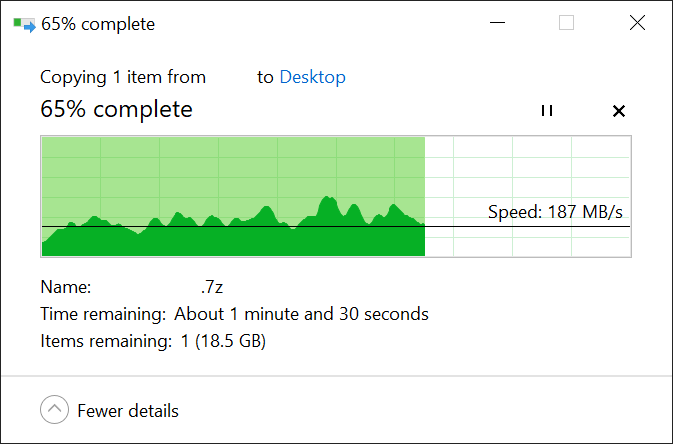
If I then copy the exact same file again (now that it's in the cache), I get full 10Gb line speed. The bottleneck in this picture is actually the SSD in the client throttling itself after a little while. The transfer runs at 1.05GB/s for several seconds until this happens. This suggests to me that there's no problem with my networking configuration.
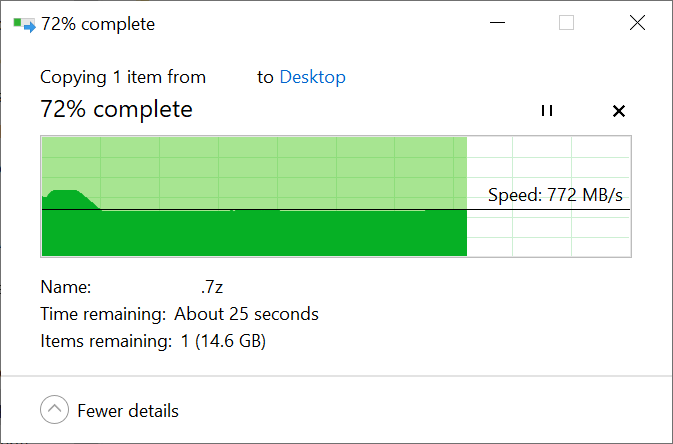
Given that the server can read from disk at around 500MB/s, and my network can do more than 500MB/s based on both iPerf and the transfer above which was within the cache, why do I only see 150-200MB/s when it's reading from disk and sending it across the network?
Does anyone have any suggestions for things I can look at?
TrueNAS-12.0-U4.1
HP DL380e Gen8
2x Xeon E5-2450L
96GB ECC DDR3
HP H240 HBA controller
8x 10TB WD Ultrastar in RAIDZ2
Intel X520-DA2 network card with 10Gb SFP
Jumbo frames enabled
Client:
Windows 10
i7-4790
32GB DDR3
6x 256GB SSD in RAID0
Intel X520-DA2 network card with 10Gb SFP
Jumbo frames enabled
Network:
Mikrotik CRS317 switch with 10Gb SFPs
Jumbo frames enabled
iPerf:
Running iPerf gives me around 5.5Gb/s across the network.
root@zfs[/mnt/tank/void]# iperf -s -w 128k
------------------------------------------------------------
Server listening on TCP port 5001
TCP window size: 125 KByte
------------------------------------------------------------
[ 4] local 10.1.2.1 port 5001 connected with 10.1.3.1 port 55291
[ ID] Interval Transfer Bandwidth
[ 4] 0.0-10.0 sec 6.44 GBytes 5.53 Gbits/sec
Running dd locally:
When testing with an uncompressed dataset I can write at around 230MB/s and read at 500MB/s locally on the server using dd.
root@zfs[/mnt/tank/void]# dd if=/dev/zero of=testfile bs=1M count=2500 status=progress
10427039744 bytes (10 GB, 9944 MiB) transferred 46.006s, 227 MB/s
2500+0 records in
2500+0 records out
10485760000 bytes transferred in 46.355416 secs (226203557 bytes/sec)
root@zfs[/mnt/tank/void]# dd if=largearchive.7z of=/dev/null bs=1M status=progress
27142389760 bytes (27 GB, 25 GiB) transferred 54.010s, 503 MB/s
25949+1 records in
25949+1 records out
27210067918 bytes transferred in 54.114394 secs (502824961 bytes/sec)
scp across network from server to client:
I only get around 135MB/s through scp. However, it looks like scp is maxing one of the CPU cores on the server during the transfer so maybe this is normal for scp and the limitation is the single threaded CPU performance. Any comments on this are appreciated.
smb across network from server to client:
Copying a large file via smb gives me an average of around 150-200MB/s, with the speed fluctuating all over the place throughout the process. Even if the average speed is normal, the fact that it's inconsistent doesn't seem right. The CPU remains fairly idle during the process.
If I then copy the exact same file again (now that it's in the cache), I get full 10Gb line speed. The bottleneck in this picture is actually the SSD in the client throttling itself after a little while. The transfer runs at 1.05GB/s for several seconds until this happens. This suggests to me that there's no problem with my networking configuration.
Given that the server can read from disk at around 500MB/s, and my network can do more than 500MB/s based on both iPerf and the transfer above which was within the cache, why do I only see 150-200MB/s when it's reading from disk and sending it across the network?
Does anyone have any suggestions for things I can look at?

