So i have a bit of an issue. I have a 10Gbs network on this network i have two computers one is a windows computer and one is a Truenas computer. This issue is when ever i upload to the TrueNas computer i get on at top end 300MB's< i have tested the cables the NIC switch all of it. so i tried a file transfer with in the same computer. The windows computer was fine GB + with no issue However the truenas system was like 150MB's. I have looked and looked and i cant find anything that could be causing this. Has any one else come across this issue.
-
Important Announcement for the TrueNAS Community.
The TrueNAS Community has now been moved. This forum has become READ-ONLY for historical purposes. Please feel free to join us on the new TrueNAS Community Forums
You are using an out of date browser. It may not display this or other websites correctly.
You should upgrade or use an alternative browser.
You should upgrade or use an alternative browser.
Slow file transfer speed
- Thread starter matt998
- Start date
OK not a problem. On top of the picture i am running a
MOB: B450 AORUS PRO WIFI
NIC: Mellanox ConnectX-2
Cable OM3 LC to LC Multimode Fiber
Network Switch: TL-SX2008P V1.0
SATA Expander: Ziyituod SATA Card, 4 Port with 4 SATA Cables, 6 Gbps SATA Controller PCI Express Expression Card with Low Profile Bracket, Boot as System Disk, Non Raid, Support 4 SATA 3.0 Devices
I am running it on RAIDZ2.
If there is any thing else let me know and I will get you the information.
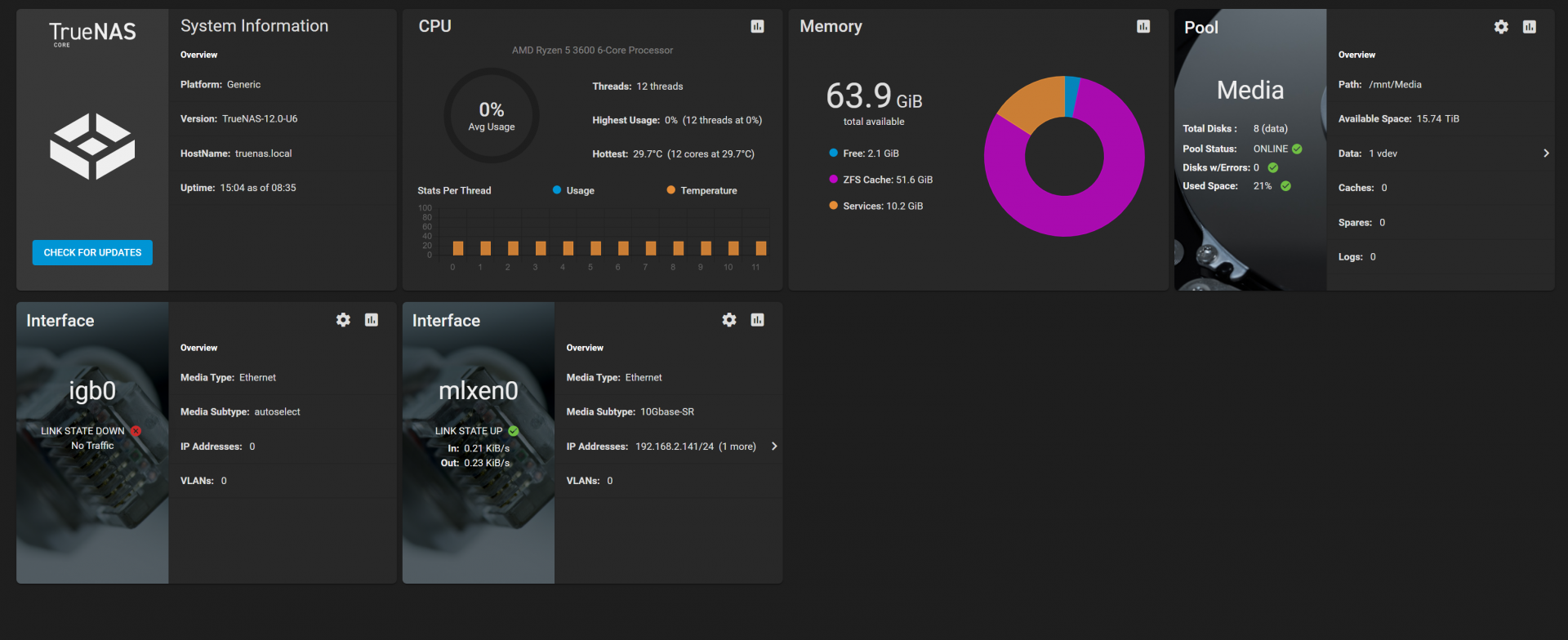
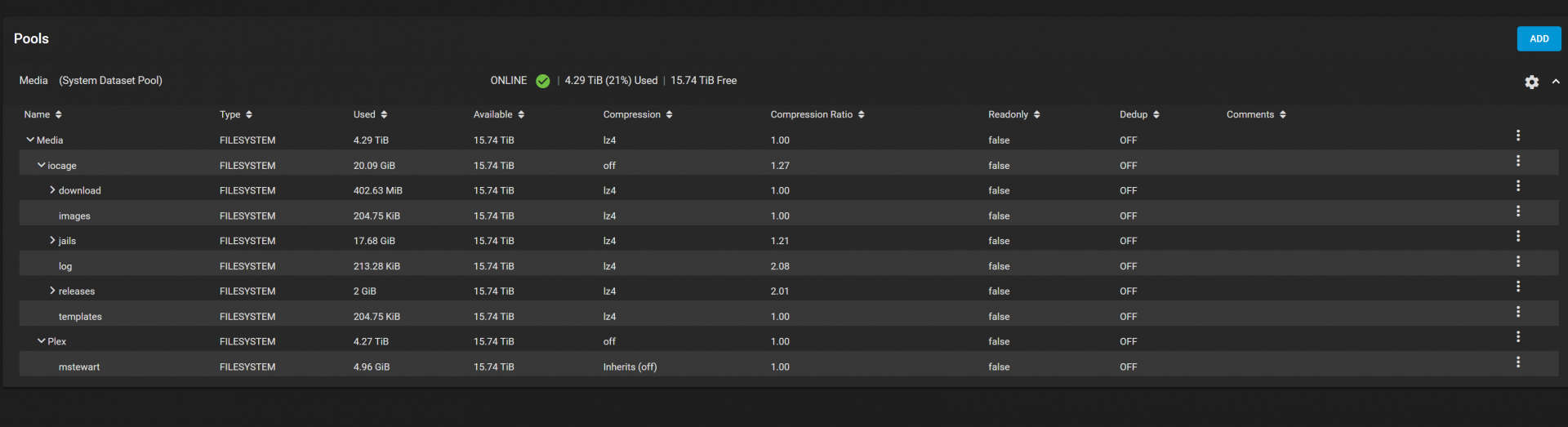
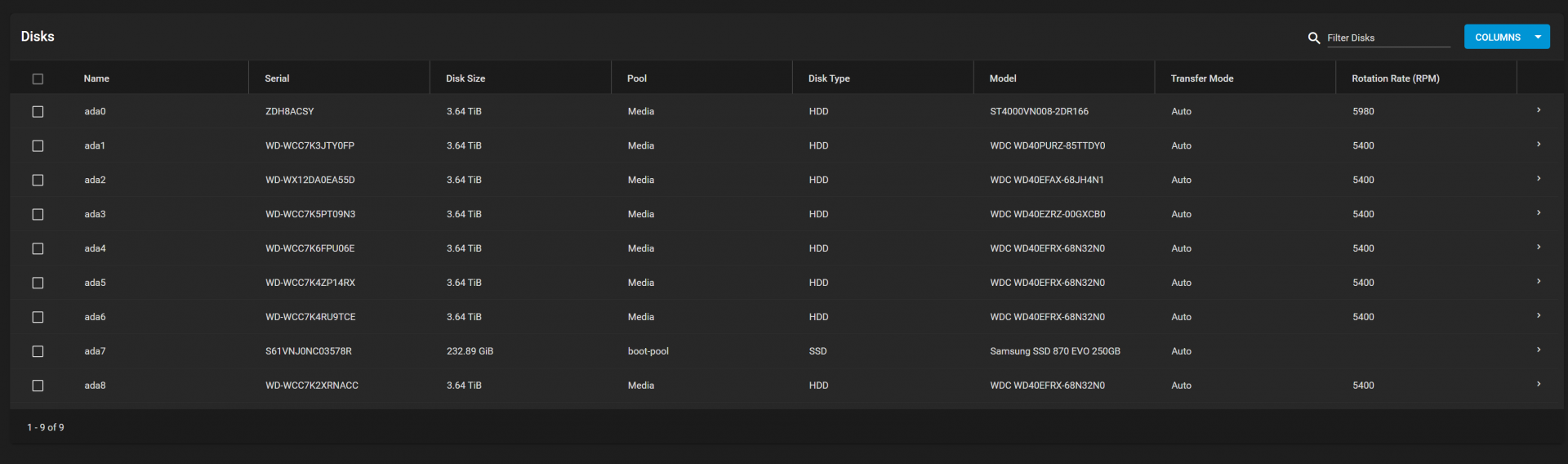
MOB: B450 AORUS PRO WIFI
NIC: Mellanox ConnectX-2
Cable OM3 LC to LC Multimode Fiber
Network Switch: TL-SX2008P V1.0
SATA Expander: Ziyituod SATA Card, 4 Port with 4 SATA Cables, 6 Gbps SATA Controller PCI Express Expression Card with Low Profile Bracket, Boot as System Disk, Non Raid, Support 4 SATA 3.0 Devices
I am running it on RAIDZ2.
If there is any thing else let me know and I will get you the information.
- Joined
- May 28, 2011
- Messages
- 10,996
So you have 8 hard drives in a RAIDZ2 pool? Of the top of my head the speed you are getting sounds about right for the pool you have constructed. In order to troubleshoot network speed issues you should use the proper tools, for example to test network speed use iperf. Once you are satisfied with the iperf results, then you can look into your pool configuration if you need to speed things up.
jgreco
Resident Grinch
- Joined
- May 29, 2011
- Messages
- 18,680
Yeesh. This is a bit of a hardware catastrophe. Between what appears to be a PCIe x1 crappy SATA controller and a crappy Mellanox ConnectX-2 card, ... shudder
You need to figure out your network problems first. You should be able to get better than the ~1Gbps that you are seeing on the Mellanox, but maybe not a ton better.
You need to figure out your network problems first. You should be able to get better than the ~1Gbps that you are seeing on the Mellanox, but maybe not a ton better.
Yeesh. This is a bit of a hardware catastrophe. Between what appears to be a PCIe x1 crappy SATA controller and a crappy Mellanox ConnectX-2 card, ... shudder
You need to figure out your network problems first. You should be able to get better than the ~1Gbps that you are seeing on the Mellanox, but maybe not a ton better.
What suggestion would you give for the Sata controller and the NIC.
- Joined
- Apr 16, 2020
- Messages
- 2,947
NIC: Chelsio or Intel
SATA Controller: No - Use a SAS Controller - with an LSI chipset flashed to IT Mode. Look on ebay for a system dismantler (do not buy one from China - there is a significant chance they will be fake) or goto The Art of Servers Ebay store: https://www.ebay.com/str/theartofserver?_trksid=p2047675.l2563 which will be preflashed
SATA Controller: No - Use a SAS Controller - with an LSI chipset flashed to IT Mode. Look on ebay for a system dismantler (do not buy one from China - there is a significant chance they will be fake) or goto The Art of Servers Ebay store: https://www.ebay.com/str/theartofserver?_trksid=p2047675.l2563 which will be preflashed
Hinterwaeldler
Dabbler
- Joined
- Sep 13, 2021
- Messages
- 11
I recently spent some time tuning the performance of my homelab. The system is for research and has only cheap consumer grade hardware in it, that was mostly selected to be cheap and not make noise (i5-9500T, Asus XG-C100F).
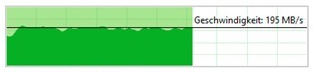
Transfer speeds with smb were really shitty, like around 200mb onto a nvme drive. I did some probing around, but what finally made a huge impact was allowing the samba server to use multi channel support with Receive Side Scaling.
Essentially two additional lines in the auxiliary parameters of the smb service:
server multi channel support = yes
interfaces = "192.168.82.100;capability=RSS,speed=10000000000"
(obviously replace your ip)
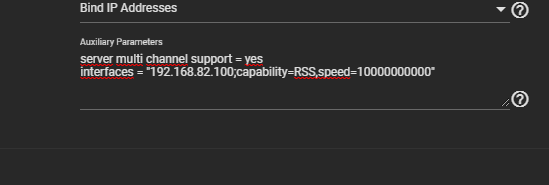
This change alone allowed smb to essentially saturate the 10gbs connection.
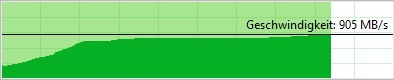
Note that with the smb version deployed with truenas right now, multi channel support ist sill experimental.
Transfer speeds with smb were really shitty, like around 200mb onto a nvme drive. I did some probing around, but what finally made a huge impact was allowing the samba server to use multi channel support with Receive Side Scaling.
Essentially two additional lines in the auxiliary parameters of the smb service:
server multi channel support = yes
interfaces = "192.168.82.100;capability=RSS,speed=10000000000"
(obviously replace your ip)
This change alone allowed smb to essentially saturate the 10gbs connection.
Note that with the smb version deployed with truenas right now, multi channel support ist sill experimental.
thank you for the information when i get the new card in and if i have the same issue i will use this.I recently spent some time tuning the performance of my homelab. The system is for research and has only cheap consumer grade hardware in it, that was mostly selected to be cheap and not make noise (i5-9500T, Asus XG-C100F).
View attachment 50408
Transfer speeds with smb were really ****ty, like around 200mb onto a nvme drive. I did some probing around, but what finally made a huge impact was allowing the samba server to use multi channel support with Receive Side Scaling.
Essentially two additional lines in the auxiliary parameters of the smb service:
server multi channel support = yes
interfaces = "192.168.82.100;capability=RSS,speed=10000000000"
(obviously replace your ip)
View attachment 50405
This change alone allowed smb to essentially saturate the 10gbs connection.
View attachment 50409
Note that with the smb version deployed with truenas right now, multi channel support ist sill experimental.
@Hinterwaeldler I am having the same issue where it starts fast and drops down to 200-300mb like you. I tried the parameter you put in here, but it is still affecting me. Do you have any other tunables in place on TrueNAS?
I have kinda put it to the side for now because I am waiting for some parts to come in.@Hinterwaeldler I am having the same issue where it starts fast and drops down to 200-300mb like you. I tried the parameter you put in here, but it is still affecting me. Do you have any other tunables in place on TrueNAS?
erdas
Dabbler
- Joined
- Dec 13, 2022
- Messages
- 10
I tried that on a 100gbe 455a with 4x gen3 in raid-0 and get only this:I recently spent some time tuning the performance of my homelab. The system is for research and has only cheap consumer grade hardware in it, that was mostly selected to be cheap and not make noise (i5-9500T, Asus XG-C100F).
View attachment 50408
Transfer speeds with smb were really shitty, like around 200mb onto a nvme drive. I did some probing around, but what finally made a huge impact was allowing the samba server to use multi channel support with Receive Side Scaling.
Essentially two additional lines in the auxiliary parameters of the smb service:
server multi channel support = yes
interfaces = "192.168.82.100;capability=RSS,speed=10000000000"
(obviously replace your ip)
View attachment 50405
This change alone allowed smb to essentially saturate the 10gbs connection.
View attachment 50409
Note that with the smb version deployed with truenas right now, multi channel support ist sill experimental.
using richcopy which is like robocopy, maybe i need to restart the smb... lemme try that... done... no difference.
and it's got rdma (not used on freeBSD) and rss on... weird
erdas
Dabbler
- Joined
- Dec 13, 2022
- Messages
- 10
for me it drops the speed from 1.5GB/s to 400MB/sserver multi channel support = yes
this turns speed into a yoyo with some nice peaksinterfaces = "192.168.82.100;capability=RSS,speed=10000000000"
and CPU monitor in truenas shows that more cpu cores are engaged. it used to be one core peaking and the rest sleeping
Still don't know why the transfer is so mountainous, ssd transfer is far from peaking like ssd to ssd
I'd think it's the pcie, but no, the mellanox is in a cpu gen5 x8 pcie so it's got about 5GB/s leg room
SSD can read at 3.5GB/s via windows copy so let's say that this thing is about 1.5GB/s short of its peak.
The server and desktop are beefy, the server raid-0 is 4x gen3 which push raw speed of 12GB/s in crystalmark 8 threads and 8GB/s 1 thread sustained (when the server used to run windows 10)
i dunnot know
ankit.irse
Cadet
- Joined
- Jan 6, 2023
- Messages
- 2
Make sure you are pasting this in services>SMB (edit)>Advance Options and paste in the auxillery perameters at the bottom right.View attachment 62010 I am getting a max of 7 Mb/s ........ have a 250Gb cache nvme on B550i aorus pro ax. using all mother board sata ports only. in and out data both at the speed. tried the code but it says
This error usually shows if you are trying to put his in the pool options and not the share.
- Joined
- Oct 23, 2020
- Messages
- 1,919
It is likely the RealTek NIC on this board. See link in the "Recommended readings" in my signature for more information.B550i aorus pro ax
Important Announcement for the TrueNAS Community.
The TrueNAS Community has now been moved. This forum will now become READ-ONLY for historical purposes. Please feel free to join us on the new TrueNAS Community Forums.Related topics on forums.truenas.com for thread: "Slow file transfer speed"
Similar threads
- Replies
- 20
- Views
- 25K
- Replies
- 2
- Views
- 3K
- Replies
- 9
- Views
- 4K
- Replies
- 4
- Views
- 3K
- Replies
- 1
- Views
- 2K
