roachkazy
Cadet
- Joined
- Mar 5, 2022
- Messages
- 4
I have two drives that are in RAID 0 and I dont have a computer to attach them too, but I have two open slots on my NAS. How can I access the files and just move them over inside TrueNAS?
I can see them in Storage / Disks just cant mount them to transfer the data...
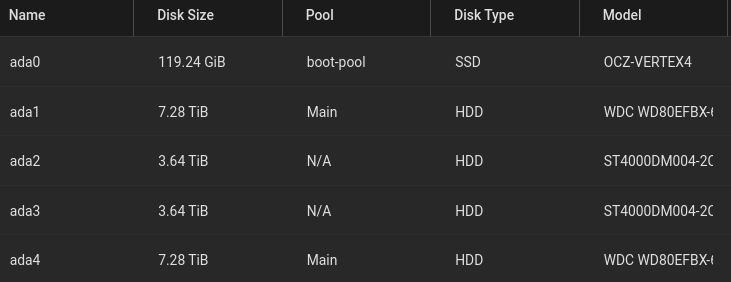
Thanks for any help, this is driving me crazy!
I can see them in Storage / Disks just cant mount them to transfer the data...
Thanks for any help, this is driving me crazy!
