Hello,
I have a problem with Scale 22.x and 23.10.x versions. Last time I have installed 23.10.1.3 on Asus N100I-D4-CSM (Intel N100, 16GB DDR4 3200 so-dimm, A6M1166 M2-SATA adapter, 3x4TB HDD RaidZ1, 128GB SDD for boot pool and 256GB SDD for apps..)
It had worked for weeks when I upgraded to 23.10.2. There was no problem with this version for a two days. 2 or 3 app updates arrived when at a nigth it stopped working. Now I'm trying to find where is the problem but I could not find any usefull solution. It gets stuck in ix system loading (?).
When it freezes, it overwrites the most top row (see timestamps). Sometimes it writes "Input: HDA Intel PCH ..." message there and then it usually reboots after a couple seconds.
I had experienced this behaviour with 22.x.x versions too with an old hardware (Intel H81, i3-4360, 8GB ram, 1x4TB HDD and, 256GB SDD for boot pool...).
I suppose probably someting goes wrong during apps updates. I use the Jellyfin to share media folders and it happened after manually apps update, at night when there was no any server activity... (I did not restart the system after last Jellyfin update, maybe the last update caused (?))
Or maybe it has a relation with Jellyfin that it can not use IGP in N100 CPU for transcoding, I did not set any hardware transcoding (???). I can not set GPU in the system settings:
I have already had to reinstall the OS 2-3 times to solve the problem. It is very annoying problem, I could not find any solution to recover the system. The initial-install can start but currently it is 23.10.1.3 without pools and settings, apps... In this way, Truenas is unusable for me. :(
So what causes the problem and how i can fix it?
Why does not an error message appear instead of freezing? (I think it should not freeze if it previously worked fine....)
Thank you in advance.
Please check the photos below.
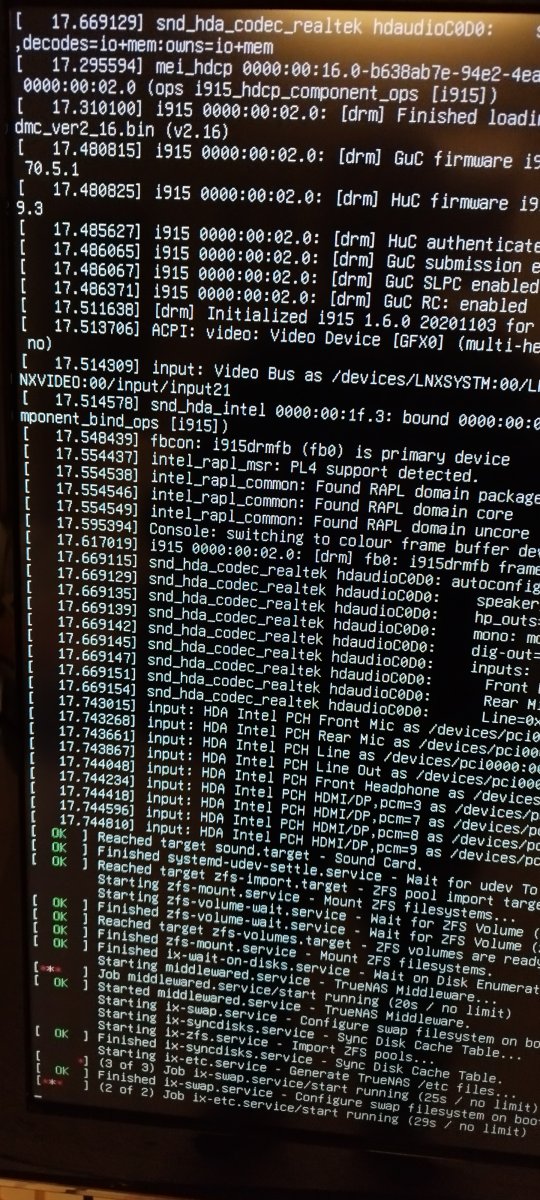
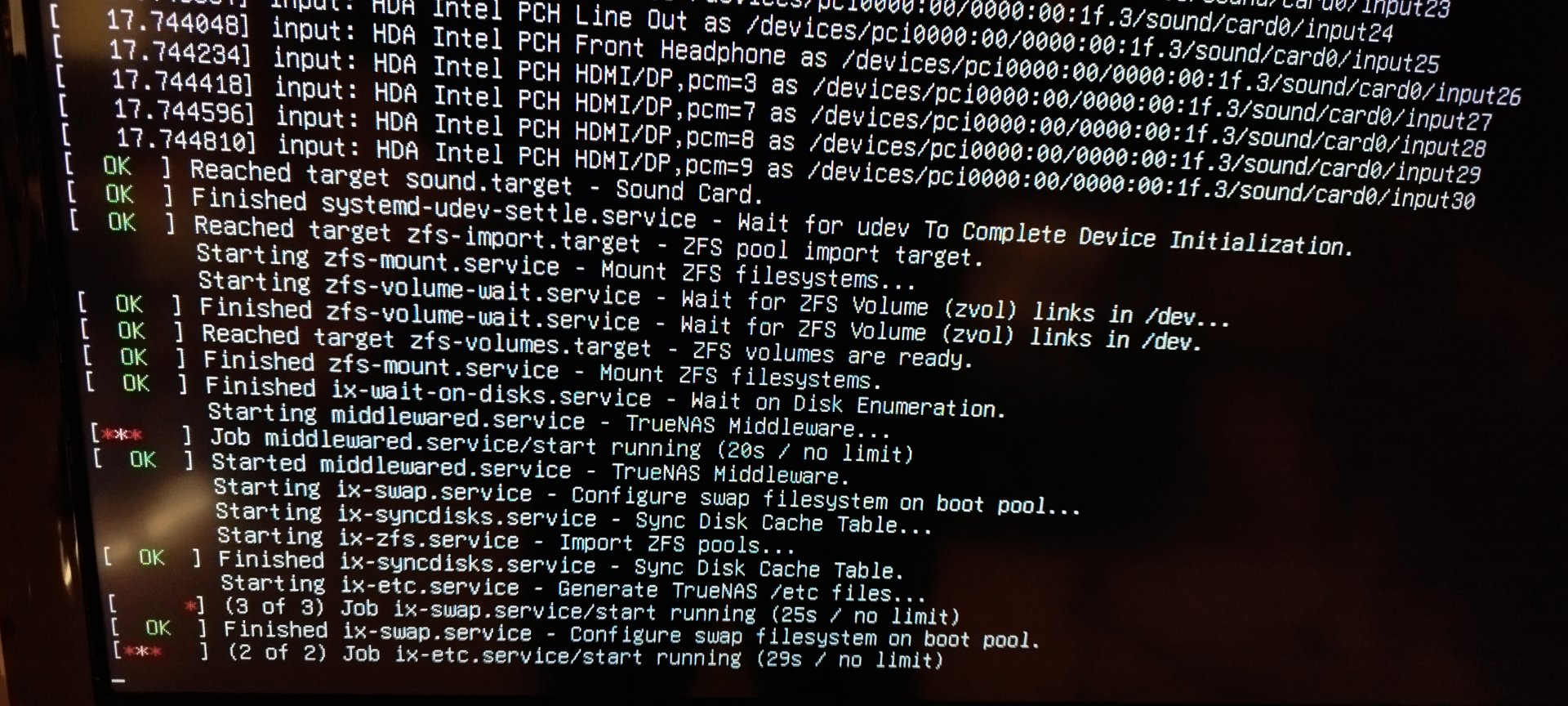
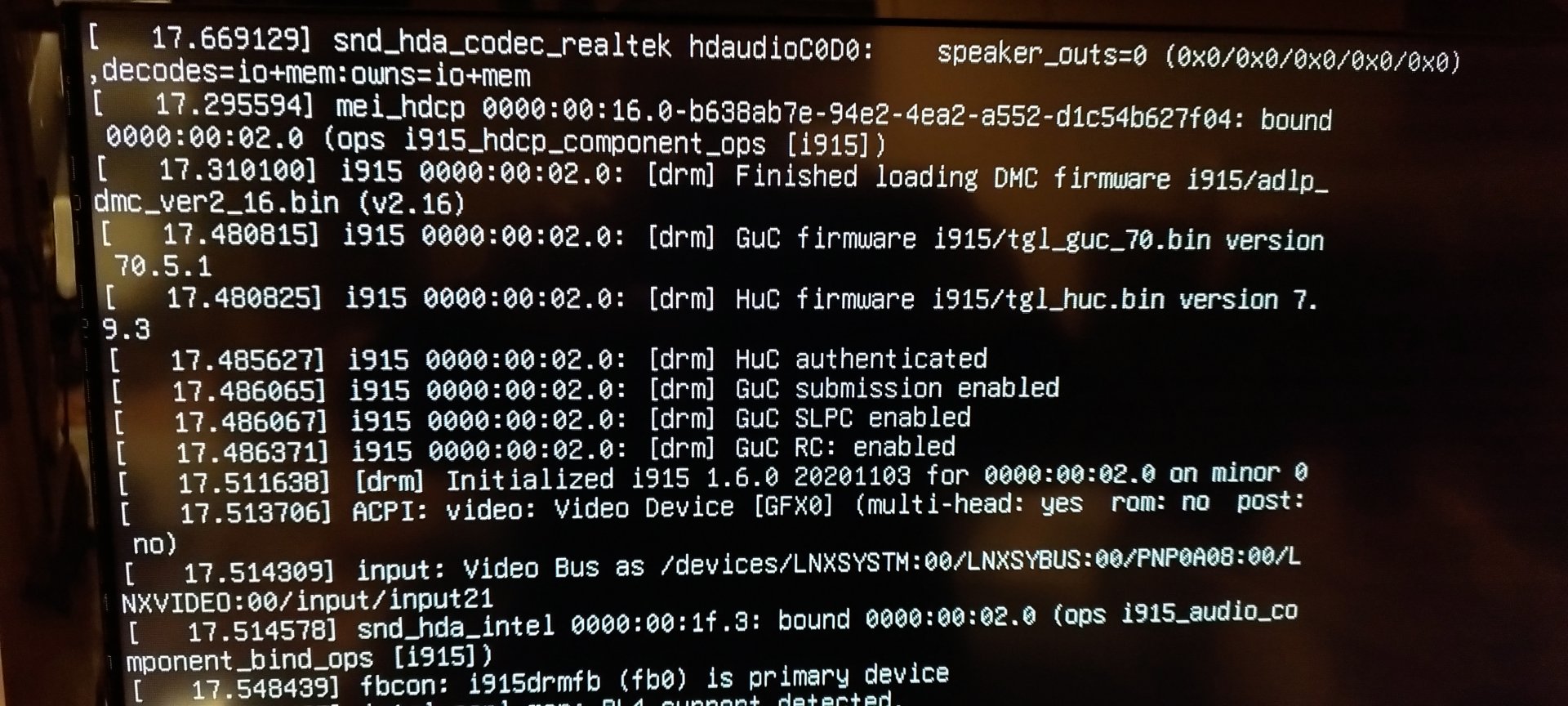
I have a problem with Scale 22.x and 23.10.x versions. Last time I have installed 23.10.1.3 on Asus N100I-D4-CSM (Intel N100, 16GB DDR4 3200 so-dimm, A6M1166 M2-SATA adapter, 3x4TB HDD RaidZ1, 128GB SDD for boot pool and 256GB SDD for apps..)
It had worked for weeks when I upgraded to 23.10.2. There was no problem with this version for a two days. 2 or 3 app updates arrived when at a nigth it stopped working. Now I'm trying to find where is the problem but I could not find any usefull solution. It gets stuck in ix system loading (?).
When it freezes, it overwrites the most top row (see timestamps). Sometimes it writes "Input: HDA Intel PCH ..." message there and then it usually reboots after a couple seconds.
I had experienced this behaviour with 22.x.x versions too with an old hardware (Intel H81, i3-4360, 8GB ram, 1x4TB HDD and, 256GB SDD for boot pool...).
I suppose probably someting goes wrong during apps updates. I use the Jellyfin to share media folders and it happened after manually apps update, at night when there was no any server activity... (I did not restart the system after last Jellyfin update, maybe the last update caused (?))
Or maybe it has a relation with Jellyfin that it can not use IGP in N100 CPU for transcoding, I did not set any hardware transcoding (???). I can not set GPU in the system settings:
No Isolated GPU Device(s) configured
I have already had to reinstall the OS 2-3 times to solve the problem. It is very annoying problem, I could not find any solution to recover the system. The initial-install can start but currently it is 23.10.1.3 without pools and settings, apps... In this way, Truenas is unusable for me. :(
So what causes the problem and how i can fix it?
Why does not an error message appear instead of freezing? (I think it should not freeze if it previously worked fine....)
Thank you in advance.
Please check the photos below.
Last edited:
