Moderators:
I've read through the other posts (in this forum) about Plex installs, and followed a few (The help for the fields could use a a lot of help!) But I can't seem to connect/configure the Plex Media server correctly.
New install of TrueNAS Scale 22.12.1 hardware, not VM (See signature for configuration)
Attempted to install Plex 1.32.0.6918_1.7.36 through the Apps tab using the following steps
1. Created new Plex account at plex.tv
2. Obtained a "Claim ticket"
3. Selected Plex App to install,
4. Filled in "Claim ticket" (if this is required at install time it really should be marked as "required")
5. Selected Save
Screen changed to "Deploying" then finally "Active": results look like this
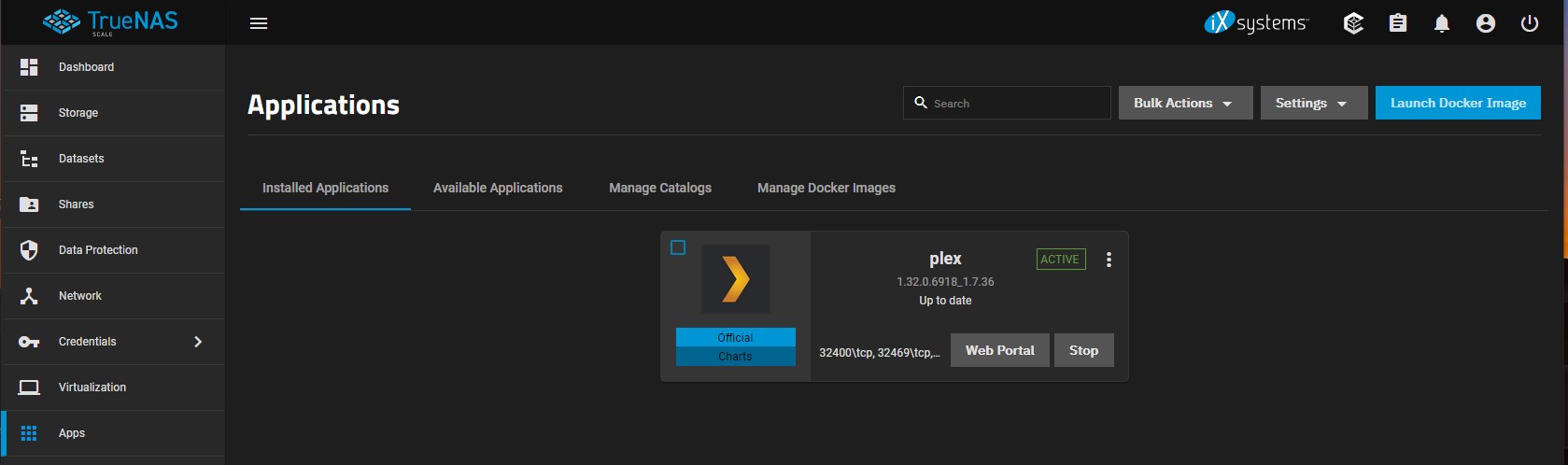
Clicking on "Web Portal" brings up \\<truenas-ip>:32400/web/index.html#!/setup/77378a22811bd575ef602a999fd0bedc4c1184e9
but that results in a page that says:
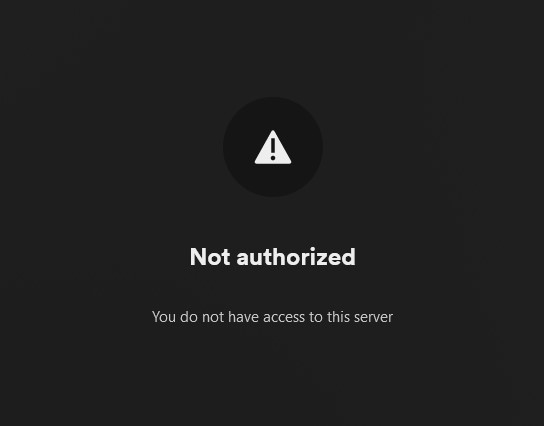
I have Plex running successfully on a FreeNAS Server (see Signature) but can't seem to get it working correctly on my TrueNAS Scale server.
On the FreeNAS server the Plex server has a different IP address (for the jail) but there is no Jail on TrueNAS Scale.
If I missed a tutorial/setup walk through some place, please feel free to point me in the right direction.
This just seems to be harder than it should be.
Oh yes, I am doing all of this from my current network. no tunneling, no vpn, not dialing in from the outside.
Thanks for any help you can give.
Sorry if I did this wrong, but I realized that I might have originally posted this in the wrong sub forum. I have copied it here as this seems to be better related to Apps in Scale, not just apps in general.
If there is a better way to move a post/thread please let me know.
Frustrations with Installing Plex - It shouldn't be this difficult!
(either that or my searching for answers has degraded with age)I've read through the other posts (in this forum) about Plex installs, and followed a few (The help for the fields could use a a lot of help!) But I can't seem to connect/configure the Plex Media server correctly.
New install of TrueNAS Scale 22.12.1 hardware, not VM (See signature for configuration)
Attempted to install Plex 1.32.0.6918_1.7.36 through the Apps tab using the following steps
1. Created new Plex account at plex.tv
2. Obtained a "Claim ticket"
3. Selected Plex App to install,
4. Filled in "Claim ticket" (if this is required at install time it really should be marked as "required")
5. Selected Save
Screen changed to "Deploying" then finally "Active": results look like this
Clicking on "Web Portal" brings up \\<truenas-ip>:32400/web/index.html#!/setup/77378a22811bd575ef602a999fd0bedc4c1184e9
but that results in a page that says:
I have Plex running successfully on a FreeNAS Server (see Signature) but can't seem to get it working correctly on my TrueNAS Scale server.
On the FreeNAS server the Plex server has a different IP address (for the jail) but there is no Jail on TrueNAS Scale.
If I missed a tutorial/setup walk through some place, please feel free to point me in the right direction.
This just seems to be harder than it should be.
Oh yes, I am doing all of this from my current network. no tunneling, no vpn, not dialing in from the outside.
Thanks for any help you can give.
Last edited:
