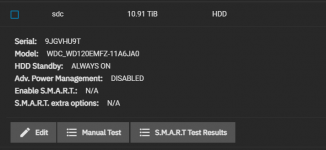I recently installed Truenas Scale beta 2. I have enabled SMART in services and scheduled SMART run for all 4 HDDs. However, whenever I expand details for any HDD, I see Enable S.M.A.R.T. option as N/A. After clicking on Edit, I see it's checked.
Also, whenever I click on SMART results, I get N/A for Remaining, Lifetime and Error attributes. Is this a bug in SCALE?
From shell I can get details as shown below but I didn't see these in Web GUI. Is there any other way to see all the SMART results in Web GUI?
Also, all SMART attributes for my HDDs are showing poor condition of disks but these disks are only one and half years old. Are those attributes correct?





Output of smartctl:
Also, whenever I click on SMART results, I get N/A for Remaining, Lifetime and Error attributes. Is this a bug in SCALE?
From shell I can get details as shown below but I didn't see these in Web GUI. Is there any other way to see all the SMART results in Web GUI?
Also, all SMART attributes for my HDDs are showing poor condition of disks but these disks are only one and half years old. Are those attributes correct?
Output of smartctl:
Code:
=== START OF INFORMATION SECTION ===
Model Family: Western Digital Red
Device Model: WDC WD120EMFZ-11A6JA0
Firmware Version: 81.00A81
User Capacity: 12,000,138,625,024 bytes [12.0 TB]
Sector Sizes: 512 bytes logical, 4096 bytes physical
Rotation Rate: 5400 rpm
Form Factor: 3.5 inches
Device is: In smartctl database [for details use: -P show]
ATA Version is: ACS-2, ATA8-ACS T13/1699-D revision 4
SATA Version is: SATA 3.2, 6.0 Gb/s (current: 6.0 Gb/s)
Local Time is: Sun Oct 30 22:01:05 2022 PDT
SMART support is: Available - device has SMART capability.
SMART support is: Enabled
=== START OF READ SMART DATA SECTION ===
SMART overall-health self-assessment test result: PASSED
General SMART Values:
Offline data collection status: (0x82) Offline data collection activity
was completed without error.
Auto Offline Data Collection: Enabled.
Self-test execution status: ( 0) The previous self-test routine completed
without error or no self-test has ever
been run.
Total time to complete Offline
data collection: ( 101) seconds.
Offline data collection
capabilities: (0x5b) SMART execute Offline immediate.
Auto Offline data collection on/off support.
Suspend Offline collection upon new
command.
Offline surface scan supported.
Self-test supported.
No Conveyance Self-test supported.
Selective Self-test supported.
SMART capabilities: (0x0003) Saves SMART data before entering
power-saving mode.
Supports SMART auto save timer.
Error logging capability: (0x01) Error logging supported.
General Purpose Logging supported.
Short self-test routine
recommended polling time: ( 2) minutes.
Extended self-test routine
recommended polling time: (1336) minutes.
SCT capabilities: (0x003d) SCT Status supported.
SCT Error Recovery Control supported.
SCT Feature Control supported.
SCT Data Table supported.
SMART Attributes Data Structure revision number: 16
Vendor Specific SMART Attributes with Thresholds:
ID# ATTRIBUTE_NAME FLAG VALUE WORST THRESH TYPE UPDATED WHEN_FAILED RAW_VALUE
1 Raw_Read_Error_Rate 0x000b 100 100 001 Pre-fail Always - 0
2 Throughput_Performance 0x0004 135 135 054 Old_age Offline - 108
3 Spin_Up_Time 0x0007 084 084 001 Pre-fail Always - 336 (Average 321)
4 Start_Stop_Count 0x0012 095 095 000 Old_age Always - 2243
5 Reallocated_Sector_Ct 0x0033 100 100 001 Pre-fail Always - 0
7 Seek_Error_Rate 0x000a 100 100 001 Old_age Always - 0
8 Seek_Time_Performance 0x0004 133 133 020 Old_age Offline - 18
9 Power_On_Hours 0x0012 099 099 000 Old_age Always - 9876
10 Spin_Retry_Count 0x0012 100 100 001 Old_age Always - 0
12 Power_Cycle_Count 0x0032 100 100 000 Old_age Always - 23
22 Helium_Level 0x0023 100 100 025 Pre-fail Always - 100
192 Power-Off_Retract_Count 0x0032 100 100 000 Old_age Always - 2377
193 Load_Cycle_Count 0x0012 100 100 000 Old_age Always - 2377
194 Temperature_Celsius 0x0002 027 027 000 Old_age Always - 48 (Min/Max 24/48)
196 Reallocated_Event_Count 0x0032 100 100 000 Old_age Always - 0
197 Current_Pending_Sector 0x0022 100 100 000 Old_age Always - 0
198 Offline_Uncorrectable 0x0008 100 100 000 Old_age Offline - 0
199 UDMA_CRC_Error_Count 0x000a 100 100 000 Old_age Always - 0
SMART Error Log Version: 1
No Errors Logged
SMART Self-test log structure revision number 1
Num Test_Description Status Remaining LifeTime(hours) LBA_of_first_error
# 1 Extended offline Completed without error 00% 9876 -
# 2 Short offline Completed without error 00% 9832 -
# 3 Short offline Completed without error 00% 9808 -
# 4 Short offline Completed without error 00% 9784 -
# 5 Short offline Completed without error 00% 9760 -
# 6 Extended offline Interrupted (host reset) 10% 9759 -
# 7 Short offline Completed without error 00% 9748 -
SMART Selective self-test log data structure revision number 1
SPAN MIN_LBA MAX_LBA CURRENT_TEST_STATUS
1 0 0 Not_testing
2 0 0 Not_testing
3 0 0 Not_testing
4 0 0 Not_testing
5 0 0 Not_testing
Selective self-test flags (0x0):
After scanning selected spans, do NOT read-scan remainder of disk.
If Selective self-test is pending on power-up, resume after 0 minute delay.