Sorry for the lack of Google-fu, but the terms 'rebuilding', 'reconfiguring', 'redoing', and 'factory reset', etc. have a lot of different connotations in the FreeNAS world that I'm having a hard time finding what I'm asking.
So I ran into some snafus that hosed up my FreeNAS for a few days. I tried some of the things that folks suggested, but it came back to life kind of unexpectedly in a way that couldn't conclusively be correlated to what things I tried.
I'm still having some issues, such as most of my Windows clients not being able to browse my SMB shares no matter what I do*. I had set my FreeNAS up to coordinate with an actual Windows Domain Controller on my network and things had been working well. I hadn't the sense to backup my config before things went haywire unfortunately.
When you run FreeNAS alongside a Windows DC, I feel there are too many variables on both sides to solve this mystery Samba issue in place without losing all my hair. So I'd rather just start from factory reset FreeNAS and work my way again through the Active Directory tutorials I had used.
However I am wondering what happens to my zpool in that scenario. It's a 4x2TB RAID-Z1 pool. Can I import it within my fresh FreeNAS configuration and expect it to reconstitute the data in place? If so, am I risking just re-importing the problems that lead me here?
Is it better that I wipe it and start from scratch? Luckily I had the sense to backup all my data onto external drives as I went along. Of course I'd prefer not to because it took days to migrate it over the first time.
My pool currently displays as 'healthy', but I'm wondering about what I'm seeing under Volumes -> zroot -> Volume Status -> Resilver:
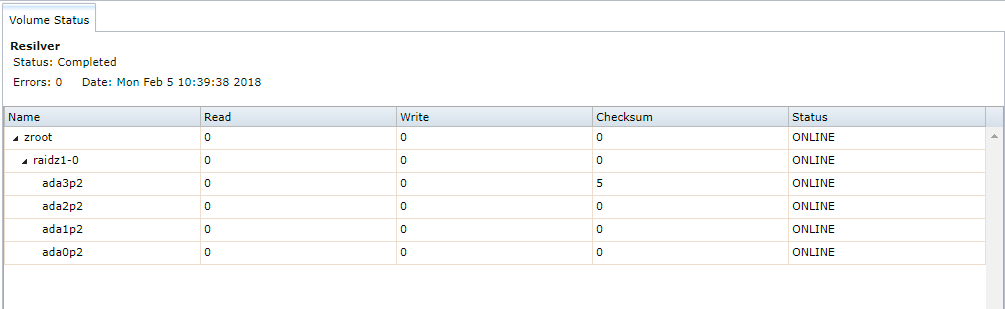
What does the 5 under the fourth drive's checksum mean? I wasn't really clear what was happening when boot was held up, as described in my previous post. Does this imply it was just a long resilver that I had to hang in for?
TIA for any advice...
*My actual domain controller is the only machine that can see my FreeNAS's SMB shares, but only if I enable Guest Mode on all of them.
So I ran into some snafus that hosed up my FreeNAS for a few days. I tried some of the things that folks suggested, but it came back to life kind of unexpectedly in a way that couldn't conclusively be correlated to what things I tried.
I'm still having some issues, such as most of my Windows clients not being able to browse my SMB shares no matter what I do*. I had set my FreeNAS up to coordinate with an actual Windows Domain Controller on my network and things had been working well. I hadn't the sense to backup my config before things went haywire unfortunately.
When you run FreeNAS alongside a Windows DC, I feel there are too many variables on both sides to solve this mystery Samba issue in place without losing all my hair. So I'd rather just start from factory reset FreeNAS and work my way again through the Active Directory tutorials I had used.
However I am wondering what happens to my zpool in that scenario. It's a 4x2TB RAID-Z1 pool. Can I import it within my fresh FreeNAS configuration and expect it to reconstitute the data in place? If so, am I risking just re-importing the problems that lead me here?
Is it better that I wipe it and start from scratch? Luckily I had the sense to backup all my data onto external drives as I went along. Of course I'd prefer not to because it took days to migrate it over the first time.
My pool currently displays as 'healthy', but I'm wondering about what I'm seeing under Volumes -> zroot -> Volume Status -> Resilver:
What does the 5 under the fourth drive's checksum mean? I wasn't really clear what was happening when boot was held up, as described in my previous post. Does this imply it was just a long resilver that I had to hang in for?
TIA for any advice...
*My actual domain controller is the only machine that can see my FreeNAS's SMB shares, but only if I enable Guest Mode on all of them.
