My box has started randomly rebooting for some reason. and my jails are not auto-restarting when it comes back up (yes, they are told to auto restart)
all i see is:
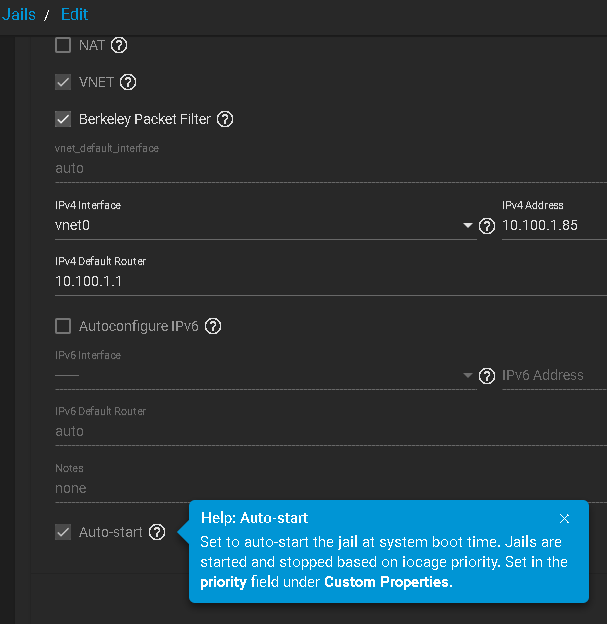
ANy ideas on where to look to find out why it's rebooting?
all i see is:
MachineName had an unscheduled system reboot. The operating system successfully came back online at Thu Oct 19 17:57:56 2023.
2023-10-19 17:57:56 (America/Los_Angeles)Dismiss
notifications_active
WARNING
MachineName had an unscheduled system reboot. The operating system successfully came back online at Thu Oct 19 22:14:26 2023.
2023-10-19 22:14:26 (America/Los_Angeles)
ANy ideas on where to look to find out why it's rebooting?
