hellomynameisleo
Dabbler
- Joined
- Mar 11, 2023
- Messages
- 27
My TrueNAS scale was working without issues until I ran the command I got from a TrueNAS forum "sed -i 's/auth.generate_token",\[300/auth.generate_token",\[999999999999999999999/g' /usr/share/truenas/webui/*.js" so it will never timeout my login session. I have been logged out after some time and when I try to log back in, it will just endlessly load. I have tried rebooting the TrueNAS machine but still doesn't fix itself. I have already tried to force refresh and try another web browser to log into the webui but still doesn't work. I am able to access my files fine through SMB though.
How do I fix this issue?
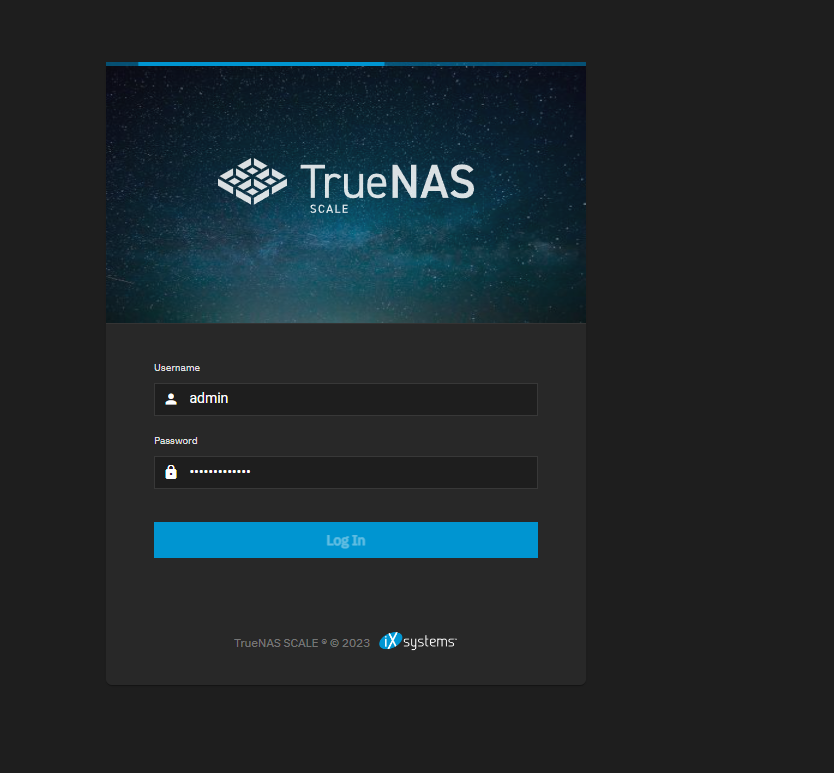
How do I fix this issue?
