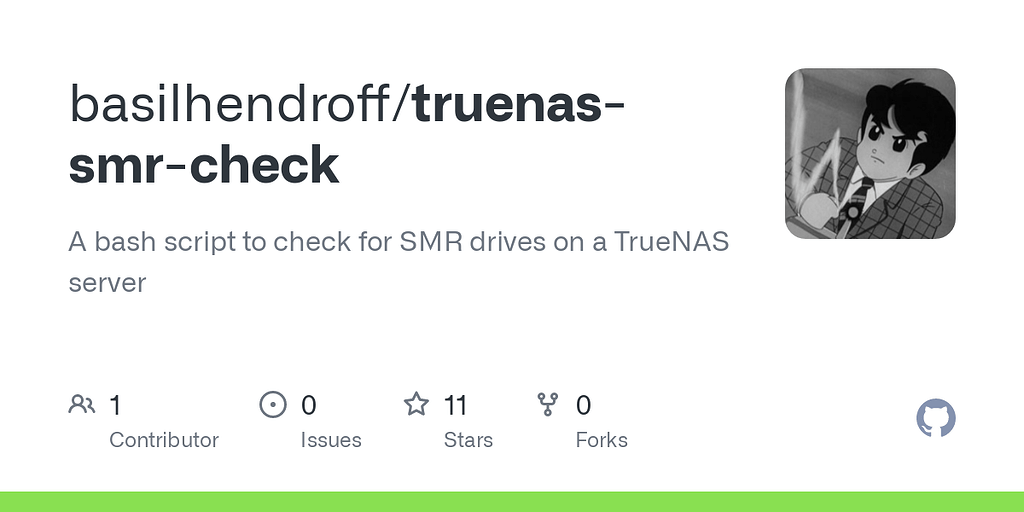TheStevenator
Dabbler
- Joined
- Dec 24, 2021
- Messages
- 10
Hello,
This is my first TrueNAS adventure. I created a striped mirror "raid 10" setup with 4x WD 5400rpm drives and am getting very low write speeds (would expect 4x read 2x write if no network bottleneck):
Using crystaldiskmark I see consistent 87 MB/s read (I only have 1Gbps LAN, so that's not far from the maximum), but the max write speed is 25 MB/s (those numbers hold well for copying 20GB files back and forth as well). Even local copy (copying files on the store itself) goes no faster than this, so I am suspecting that it's a compression/sync/record size issue. I think my hardware is pretty strong? (ready to get told otherwise):
I have the drive mounted on windows using NFS:
I would appreciate any pointers, thank you.
This is my first TrueNAS adventure. I created a striped mirror "raid 10" setup with 4x WD 5400rpm drives and am getting very low write speeds (would expect 4x read 2x write if no network bottleneck):
Code:
root@truenas[~]# zpool status
pool: boot-pool
state: ONLINE
config:
NAME STATE READ WRITE CKSUM
boot-pool ONLINE 0 0 0
nvd0p2 ONLINE 0 0 0
errors: No known data errors
pool: POOL_NAME
state: ONLINE
config:
NAME STATE READ WRITE CKSUM
POOL_NAME ONLINE 0 0 0
mirror-0 ONLINE 0 0 0
gptid/44d1d5bb-5ffb-11ec-a854-3ceceff155fe ONLINE 0 0 0
gptid/44df9ca7-5ffb-11ec-a854-3ceceff155fe ONLINE
mirror-1 ONLINE 0 0 0
gptid/44d1d5bb-5ffb-11ec-a854-3ceceff155fe ONLINE 0 0 0
gptid/44df9ca7-5ffb-11ec-a854-3ceceff155fe ONLINE 0 0 0Using crystaldiskmark I see consistent 87 MB/s read (I only have 1Gbps LAN, so that's not far from the maximum), but the max write speed is 25 MB/s (those numbers hold well for copying 20GB files back and forth as well). Even local copy (copying files on the store itself) goes no faster than this, so I am suspecting that it's a compression/sync/record size issue. I think my hardware is pretty strong? (ready to get told otherwise):
- Intel E-2124
- Supermicro X11SCL-IF
- 16 GB Supermicro DDR4 2666
I have the drive mounted on windows using NFS:
Code:
Local Remote Properties
-------------------------------------------------------------------------------
Z: \\192.168.1.191\mnt\POOL\STORE UID=1000, GID=1000
rsize=131072, wsize=131072
mount=soft, timeout=3.2
retry=1, locking=no
fileaccess=755, lang=ANSI
casesensitive=no
sec=sysI would appreciate any pointers, thank you.