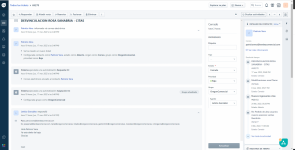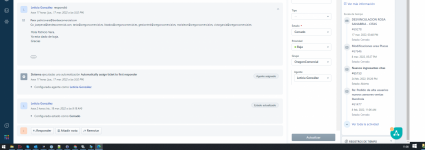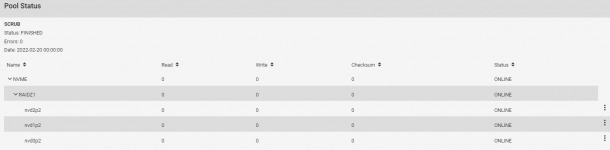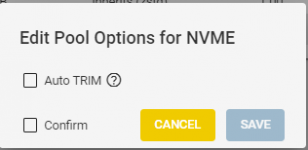jordanthompson
Patron
- Joined
- Mar 5, 2022
- Messages
- 224
So, this is new...
I ran:
what's up?
I ran:
Code:
zpool status -v
pool: boot-pool
state: ONLINE
scan: scrub repaired 0B in 00:00:11 with 0 errors on Sat Mar 19 03:45:12 2022
config:
NAME STATE READ WRITE CKSUM
boot-pool ONLINE 0 0 0
mirror-0 ONLINE 0 0 0
ada5p2 ONLINE 0 0 0
ada4p2 ONLINE 0 0 0
errors: No known data errors
pool: pool
state: ONLINE
scan: resilvered 503G in 17:42:17 with 0 errors on Sun Mar 20 09:15:41 2022
config:
NAME STATE READ WRITE CKSUM
pool ONLINE 0 0 0
raidz2-0 ONLINE 0 0 0
gptid/578aed6e-9fe7-11ec-a153-14dae9124c74 ONLINE 0 0 0
gptid/57a37727-9fe7-11ec-a153-14dae9124c74 ONLINE 0 0 0
gptid/ec0f97a6-a3fb-11ec-92d3-14dae9124c74 ONLINE 0 0 0
gptid/706e4706-a7bb-11ec-a49c-14dae9124c74 ONLINE 0 0 0
gptid/579f560b-9fe7-11ec-a153-14dae9124c74 ONLINE 0 0 0
gptid/9a0e23e3-a48b-11ec-92e7-14dae9124c74 ONLINE 0 0 0
gptid/57d31ec2-9fe7-11ec-a153-14dae9124c74 ONLINE 0 0 0
gptid/57e6c684-9fe7-11ec-a153-14dae9124c74 ONLINE 0 0 0
errors: No known data errorswhat's up?