tngri
Dabbler
- Joined
- Jun 7, 2017
- Messages
- 39
I'm doing some test with my 2xChelsion 320 connecte with short DAC sfp+ cable (no switch), to validate usage scenario (consolidate working files)
Truenas 12u5 <==> windows 10 pro, using smb share
My pool is like this
I don't understand why I only get this read performance on sequential read ....
what would be wrong ? never undestand how I can bench locally well the pool either ...
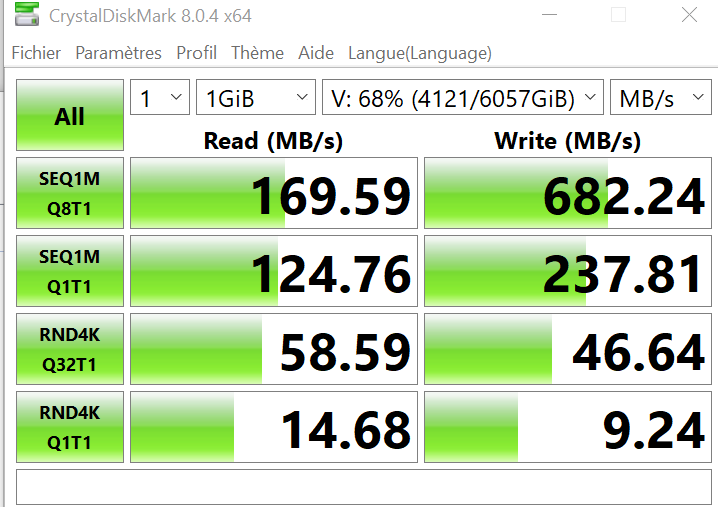
Any advice would be appreciated :)
Truenas 12u5 <==> windows 10 pro, using smb share
My pool is like this
Code:
pool: tank
state: ONLINE
scan: scrub repaired 0B in 05:21:56 with 0 errors on Sun Mar 8 05:21:57 2020
config:
NAME STATE READ WRITE CKSUM
tank ONLINE 0 0 0
mirror-0 ONLINE 0 0 0
gptid/cdc1a35e-a93a-11e9-95a1-d05099c188d1 ONLINE 0 0 0
gptid/cf82bc53-a93a-11e9-95a1-d05099c188d1 ONLINE 0 0 0
mirror-1 ONLINE 0 0 0
gptid/dd0fbcf3-a93a-11e9-95a1-d05099c188d1 ONLINE 0 0 0
gptid/df012241-a93a-11e9-95a1-d05099c188d1 ONLINE 0 0 0
mirror-2 ONLINE 0 0 0
gptid/ec9e4ce9-a93a-11e9-95a1-d05099c188d1 ONLINE 0 0 0
gptid/1996590b-42c8-11ea-87b4-d05099d3036a ONLINE 0 0 0
errors: No known data errors
I don't understand why I only get this read performance on sequential read ....
what would be wrong ? never undestand how I can bench locally well the pool either ...
Any advice would be appreciated :)
