Ok in my TrueNAS dashboard the Pool Status reports as being unhealthy while everything else is green.
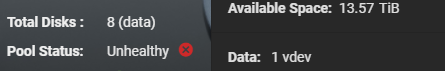
But there are no errors
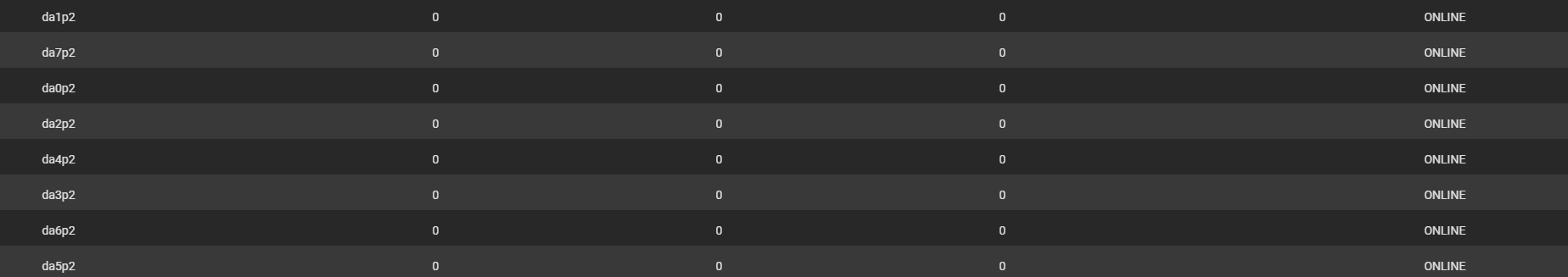
Everything is functioning nominally but it is kind of annoying. I just rebuilt my TrueNAS system - which used to be virtual - with ECC RAM because I was experiencing rando read/write/checksum errors on disks that were brand new. So now no errors but still unhealthy. Any suggestions?
But there are no errors
Everything is functioning nominally but it is kind of annoying. I just rebuilt my TrueNAS system - which used to be virtual - with ECC RAM because I was experiencing rando read/write/checksum errors on disks that were brand new. So now no errors but still unhealthy. Any suggestions?
