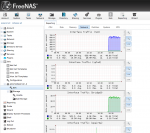-
Important Announcement for the TrueNAS Community.
The TrueNAS Community has now been moved. This forum has become READ-ONLY for historical purposes. Please feel free to join us on the new TrueNAS Community Forums
You are using an out of date browser. It may not display this or other websites correctly.
You should upgrade or use an alternative browser.
You should upgrade or use an alternative browser.
plugin not show
- Thread starter lioncava
- Start date
- Status
- Not open for further replies.
D
dlavigne
Guest
Post your hardware specs (RAM, CPU) and FreeNAS build (from System -> Info).
SweetAndLow
Sweet'NASty
- Joined
- Nov 6, 2013
- Messages
- 6,421
Couple things here:
1. 32bit FreeNAS has limited plugin support
2. You don't have enough memory in the system to meet the minimum spec for ZFS
3. Jails and plugins only work on zfs so if you planned on running UFS you can't use them.
4. You shouldn't be running anything on this system when you have less than 1GB of memory. If it's less powerfull than a smart phone throw it away.
1. 32bit FreeNAS has limited plugin support
2. You don't have enough memory in the system to meet the minimum spec for ZFS
3. Jails and plugins only work on zfs so if you planned on running UFS you can't use them.
4. You shouldn't be running anything on this system when you have less than 1GB of memory. If it's less powerfull than a smart phone throw it away.
D
dlavigne
Guest
2GB of RAM doesn't even come close to the minimum of 8GB RAM needed by FreeNAS 9.3...
- Joined
- May 28, 2011
- Messages
- 10,996
You can get away with 6GB of RAM in a VM for testing with FreeNAS 9.3 but that is about it, testing it out but 8GB is the recommended minimum. To be honest, I laughed when I saw the second posting from the OP when I saw the 2GB of RAM, I knew someone was going to jump right in.
- Joined
- May 28, 2011
- Messages
- 10,996
With respect to the specific issue you have with the plugins, I can't tell you for certain because it could also be a configuration issue. We can say here is that when you run below 6GB of RAM for FreeNAS 9.3, many things start to fail which does include the plugins. If you're running a computer with only 4GB of RAM and running a VM on top of a host OS that is consuming resources, you might run into a few problems. My home computer has 24GB RAM and I run VMWare Workstation and can establish several VMs (this is the only reason I have 24GB of RAM). So I can dedicate 8GB of RAM to any FreeNAS test I need to conduct, more if I need to. This is how I know 6GB of RAM works fine in a VM for FreeNAS 9.3, but I only create under 100GB of virtual hard drive space as well (many 10GB or 20GB drives) so I'm not creating a lot of work for ZFS. You can run an older version of FreeNAS with 4GB RAM as well. I'm not sure what your goal is here, if you just want to test it before purchasing the hardware to build the machine which is what most people would do.
SweetAndLow
Sweet'NASty
- Joined
- Nov 6, 2013
- Messages
- 6,421
Not 4-8 GB, more like 8GB and if you want a range it would look like 8-16GB. 8GB is the minimum and 16 is usually the recommended when running a small set up.so i must upgrade my ram to 4 - 8 Gb for fix that problem ?
Hi all, FreeNas newbie here,
I am having the same issue. No plugins are showing up.
I only have 4GB RAM- but when I first installed everything worked like a dream.


I am only trying to install the Plex Media Server plugin via the web GUI.
I have already setup shares (CIFS)and I can access them from my MacPro.


Please can someone help me. If more information is needed please let me know.
Thanks!
I am having the same issue. No plugins are showing up.
I only have 4GB RAM- but when I first installed everything worked like a dream.

I am only trying to install the Plex Media Server plugin via the web GUI.
I have already setup shares (CIFS)and I can access them from my MacPro.
Please can someone help me. If more information is needed please let me know.
Thanks!
pirateghost
Unintelligible Geek
- Joined
- Feb 29, 2012
- Messages
- 4,219
Hi all, FreeNas newbie here,
I am having the same issue. No plugins are showing up.
I only have 4GB RAM- but when I first installed everything worked like a dream.
View attachment 8055 View attachment 8055
I am only trying to install the Plex Media Server plugin via the web GUI.
I have already setup shares (CIFS)and I can access them from my MacPro.
View attachment 8056
View attachment 8055
Please can someone help me. If more information is needed please let me know.
Thanks!
You aren't going to run FreeNAS and Plex on that setup.
SweetAndLow
Sweet'NASty
- Joined
- Nov 6, 2013
- Messages
- 6,421
I'm glad you understand you don't have the required hardware. I don't understand why you think it would work. Make sure to meet the minimum spec and use quality hardware then things will work.Hi all, FreeNas newbie here,
I am having the same issue. No plugins are showing up.
I only have 4GB RAM- but when I first installed everything worked like a dream.
View attachment 8055 View attachment 8055
I am only trying to install the Plex Media Server plugin via the web GUI.
I have already setup shares (CIFS)and I can access them from my MacPro.
View attachment 8056
View attachment 8055
Please can someone help me. If more information is needed please let me know.
Thanks!
Hey guys,
A fresh install with older version of FreeNas 9.3 (FreeNAS-9.3-STABLE-201504100216) fixed the issues.
Plex plugin (latest version) on FreeNas 9.3 (FreeNAS-9.3-STABLE-201504100216) now shows up like it used to prior to the update.

And YES! Plex runs just fine on my low end system, even though I am well below of what is required.
Thanks for the "help"
A fresh install with older version of FreeNas 9.3 (FreeNAS-9.3-STABLE-201504100216) fixed the issues.
Plex plugin (latest version) on FreeNas 9.3 (FreeNAS-9.3-STABLE-201504100216) now shows up like it used to prior to the update.
And YES! Plex runs just fine on my low end system, even though I am well below of what is required.
Thanks for the "help"
Attachments
pirateghost
Unintelligible Geek
- Joined
- Feb 29, 2012
- Messages
- 4,219
Good luck with stability and data integrity!
SweetAndLow
Sweet'NASty
- Joined
- Nov 6, 2013
- Messages
- 6,421
I'm excited to see your next thread, 'help my freenas won't boot and can't access data'.
I'm running FreeNAS on a ASRock E3C226D2I I3-4160 and 16G Crucial ECC ram and I'm having the same issue. I hope my hardware is up to snuff enough to warrant help. I do have connectivity with outside networks (I can ping them). It would seem to me this is issue has nothing to do with hardware, unless freenas determines your setup isn't upto par and won't even load the plugin list.
edit: a reboot fixed my issues. I hadn't rebooted since setting my gateway and dns addresses. I don't know if that was the problem or a coincidence.
edit: a reboot fixed my issues. I hadn't rebooted since setting my gateway and dns addresses. I don't know if that was the problem or a coincidence.
Last edited:
SweetAndLow
Sweet'NASty
- Joined
- Nov 6, 2013
- Messages
- 6,421
You system is fine. What version of freenas? Also explain your network a little bit.
You system is fine. What version of freenas? Also explain your network a little bit.
It's the most recent version FreeNAS-9.3-STABLE-201506292130.
I currently have the ipmi port and one ethernet port, eth0, hooked directly into the router for ease of setup before getting moved to a closet and hooked into my switch. I configured static IP addresses for the ipmi and eth0 and set the gateway and dns address's last night. I was able to check for and apply updates at that time. The only thing that wasn't working was the plugins. I actually didn't even realize they were supposed to load on their own until I started reading about it today. Nothing changed between the time the plugins wouldn't load and when they did load, other than a reboot.
Hey guys,
Just a performance update on my minimal setup - everything is working just fine - My content is streamed to ATV3, Samsung Smart TV, PS3 Console, Android TV & 2 x Sony Z Tablets. Have to say I am thrilled that even though i am well below the specs things are working excellently - i love the lan speeds. I am sure later on it will take strain, but for now things are working just fine.

What most of you don't realise is that not all of us have cash ready to spend on new hardware. We are not kids with dad's money...
So if you looking to build a FreeNas on a budget or on your PC lying in the garage - go for it, try it and see if it works (taking into account that an upgrade would be the safer bet but if you just want to see if it will work then go for it)
My setup
FreeNas 9.3
Core2Duo 2.8ghz 775 CPU
4GB DDR2 @ 800mhz (2 x 2GB)
775 MOBO (Only has 2 x memory slots)
2 x 2TB Hard Drives
8GB Boot USB Drive
1 x EXT 4TB USB drive (for backups)
Just a performance update on my minimal setup - everything is working just fine - My content is streamed to ATV3, Samsung Smart TV, PS3 Console, Android TV & 2 x Sony Z Tablets. Have to say I am thrilled that even though i am well below the specs things are working excellently - i love the lan speeds. I am sure later on it will take strain, but for now things are working just fine.
What most of you don't realise is that not all of us have cash ready to spend on new hardware. We are not kids with dad's money...
So if you looking to build a FreeNas on a budget or on your PC lying in the garage - go for it, try it and see if it works (taking into account that an upgrade would be the safer bet but if you just want to see if it will work then go for it)
My setup
FreeNas 9.3
Core2Duo 2.8ghz 775 CPU
4GB DDR2 @ 800mhz (2 x 2GB)
775 MOBO (Only has 2 x memory slots)
2 x 2TB Hard Drives
8GB Boot USB Drive
1 x EXT 4TB USB drive (for backups)
- Status
- Not open for further replies.
Important Announcement for the TrueNAS Community.
The TrueNAS Community has now been moved. This forum will now become READ-ONLY for historical purposes. Please feel free to join us on the new TrueNAS Community Forums.Related topics on forums.truenas.com for thread: "plugin not show"
Similar threads
- Replies
- 1
- Views
- 1K
- Locked
- Replies
- 3
- Views
- 2K
- Replies
- 5
- Views
- 3K