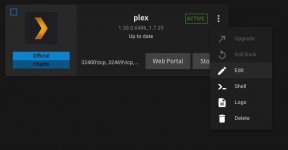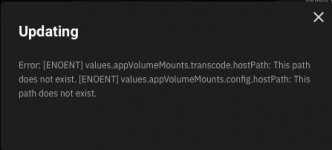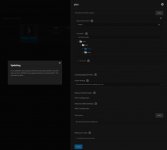olblueye
Dabbler
- Joined
- Jan 7, 2023
- Messages
- 14
I've been running Scale/Angelfish from the start and used Plex. Just updated to Bluefin, all good 'except' Plex ... Hanging while deploying. I un-installed/deleted Plex, re booted the server and installed a fresh Plex. Plex is now 'Active' and I can launch the web portal, my libraries do not show, so under Settings / Manage / Libraries / Add Library - choose option ... Browse for media folder. I get what I think is the contents of the Plex App (see attached screen-shot)? I have looked through all the Bluefin settings/permissions, all seem correct. I'm at a loss and cannot find others with the same or similar issue. Thanks.