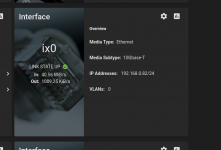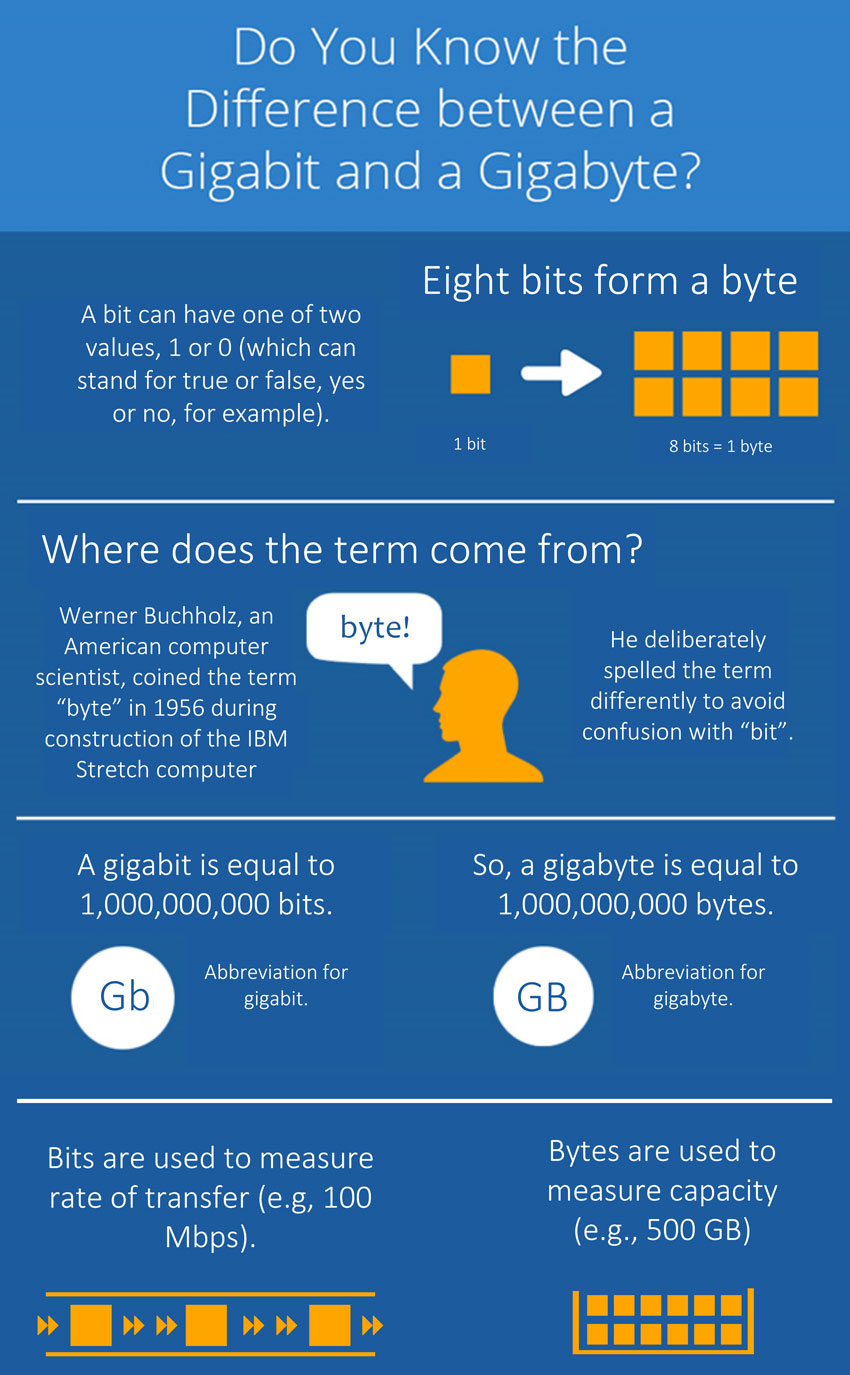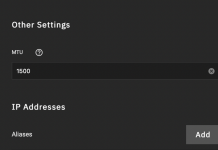That doesn't look too bad--not ideal, but not bad either. Depending on what hardware's on the other end, and how you're connecting the two systems, it's quite possible this is going to be the best you can do.
If you want us to help you, you're going to need to actually explain the problem. Use complete sentences--paragraphs, even--to describe what's going on, and how it differs from what you expected. Those forum rules that you said you read and agreed to when you joined yesterday will give you some pointers.