Hello all. I hope you can bare with me. I'm new to Truenas scale. I recently updated my server with "new" to me hardwear. for the sake of playing with Truenas scale I installed it along with apps before moving my HDD's over. One of the featured I'd love to have is the ability to VPN into my network and see/interact with the LAN from my cell phone. After much fooling around and button pressing I somehow got wireguard working.
I then did a fresh install but now can't get wireguard working. All I get is handshake received from my cellphone when connected but no connectivity when trying to access anything on the LAN. I've attached as many of the settings I can think of that are currently installed. Any help with this is greatly appreciated.
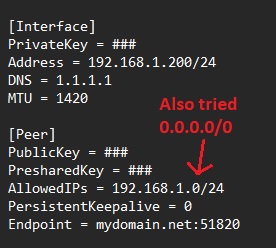
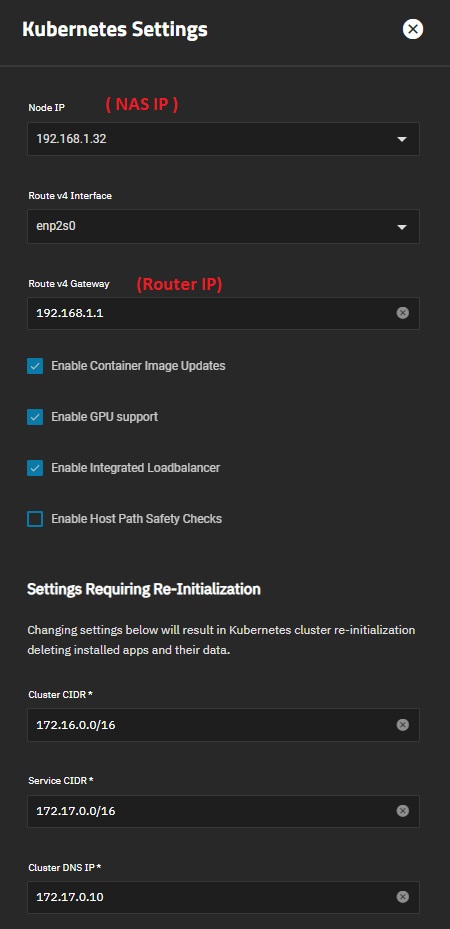
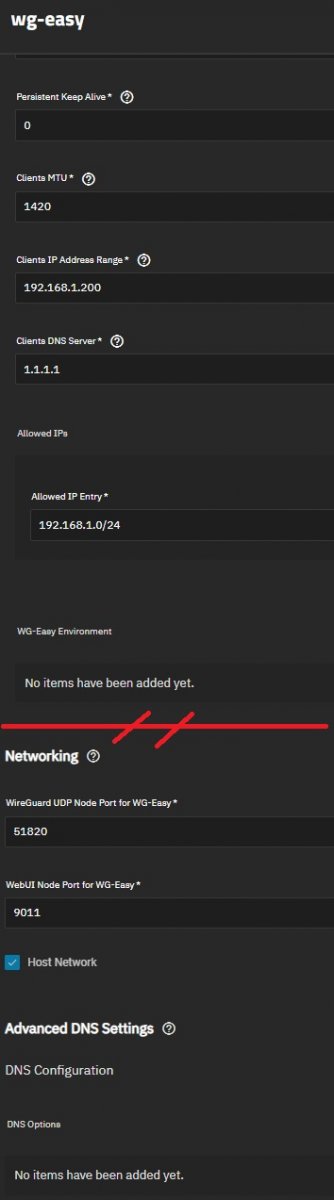
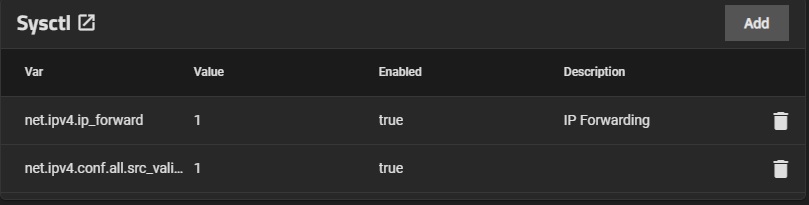
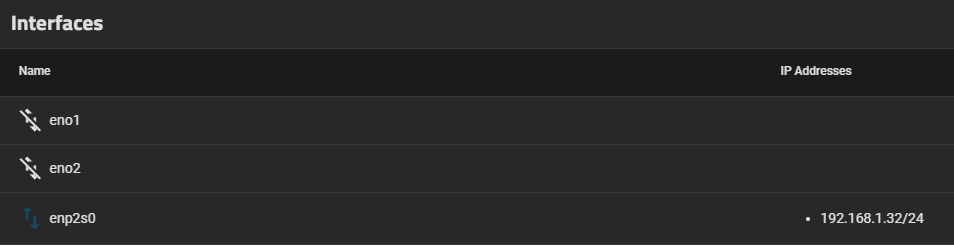
I then did a fresh install but now can't get wireguard working. All I get is handshake received from my cellphone when connected but no connectivity when trying to access anything on the LAN. I've attached as many of the settings I can think of that are currently installed. Any help with this is greatly appreciated.
