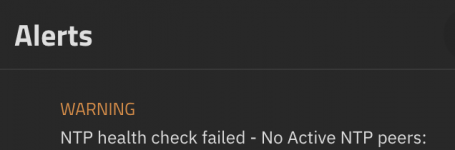abishur
Dabbler
- Joined
- Jun 28, 2022
- Messages
- 26
I'm getting a message every now and again about:
What's weird here is that neither of the ip addresses listed are what I have configured under system settings->general-> NTP Servers.
How do I get TrueNAS Scale (22.02.3, running on hardware, not a VM) to update its list of NTP servers instead of using an outdated list?
Code:
NTP health check failed - No NTP peers: [{'192.168.25.22': 'REJECT'}, {'129.6.15.28': 'REJECT'}]
2022-08-24 05:01:15 (America/Chicago)What's weird here is that neither of the ip addresses listed are what I have configured under system settings->general-> NTP Servers.
How do I get TrueNAS Scale (22.02.3, running on hardware, not a VM) to update its list of NTP servers instead of using an outdated list?