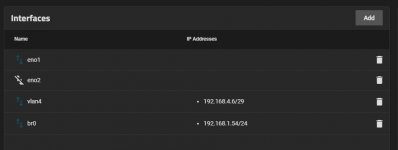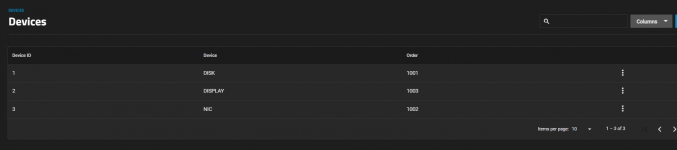NickF
Guru
- Joined
- Jun 12, 2014
- Messages
- 763
Not sure if anyone else is experiencing this in BETA 2. I actually tried the first BETA and had the same exact issue, except none of the VMs worked. I waited for BETA 2 and am now reporting, as some of the VMs work now...but not all Some of my VMs have a problem where I can't get to the VNC window, and some don't. It's a really odd behavior.
 ixsystems.atlassian.net
ixsystems.atlassian.net
When I press this:
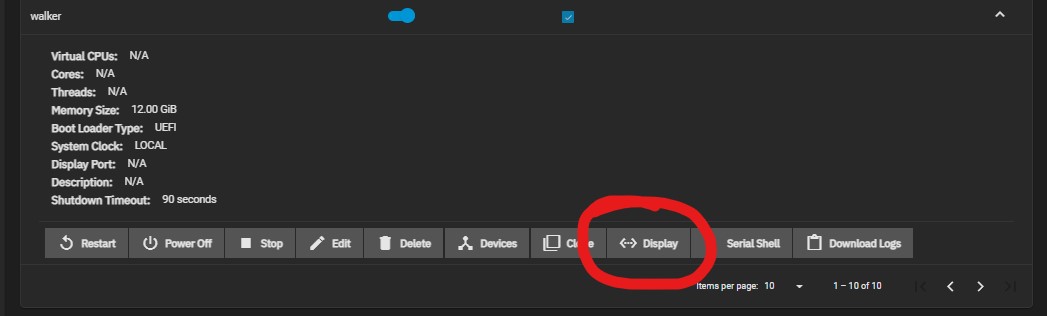
I get this:
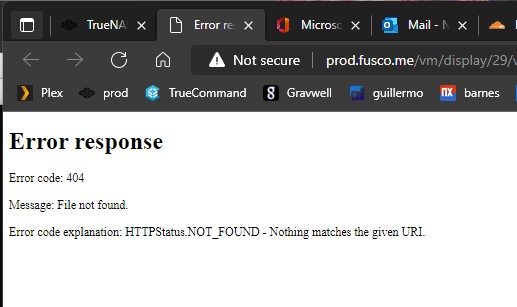
But when I press the same button on this one:
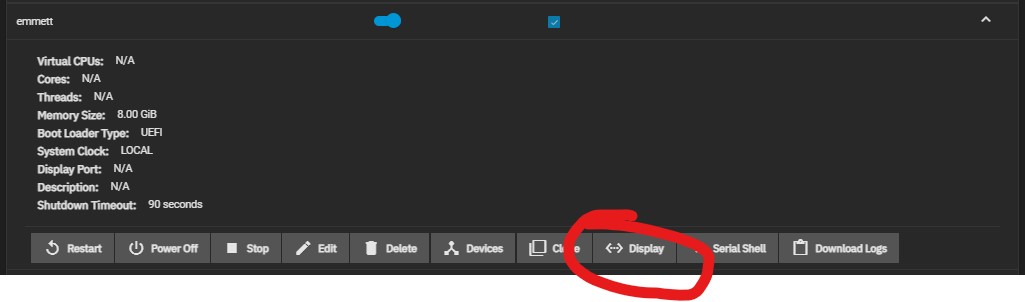
I get to the VM:
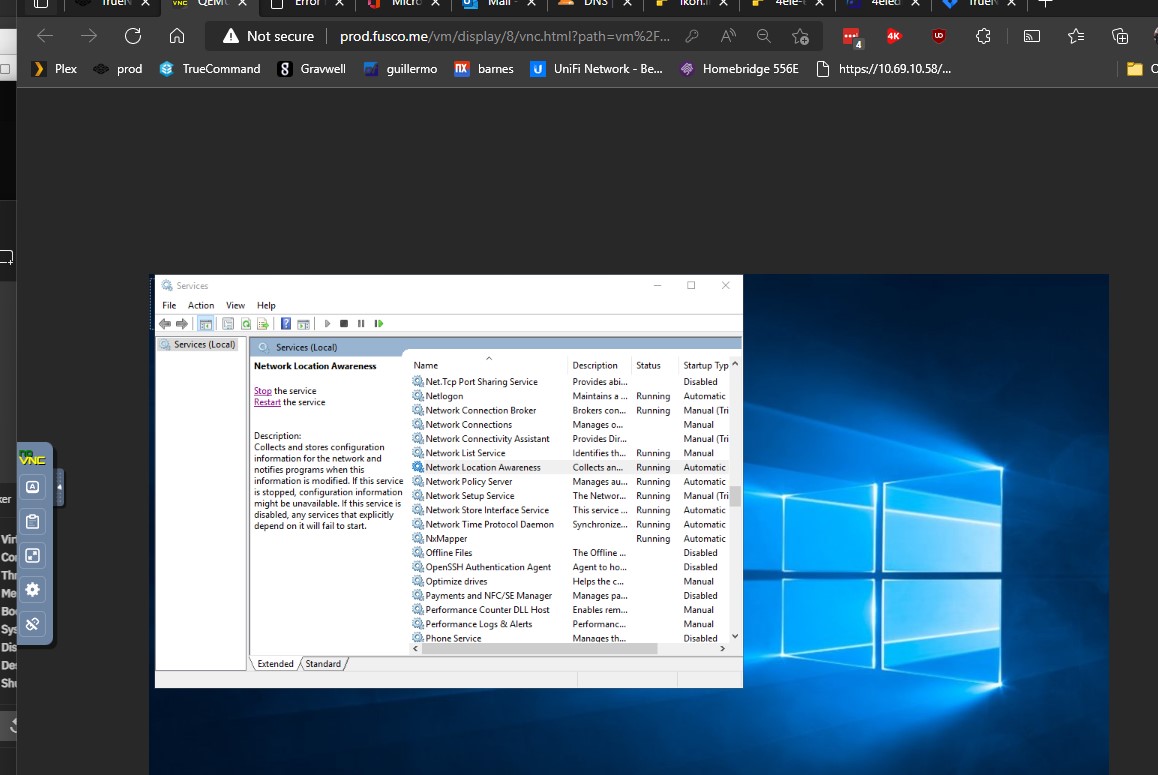
Problem goes away after reverting to TrueNAS-SCALE-22.02.3
[NAS-118691] - iXsystems TrueNAS Jira
When I press this:
I get this:
But when I press the same button on this one:
I get to the VM:
Problem goes away after reverting to TrueNAS-SCALE-22.02.3
Last edited: