russtysandwiches
Dabbler
- Joined
- Aug 21, 2021
- Messages
- 13
Well, I've run an update via the plugin "update" button and we seem to be back now.
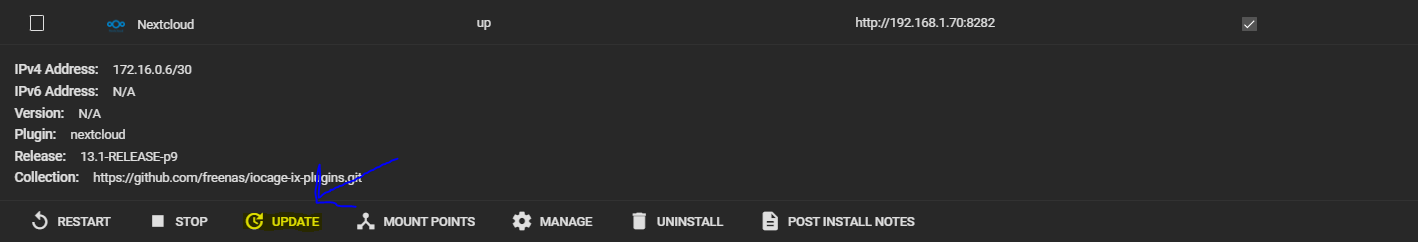
Nextcloud is yelling at me to update php but i guess there is no way to safely do this.
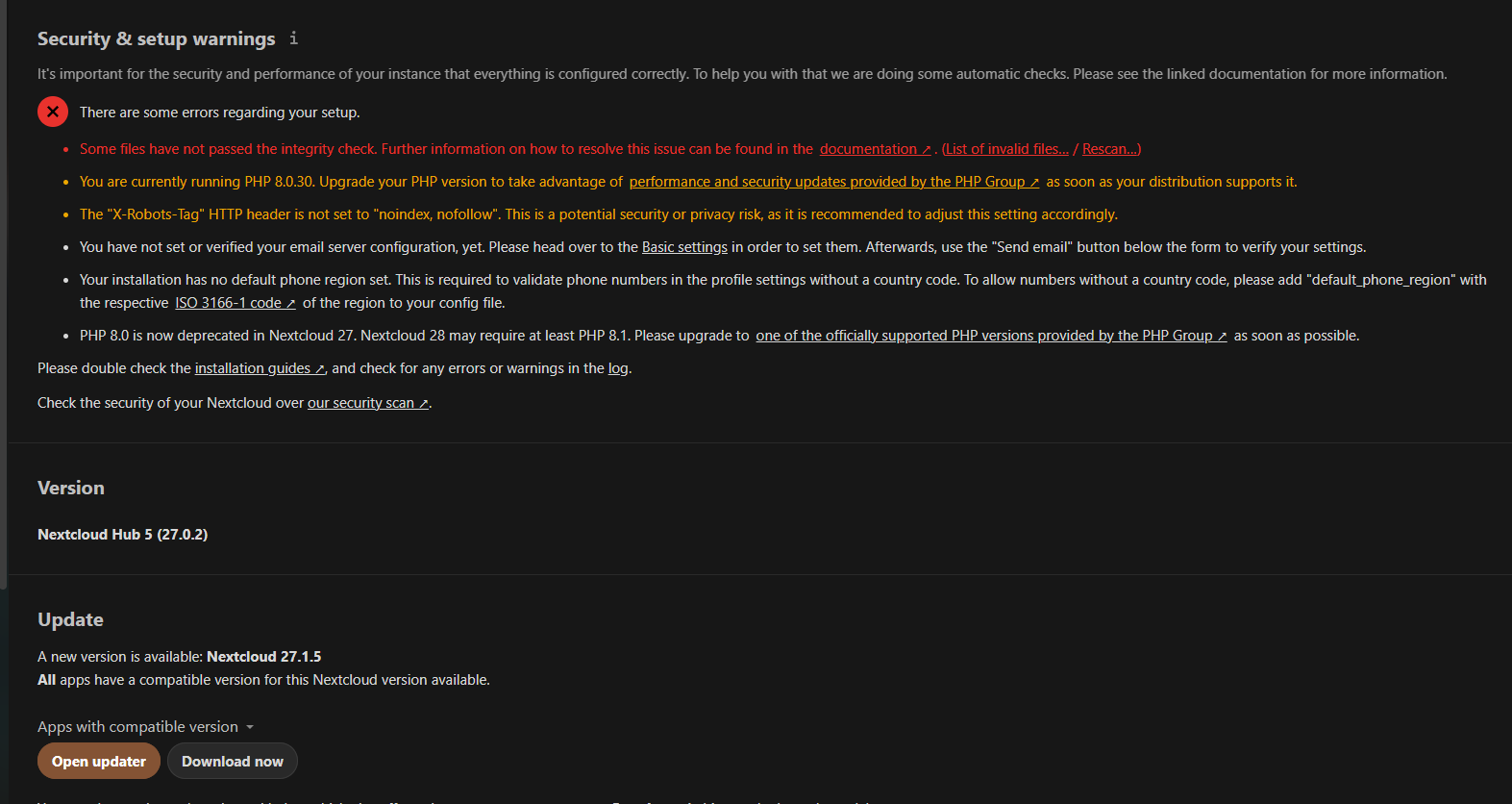
Also, I guess I should avoid this big shiny update button. Without a snapshot in place first.
As for the scripted install. I don't suppose there is a conversion kit of some kind?
Nextcloud is yelling at me to update php but i guess there is no way to safely do this.
Also, I guess I should avoid this big shiny update button. Without a snapshot in place first.
As for the scripted install. I don't suppose there is a conversion kit of some kind?
